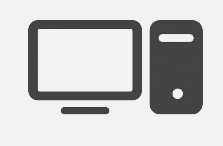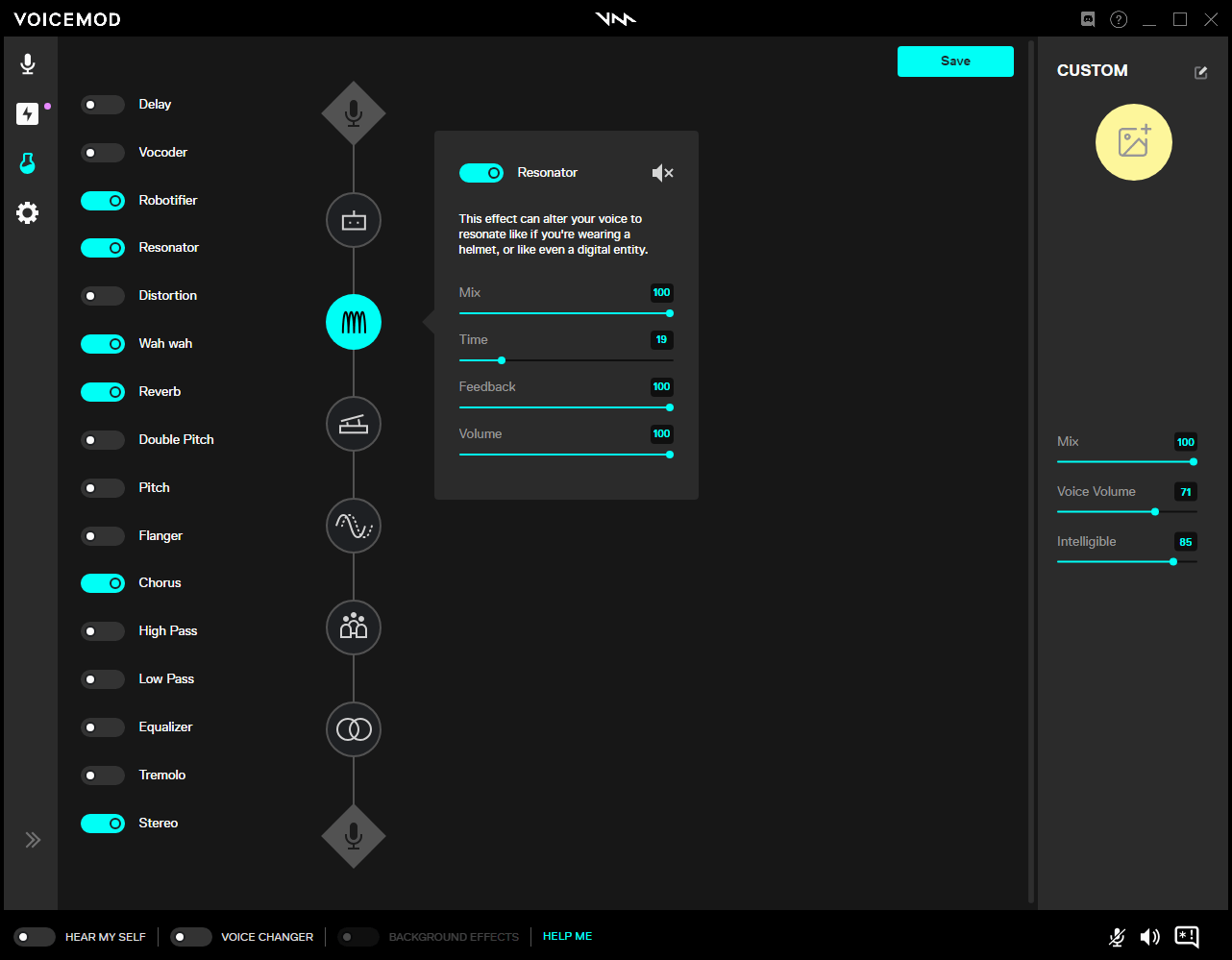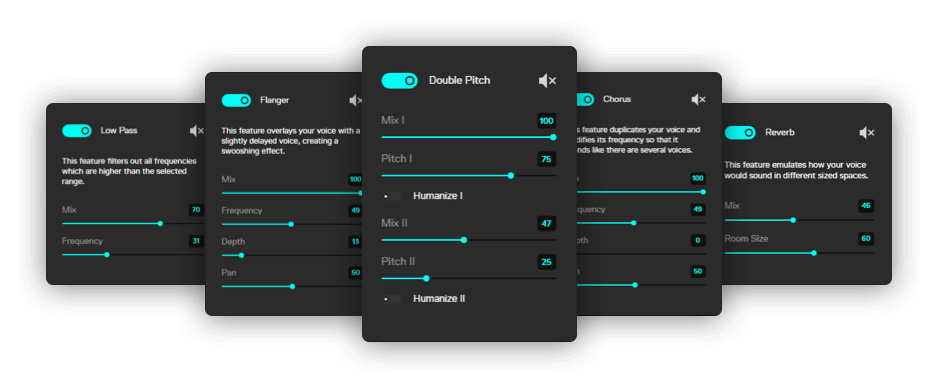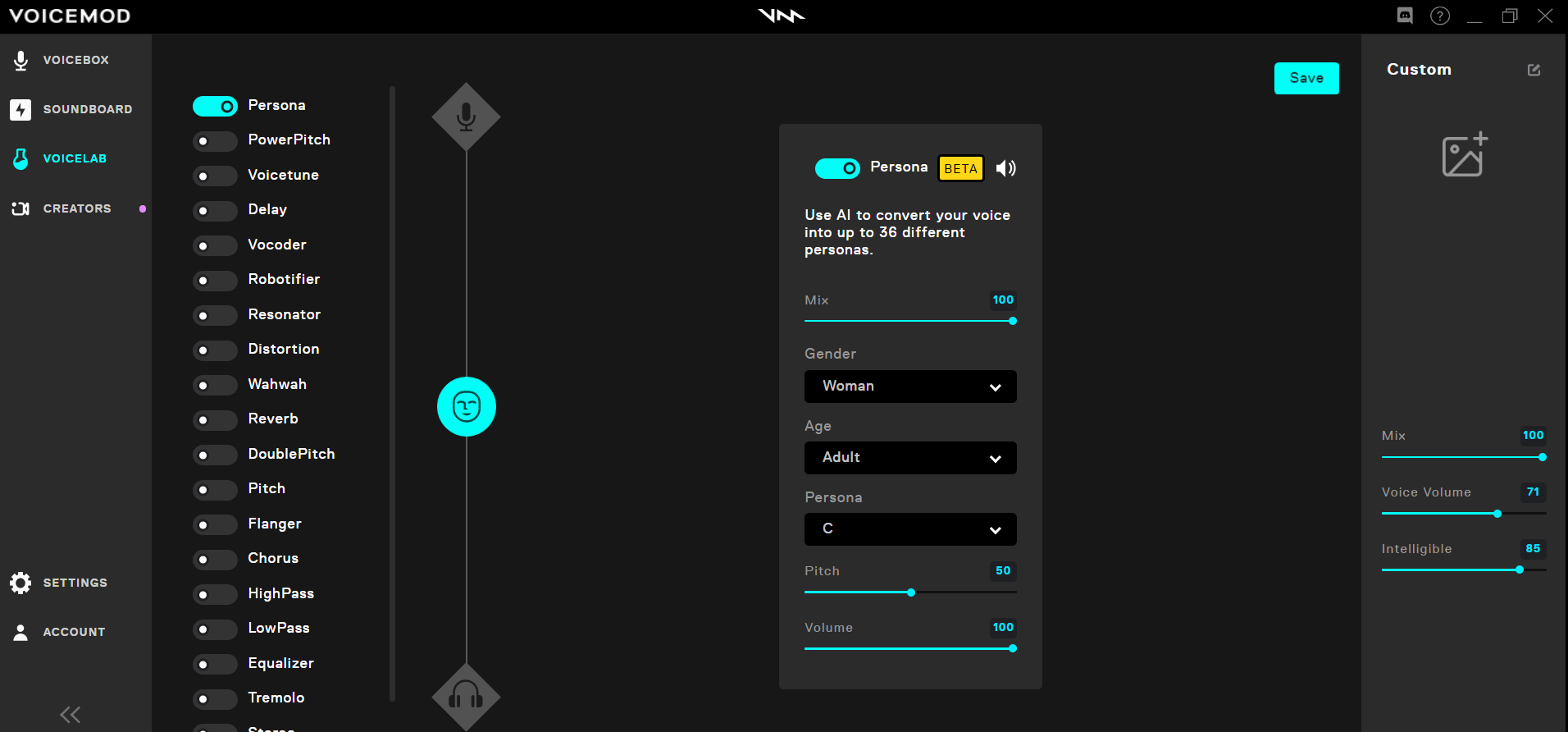The Voicemod Voicelab allows you to create custom voice changers and personalized effects to use in all your favorite programs and games. Voicemod works with all games and apps! With a variety of audio effects to choose from, your unique voice is just a few clicks away.
Download Voicemod for Desktop
Voicemod is a free real-time voice changer and soundboard available on both Windows and macOS. Give us your email to get Voicemod in your mailbox.
Looking to go beyond default? Voicemod is the leading voice changing tech for gamers, streamers, Vtubers, and content creators alike, and the Voicelab allows you to take voice filters to a whole new level. Create distinctive voices to use in multiplayer games with friends or go the extra mile with your streaming content! Design filters to mimic popular characters or come up with totally new ones – it’s all possible with Voicemod and takes minutes to set up! Play Among Us, Rust, Dark and Darker, Minecraft, Apex Legends, Bebo and any of your favorite games with Voicemod to have the best immersive experience. Voicelab is available for Voicemod PRO users. Try our AI voice generator too.
Get started in 6 simple steps:
Use audio effects such as Delay, Robotifier, Vocoder, Pitch, Reverb, Wah-wah, and many more to craft your perfect voice. Each effect has its own customization to allow you to fine-tune every aspect of your creation. Make your voice higher, lower, scarier, funnier, or totally unrecognizable- the choice is yours.
Want something more specific? Read about Robot Voice: How to Easily Create it Yourself and the Top 10 Monster Sounds of All Time & How to Make Them in our blog.
Another option would be to use the Persona Voice
What actually is Persona Voice?
Persona Voice is new AI voice filter in Voicemod Voicelab that allows you to generate 36 variations of your voice using AI.
Persona voice effect offer a combination of 3 age choices (young, adult and senior) , 3 gender choices (woman, man, and androgynous) and 4 tone variations.
But you don’t have to stop there you can add any of the other effects on the top of Persona to make the your voice creation even more unique.
With few easy steps you can select and test which combination best works for you. Think of all the possibilities using the Pitch and other filters that can work amazingly well in combination with Persona voice
Looking to add some custom voice changers to your Voicemod or upload your own? We’ve compiled a library of the best creations out there for you to try! Search by voice type or even game category, vote for your favorites, and import them directly into your Voicemod application- easy as that!
Our community of avid users and creators love to show off their voice maker creations and check out others! Post your newly-created voices for others to try out for themselves, or browse to get some inspiration. Don’t be shy!