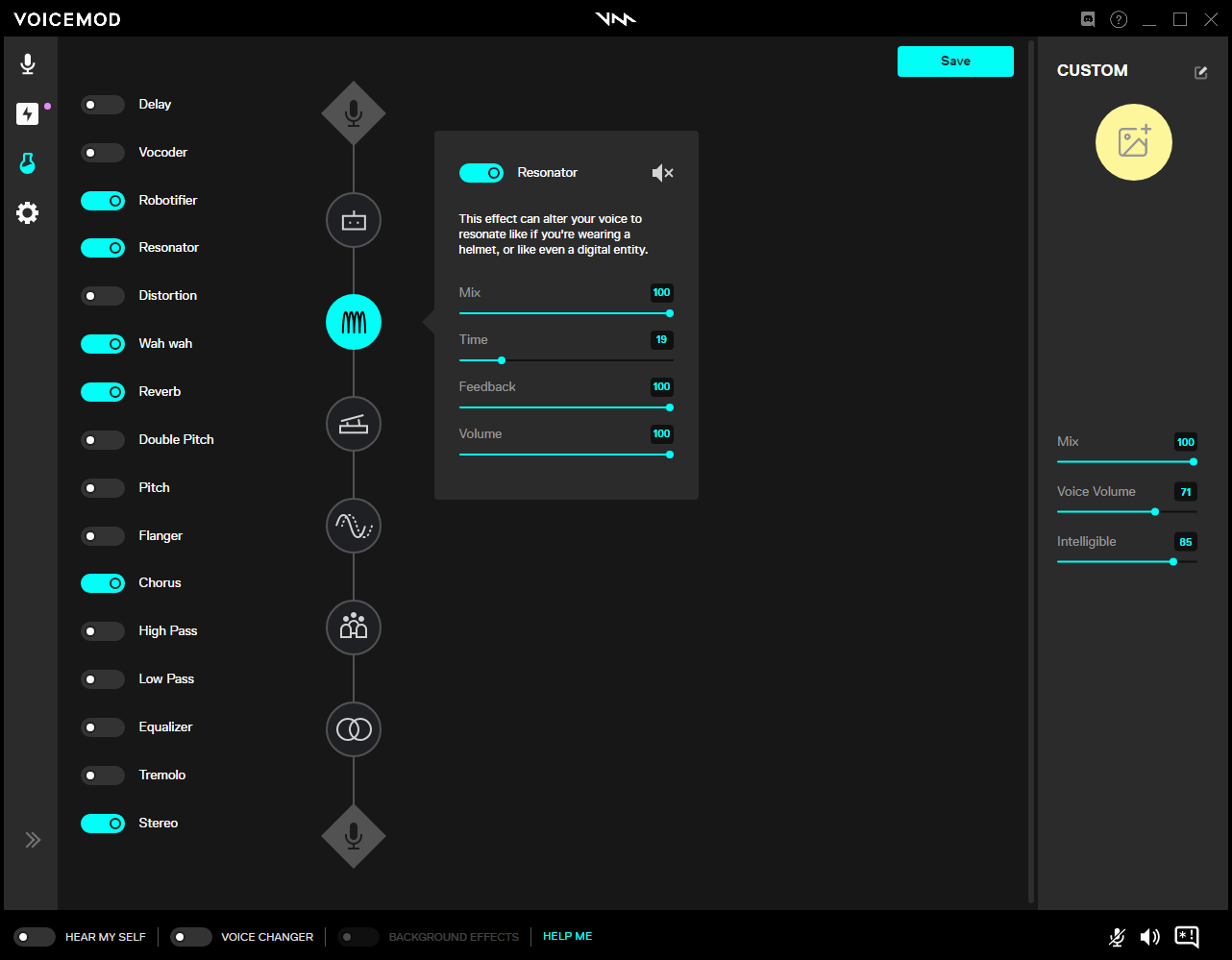Transform Your Voice into Santa’s Ho-Ho-Holiday Cheer!
Welcome to the world of holiday cheer with Voicemod’s Santa Claus Voice Changer! This festive season, we bring you the ultimate tool to infuse your Christmas messages and calls with the authentic, jolly voice of Santa Claus himself. Perfect for creating magical moments for the young and the young-at-heart, our voice changer is designed to spread joy and laughter.
Discover the delight of transforming your voice into the most beloved Christmas character. Whether you’re planning to surprise your kids with a special message from Santa, bring a smile to your family’s face, or add a touch of whimsy to your holiday gatherings, our voice changer is your go-to solution for all things merry and bright.
So, are you ready to become the voice of Christmas? Download Voicemod now and let the holiday magic begin. Ho Ho Ho!