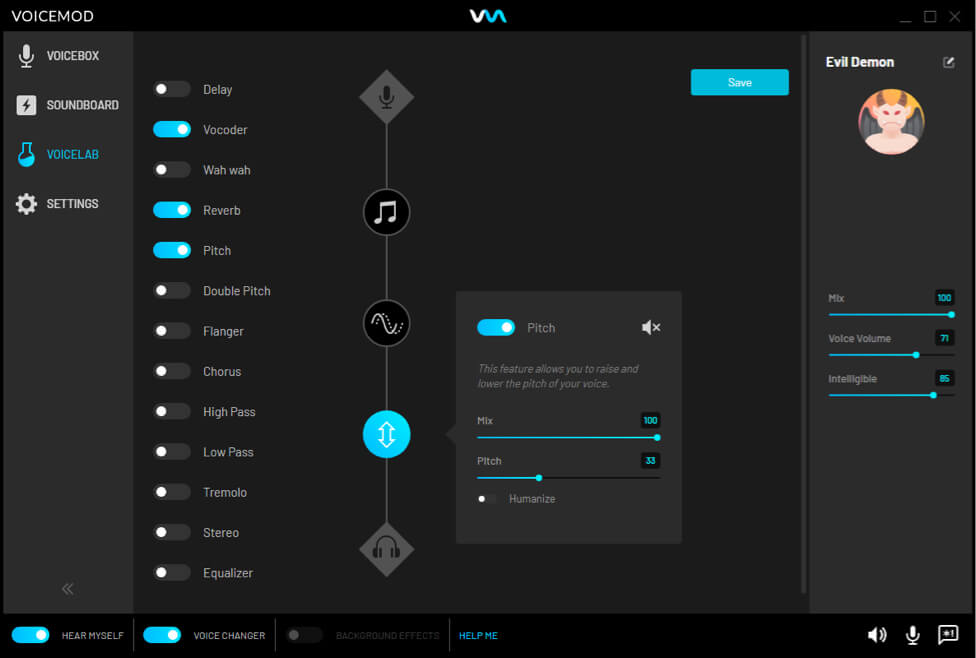A voice changer can be used to prank calls, sing songs with a scary voice tone or freaking out people in games like Phasmophobia, but can also serve as a scary voice modulator.
With Voicemod PRO you can create your own real-time Evil Demon voices in seconds and adapt and modify them live. Select the most terrifying effects and adjust the parameters until your voice sounds as horrific as possible.
Any night could be a scary night, but Halloween is THE night!