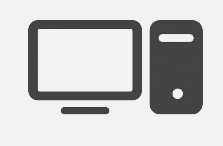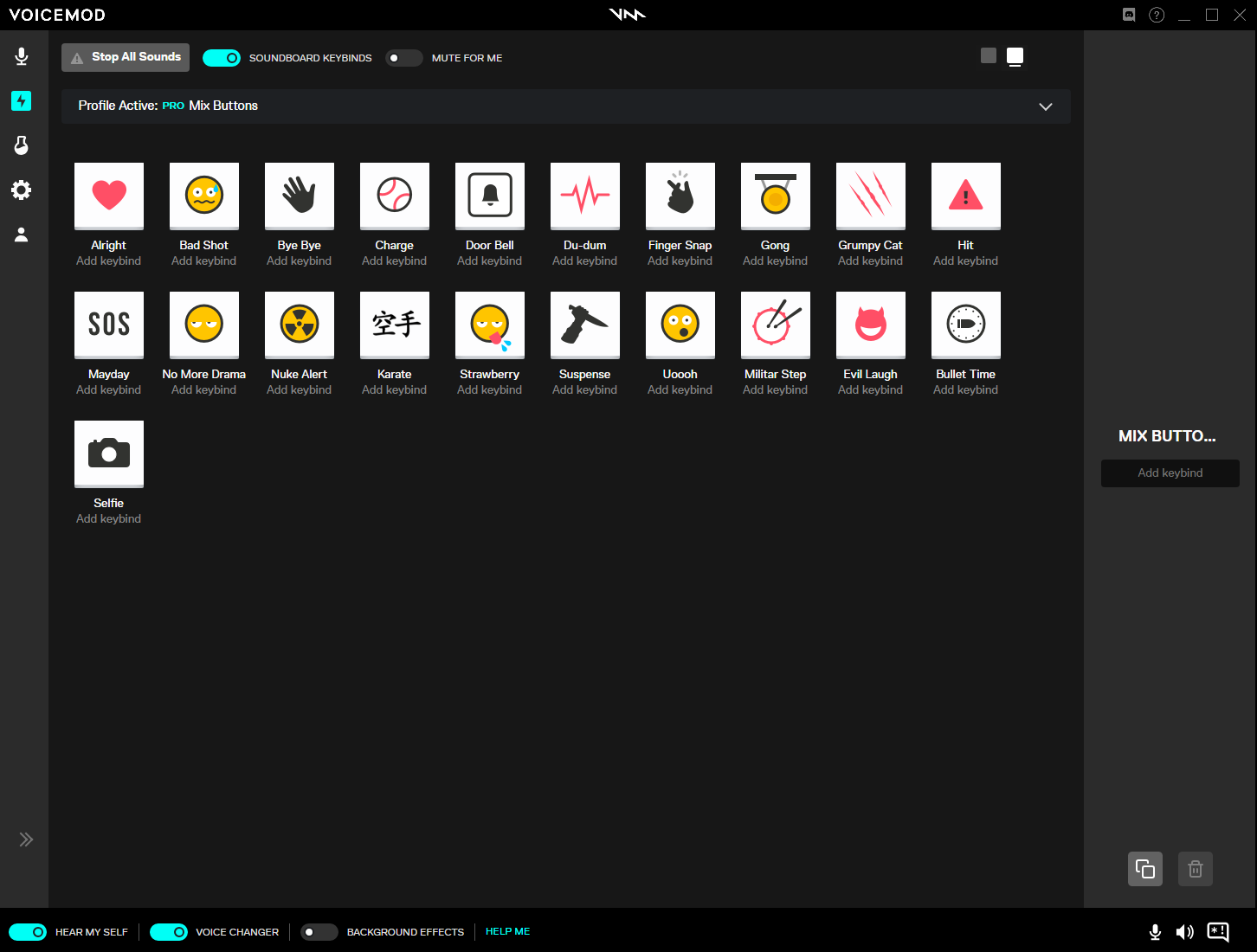Second Life (SL) is one of the most used virtual reality social networks in the world and it's used by millions of people.
Download Voicemod for Desktop
Voicemod is a free real-time voice changer and soundboard available on both Windows and macOS. Give us your email to get Voicemod in your mailbox.
Now it is possible to improve the personalization of the characters using Voicemod Voice Changer, a FREE voice modulator software that works perfectly in the Nearby Chat and works in real time. After a simple configuration, Voicemod Voice Modulator is integrated in Second Life and allows users to significantly improve the characters, being able to change gender, use audio effects or applying special fx to the signal of the mic.
Optimize your character in Second Life!
The great community of Second Life users always seek to improve their characters, providing them with more features, details and accessories. One of these important aspects is the voice, since it is the main tool to communicate with other users of the social network of virtual reality.
Voicemod is a free voice changer in real time and voice morphing app that integrates perfectly in Second Life, allowing to use audio effects in the nearby chat mic signal. Its configuration is very simple and allows genre change (girl, woman or man voice), use autotune, special fx (robot, squirrel, helium, demon, …), and many more.
Download Voicemod Voice Changer absolutely free and use it in Second Life!
Be a chipmunk, a robot, a demon, swap genders, become famous with a celebrity voice-changer, or even transform into a musical superstar with autotune. It’s your call! We have a huge library packed with voice effects to turn simple gaming moments with teammates or in proximity chat into hilarious memories. Try the helium voice, the gosth voice, the zombie voice and many more. Browse our expansive library of voices!
Voicemod’s soundboard comes preloaded with tons of existing sounds, songs, and effects, with more added monthly! These packs are perfect for creating themed and personalized content. Use them to spice up and customize your Second Life experience!
Looking to add an extra personal touch? The soundboard for SL allows you to upload any of your own sound files in .MP3 or .WAV format. Create multiple boards to have the perfect sets available for different moments- and don’t forget to assign your favorites to keybinds for easy access!
And remember: You can use the voice changer and soundboard with other of your favorite games like Roblox, Apex Legends, and many more!