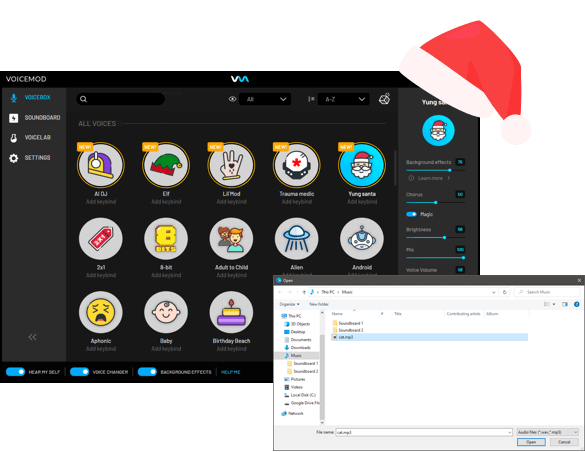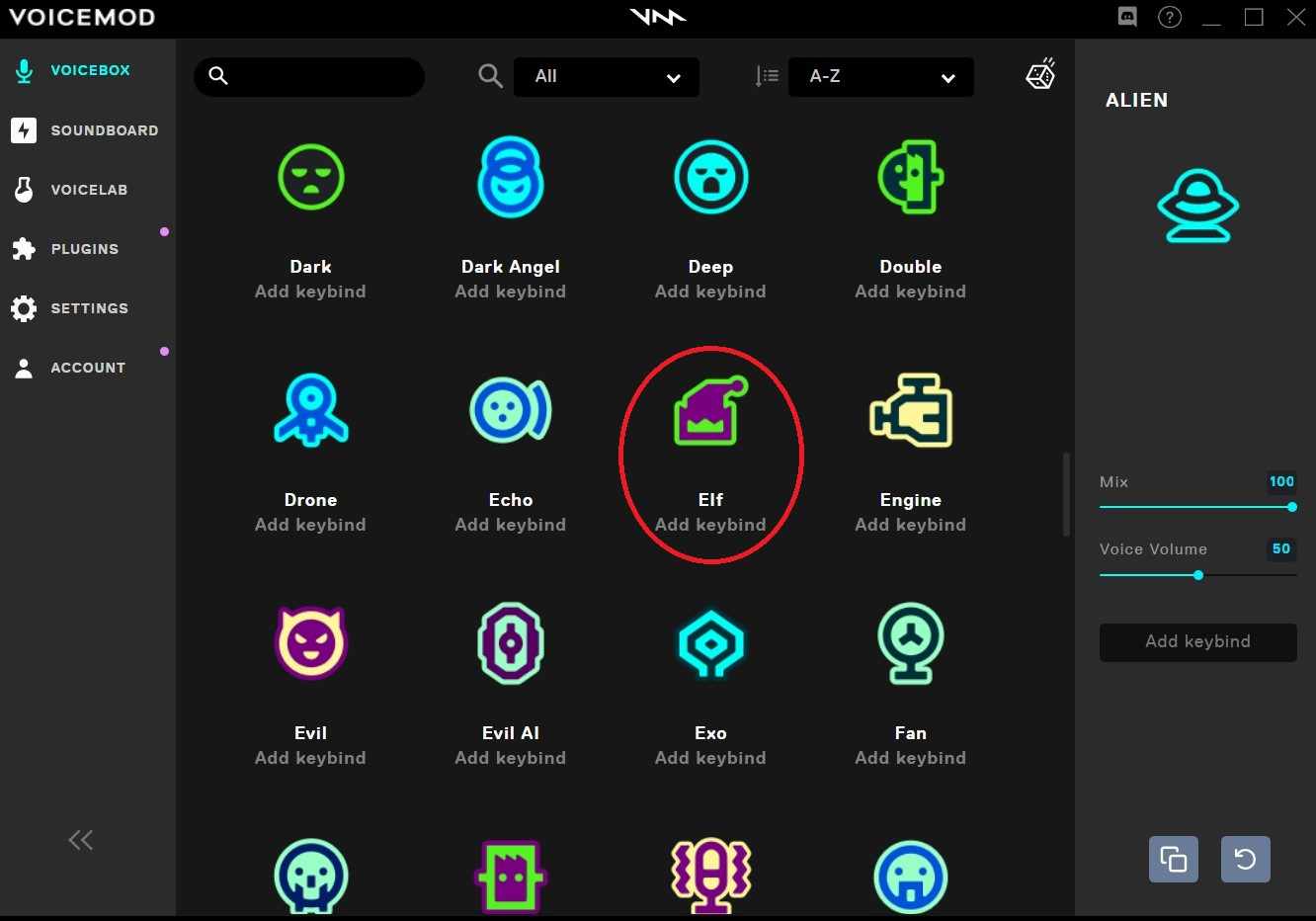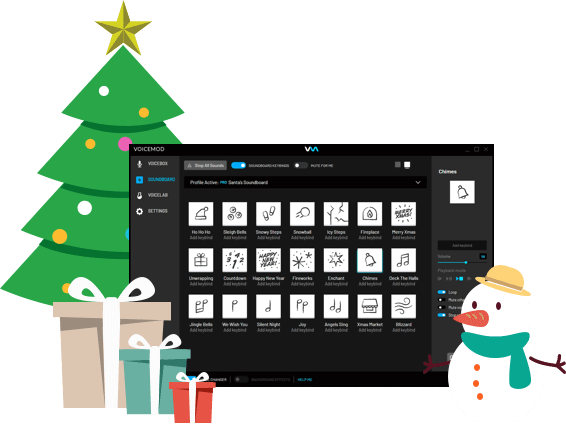Ready to add a sprinkle of elf magick to your voice? Bring the North Pole to Every call!
Welcome to a world where your voice can twinkle like the bells on Santa’s sleigh! Our Elf Voice Changer isn’t just like another app – it’s your gateway to becoming the most enchanting elf this side of the North Pole. Imagine turning every call, every message, and every game into winter holidays. With a simple click, your voice transforms from everyday to elfin, spreading joy and laughter wherever you go.
But why an elf voice, you ask? Because elves are more than just Santa’s helpers; they’re symbols of fun, magic, and the spirit of the holidays. Our Elf Voice Changer taps into that magical essence, allowing you to create moments of joy and surprise for friends, family, and even unsuspecting strangers. Whether you’re calling up a friend to wish them a Merry Christmas or adding a sprinkle of elfin charm to your gaming sessions, our voice changer is your ticket to unforgettable holiday memories.