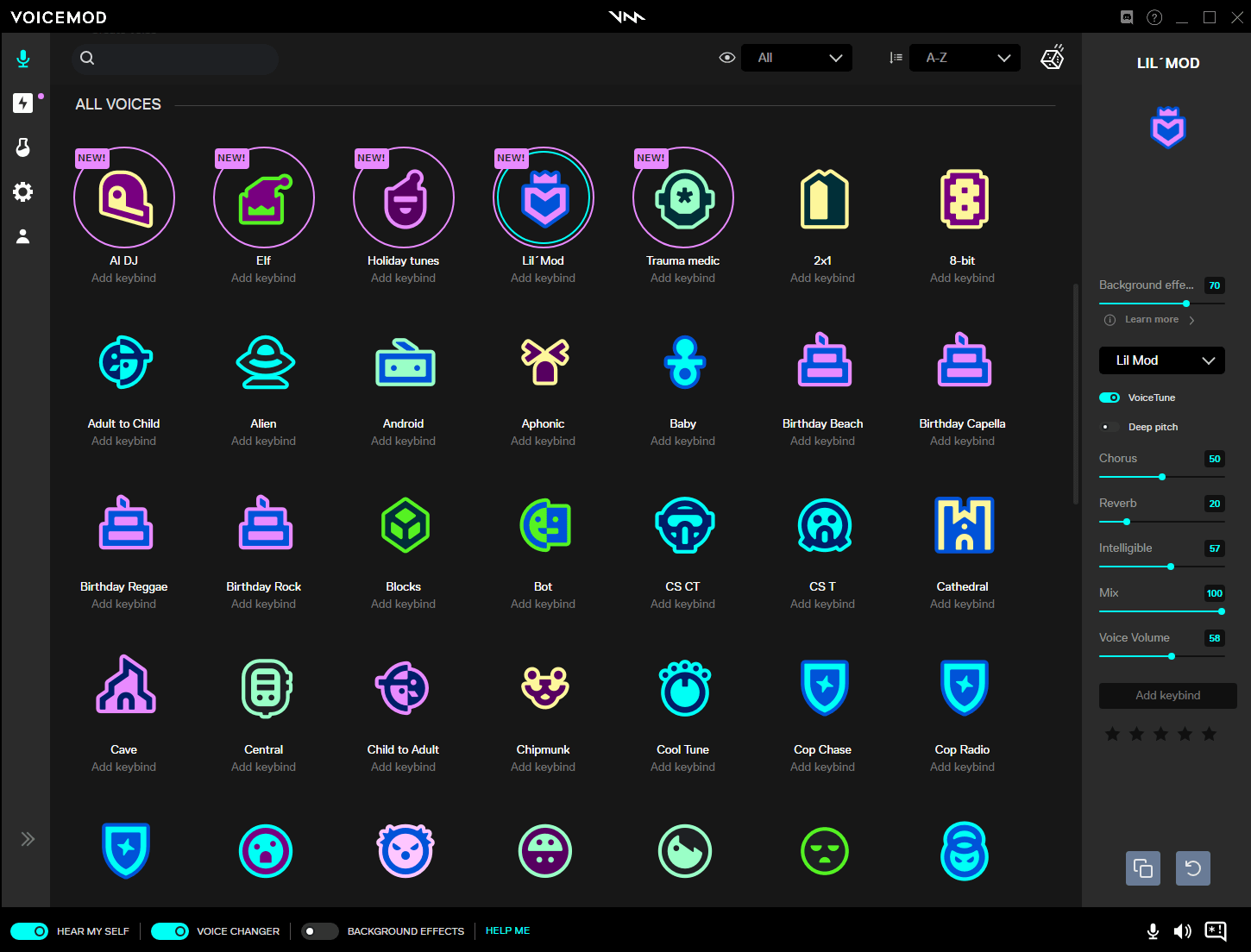Stand out from the rest
You’re already visually customizing your characters in online multiplayer games with the latest skins and limited-edition items – why not take it one step further? Transform your voice in real-time and mimic your favourite characters in games like Apex Legends and Overwatch, or create your own and express yourself while roleplaying in GTA V and Rust!
With Voicemod’s desktop app you can use existing Voice Skins or create your own to enjoy a fully immersive gaming experience – and it takes just a few minutes!
Transform your voice!