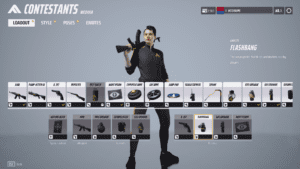Everything can be customized in The Finals. Change your voice for free and match your character, or look into the game. Your experience will be way better if you use Voicemod with the Proximity Chat.
The Finals Voice Changer & Soundboard
The Finals Voice Changer for Online Chats
Listen up, hero shooter fans! We’re talking about The Finals game, where the best of the best battle it out for the ultimate victory!
With Voicemod’s AI voice changer, you can shake things up by transforming your voice in real time and giving your opponents something to remember. And for the true pros, take it to the next level with the Voicelab feature, which lets you create voices that sound straight out of the game.
Get ready to immerse yourself in The Finals like never before!
How to use Voicemod as voice changer for The Finals?
- Download, install & open Voicemod Voice Changer App. Select the inputs and outputs of your headset to use the Voice Changer in The Finals.
- Open your Game Audio Settings & configure Microphone (Voicemod Virtual Audio Device (WDM)) in your Voice Chat Input Device settings .
- Save and Apply.
- Open the game and enjoy The Finals with Voicemod Voice Changer in Voice Chat.
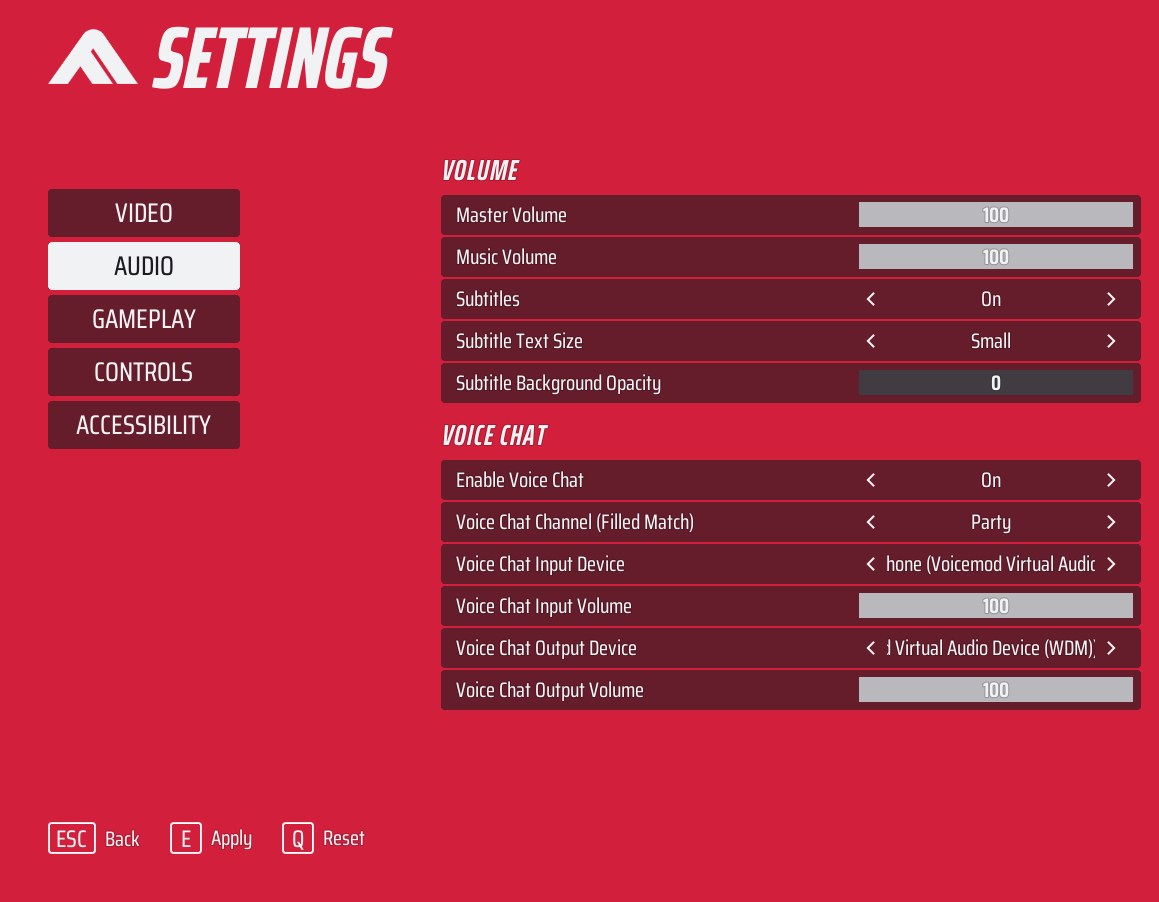
How to Use a Voicemod Soundboard in The Finals
- Install, execute, and configure Voicemod correctly on your PC.
- Open your System Audio Settings & configure Microphone (Voicemod Virtual Audio Device (WDM)) as Default Microphone. With this, any sound played on the Voicemod Soundboard will sound in The Finals voice chat.
- Assign keyboard shortcuts to each sound.
- Head into The Finals with your Voicemod soundboard ready to shake up your gameplay.
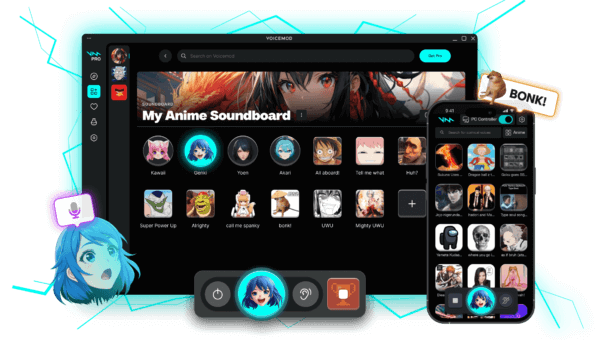
Choose your Loadout
Prepare for Fight

Works wherever you hang out online.
Not only in voice apps like Discord, but also in-game voice chats.