Try the New World voice changer and soundboard and use them in the proximity chat. Add an extra layer of fun to your New World gameplay with Voicemod’s voice filters and sound effects!
New World Voice Changer & Soundboard
How to use Voicemod Voice Changer in New World
New World is a multiplayer game with an in-game voice chat mode. Why not change your voice in the proximity chat while playing with other people? If that’s the extra fun you were looking for, keep reading and set up the voice changer for New World following these steps:
- Download Voicemod App on this page and install it on your Windows PC.
- Open the app and enable ‘Hear Myself’ and ‘Voice changer’ at the bottom of the interface and play around with the different voicea and sound effects.
- Get New World via Steam or Amazon and open it on your PC.
- Open the game and go to Settings > Communications and Enable Voice Chat Mode. And select Voicemod Virtual Audio Device as your Microphone.
- Now you are ready to use the voice filter you want in New World proximity chat. If you want to reproduce any sound effect in your gameplay, try the soundboard functionality inside Voicemod.
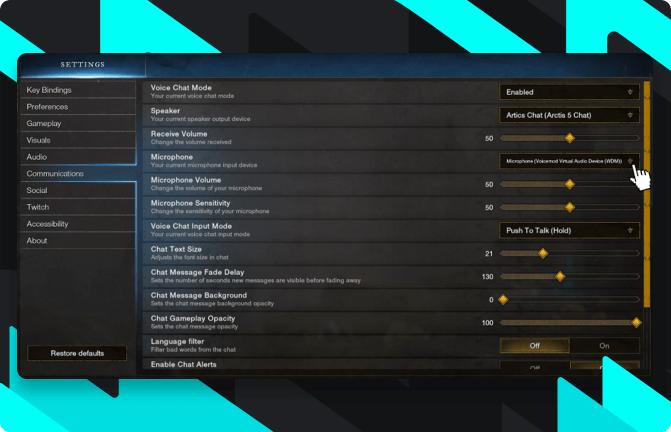
NEW WORLD PROXIMITY CHAT WITH VOICE FILTERS
Inside Voicemod you can choose among the +100 voice filters available to use in New World Proximity Chat. Robotic voices, scary voices, and even voice tuner effects you can choose to talk (or sing) to others while playing. Check out the New World proximity chat funny moments videos on YouTube and imagine them using Voicemod. Wanna try? Download Voicemod free.
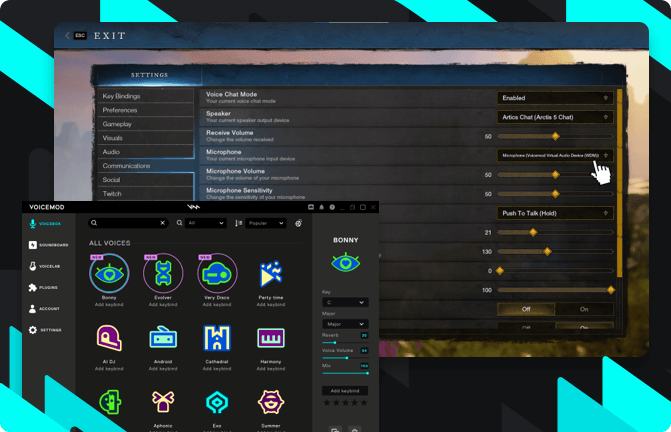
TRY THE SOUNDBOARD FOR NEW WORLD
Voicemod is not just a voice changer but also a soundboard. To use the soundboard for New World you need to Open Voicemod> Go to the left menu and select Soundboard. Inside this function, you will see plenty of sound effects grouped by theme. What’s the best sound you can play while playing New World? Maybe a phone vibration tone, a doorbell, some scream… Play with your imagination and have fun!
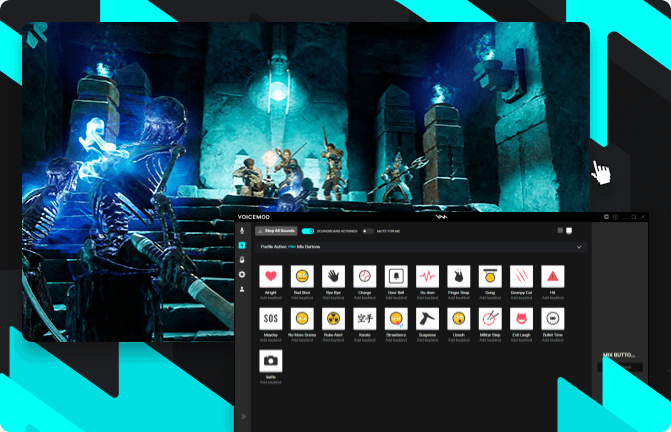
Works wherever you hang out online.
Not only in voice apps like Discord, but also in-game voice chats.



































