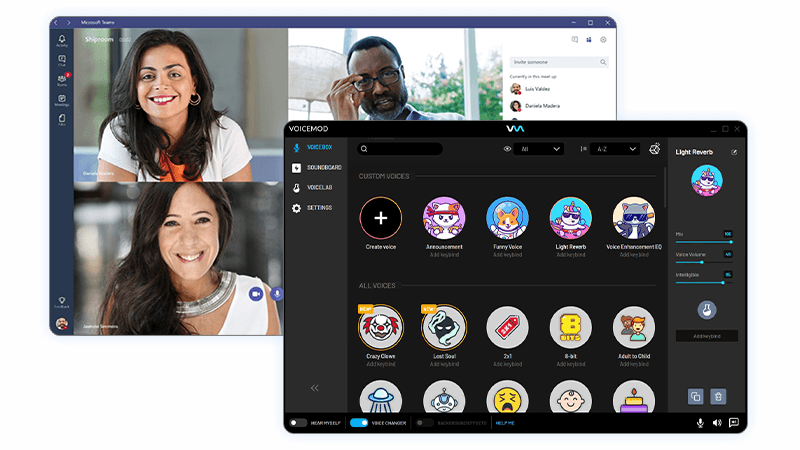Someone asked you to jump on a quick call… again? Make it more fun with Voicemod!
Level up your video calls with Voicemod! Change your voice with one of our 80+ voice skins to sound spooky, funny or serious. Improve the quality of your audio with the Clean Voice or use the built-in soundboard to play elevator music while you’re waiting for all participants to join.