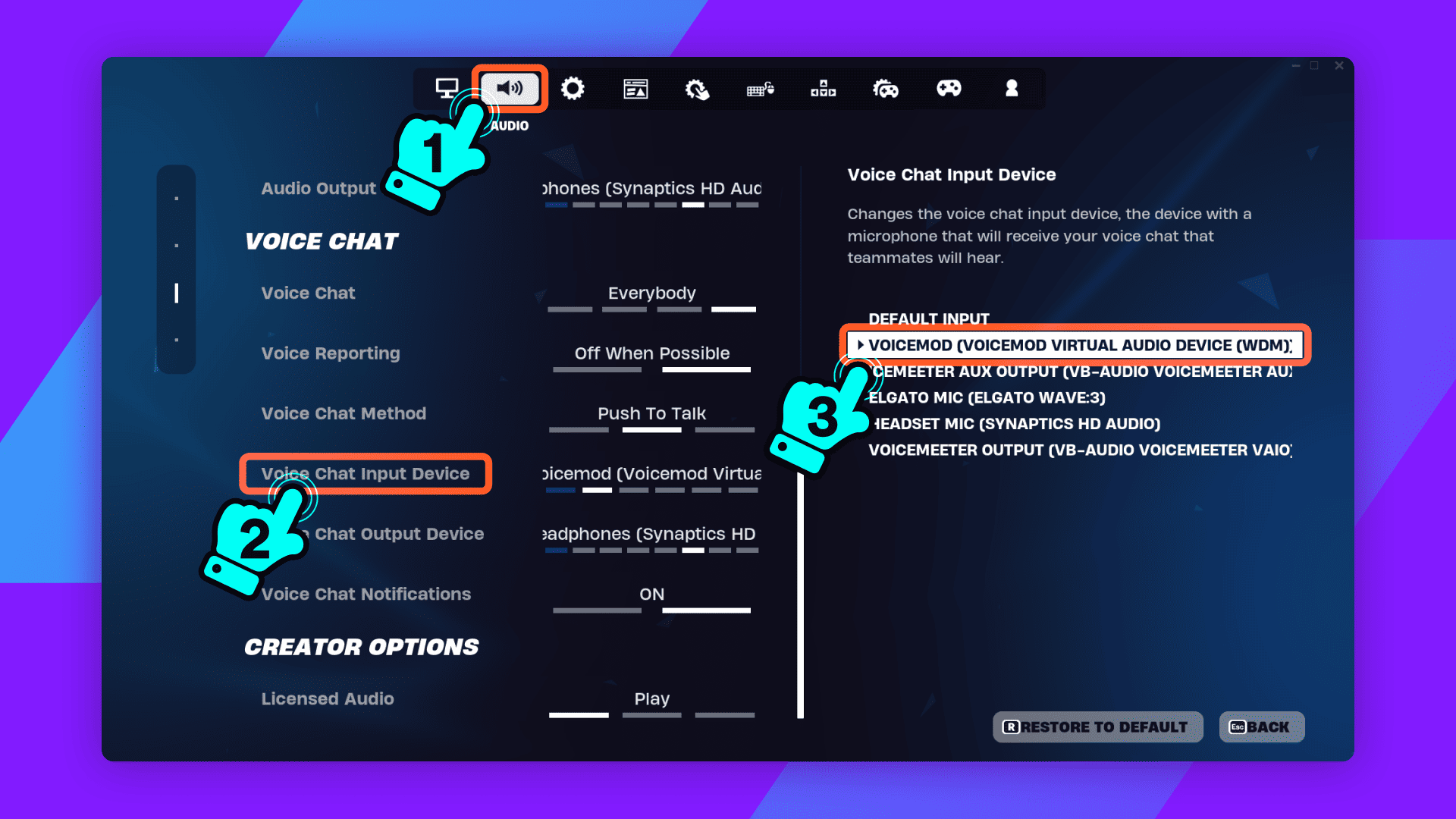Sound off in Helldivers 2 voice chat and become the voice of freedom!
Helldivers is better with Voicemod
Without his team, a Helldiver is nothing. Without a voice, a Helldiver cannot be heard. But with Voicemod, a Helldiver is a proud tool of democracy!
Get your mates together, tool up, and defend humanity from the alien menace in Helldivers 2.
A sequel to the 2015 original, Helldivers 2 switches to a third-person style, amps up the action, and requires players to communicate efficiently to survive, let alone win.
Dive into the heart of action with HELLDIVERS 2 and bring your missions to life using Voicemod’s voice changer and soundboard features for an unparalleled gaming experience. Envision coordinating attacks and strategizing with your squad in voices that range from the heroic to the hilariously absurd, transforming standard communication into memorable moments of laughter and teamwork.
Voicemod not only adds a layer of fun to the intense gameplay but also enhances team dynamics by allowing players to easily identify each other through unique voice personas. It’s more than just a game; it’s an adventure filled with camaraderie, strategy, and a whole lot of fun.
Best real-time voice changer software for HELLDIVERS 2
Integrating Voicemod’s voice changer into HELLDIVERS 2 gameplay not only injects a layer of personalized fun into every mission but also enhances the overall multiplayer experience. This feature transforms tactical communications into memorable, laughter-filled moments, seamlessly blending the intensity of intergalactic warfare with lighthearted camaraderie, making every dive into enemy territory an unforgettable adventure.

THE BEST HELLDIVERS 2 SOUNDBOARD
When fighting off the hordes, communication is important. Your fellow Helldivers need to know what you’re doing, and when. Reinforce your comms with our soundboards—load up with your favorite Helldivers 2 voice lines and sound clips, record your own, or just bring a ton of memes to the table. Your soundboard, your choice!
You can even take Helldivers 2 sound effects with you wherever you go—on stream, in other games, or just while chatting online.
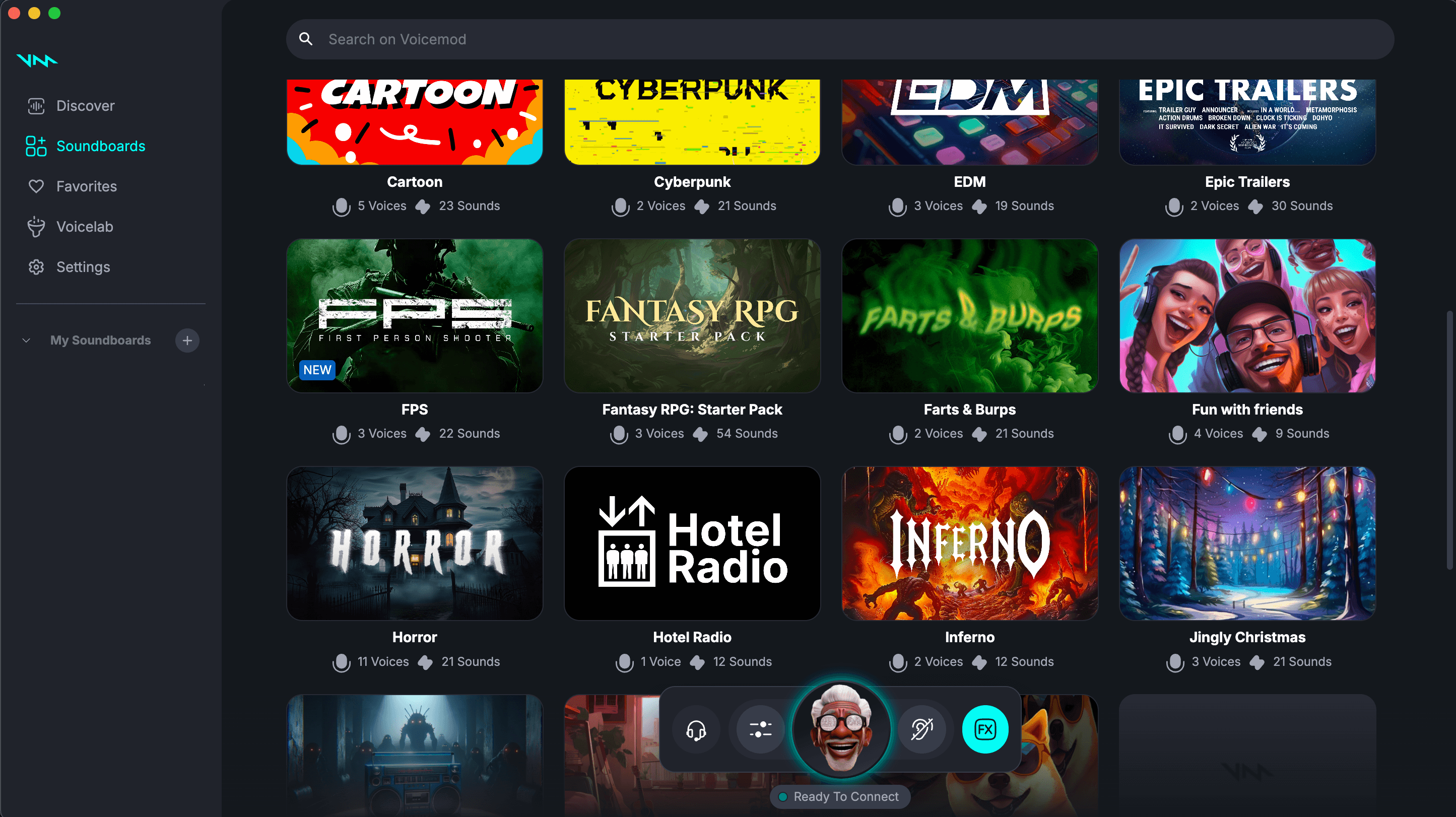
Change your voice. Become anyone.
Gaming, streaming, or just vibing with friends? We got you. 200+ Voicemod voices—from AI anime waifus to Battlefield-style radios.
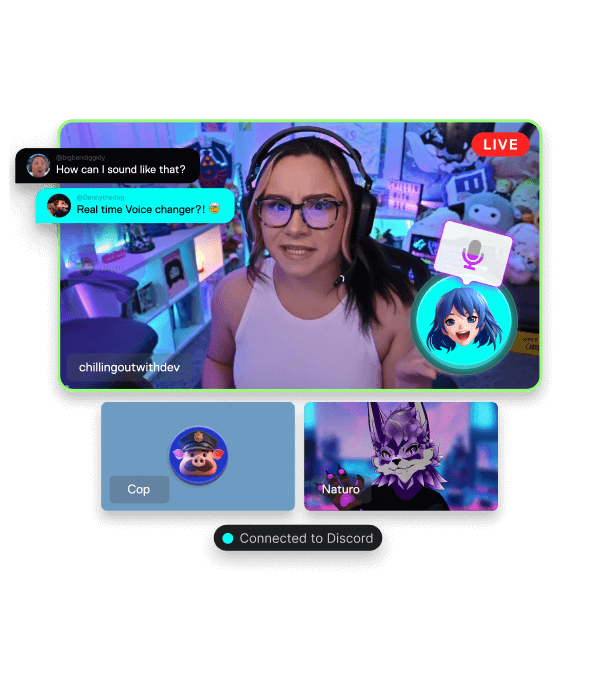
Drop sound memes, dominate the chat.
A sound is worth a thousand pictures. Add hilarious effects to your group chat and streams—find your sound and make others know about it.
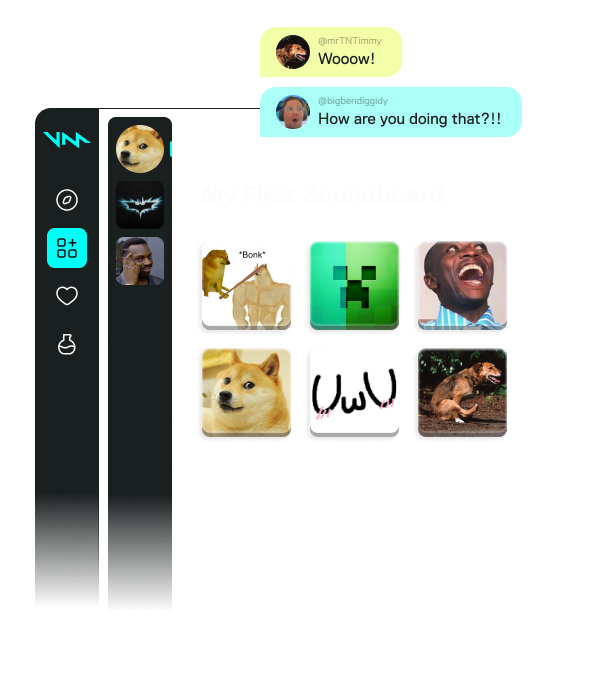
Loot the Community for voices and sounds.
If a sound meme or voice filter exists, we have it. Stay on top of trends, pick your favorites, and add them to your soundboards. No uploads, no fuss.
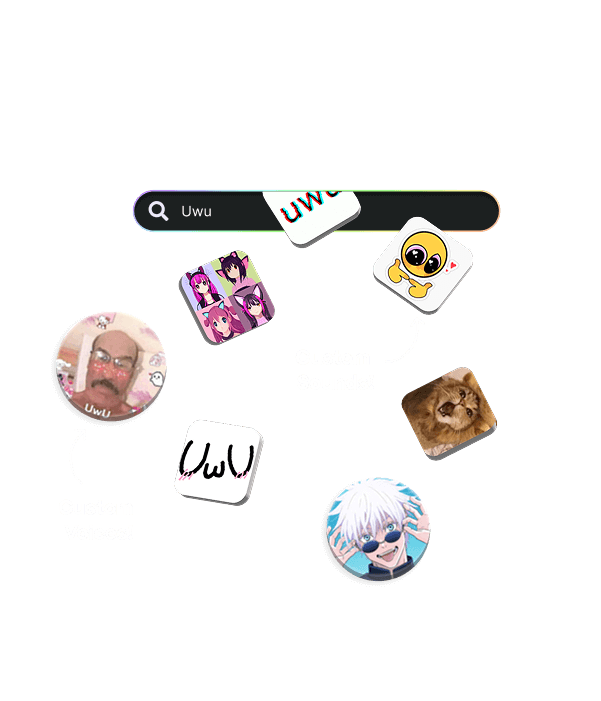
Create or tweak any voice with Voicelab!
Can’t find the voice you want? Make your own or tweak existing ones! Voicelab lets you mix effects from Reverb and Delay to wild ones like Robotifier.
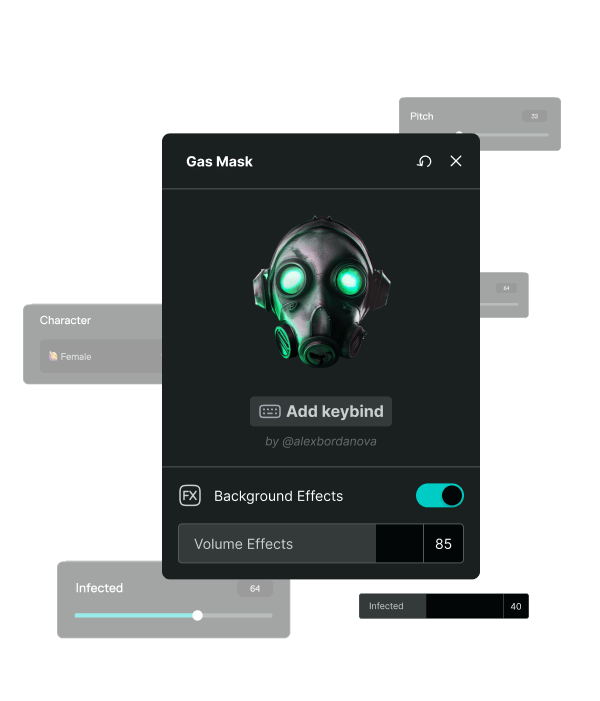
Record sound memes from any source.
From YouTube to in-game—capture and add sound clips straight into your soundboards! Missed the moment? Instant Replay lets you rewind up to 30 seconds and relive the hype.
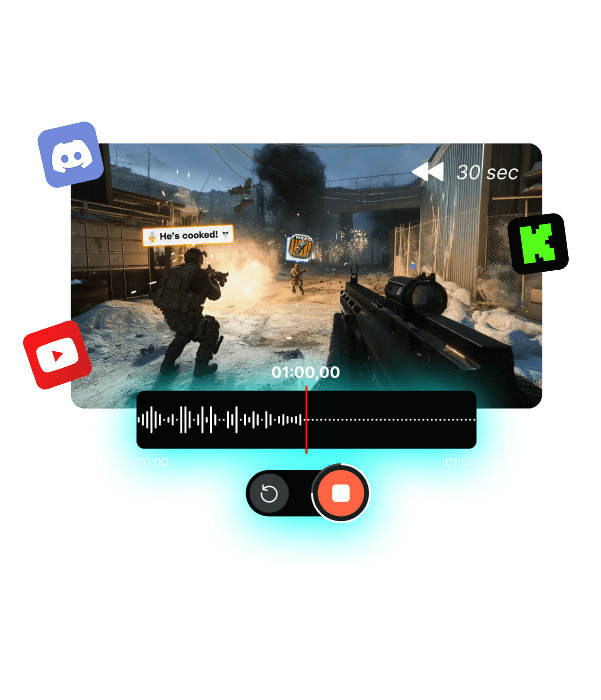
See what the community is up to!
Diving into Fun: Unleashing the Power of Voicemod in HELLDIVERS 2
Ladies and gentlemen, fellow gamers, and intergalactic warriors, welcome to the exciting world where the thrill of HELLDIVERS 2 meets the hilarious versatility of Voicemod! Imagine, if you will, dropping into hostile alien territories not just armed with high-caliber weaponry but also with the ultimate weapon of fun – your voice, transformed!
In the vast, procedurally generated battlefields of HELLDIVERS 2, where strategy, precision, and cooperation are key to securing victory for Super Earth, communication is your lifeline. But who said lifelines couldn’t be a source of great amusement and camaraderie?
Enter Voicemod, the voice changer and soundboard that turns every call for ammo, every strategic command, and every triumphant shout into an episode of laughter and joy. Imagine coordinating an Orbital Strike with the deep, commanding tones of a space marshal, or calling out for a quick evac in the panicked squeak of a cartoon character. The possibilities are as endless as the galaxies you’re sworn to protect!
But Voicemod isn’t just about the laughs. In the heat of battle, amidst the chaos of friendly fire and the relentless assault of alien foes, it’s easy to lose track of voices. With Voicemod, each team member can adopt a distinct voice persona, making it crystal clear who’s calling the shots, who’s in dire need of support, and who’s about to rain down an Orbital Laser with spectacular precision.
And let’s not forget the soundboard feature. Victory jingles, dramatic sound effects, or the perfect meme soundbite can turn a routine mission debriefing on your starship headquarters into a memorable team-building moment, strengthening the bonds that make a squad of Helldivers truly invincible.
So, as we gear up to dive back into the fray, let’s embrace the spirit of fun and unity that Voicemod brings to HELLDIVERS 2. Let’s transform our gaming sessions from mere cooperative missions into epic tales of bravery, strategy, and laughter. Because in the end, what makes us victorious on the battlefield isn’t just the weapons we wield or the strategies we deploy, but the unbreakable spirit of fun and camaraderie we share.
To victory, to laughter, and to the unyielding defenders of Super Earth – let’s dive in with Voicemod and make every mission an unforgettable adventure!
Works wherever you hang out online.
Not only in voice apps like Discord, but also in-game voice chats.
How to use Voicemod with Helldivers 2
There are three simple steps to getting Voicemod and Fortnite to play nice together:
-
Download and install Voicemod on your PC or Mac.
This is the easiest part—just grab our installer and follow the instructions.
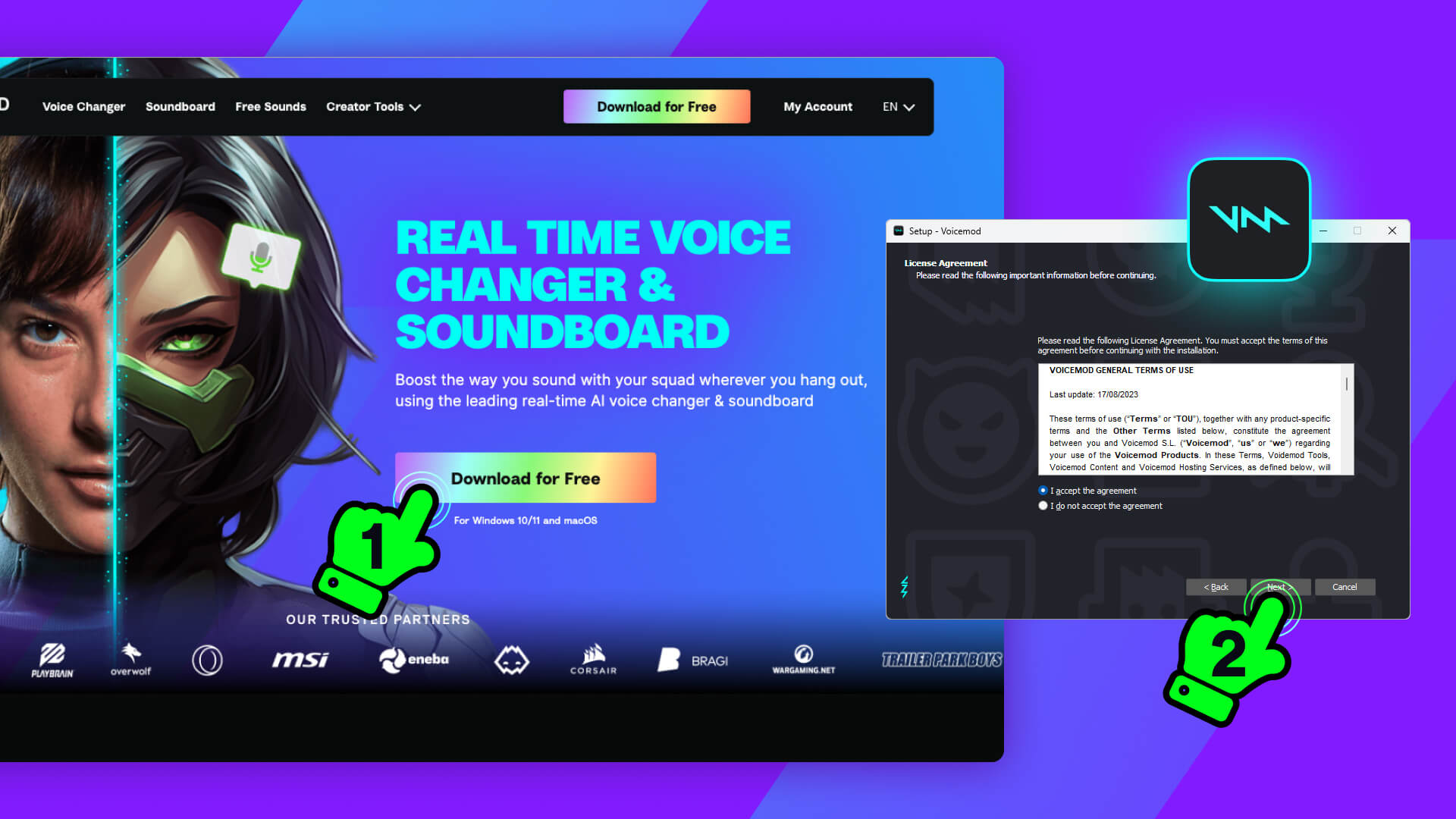
-
Plug in your mic.
This is important! Make sure your mic and headset are plugged in, and that they’re working.
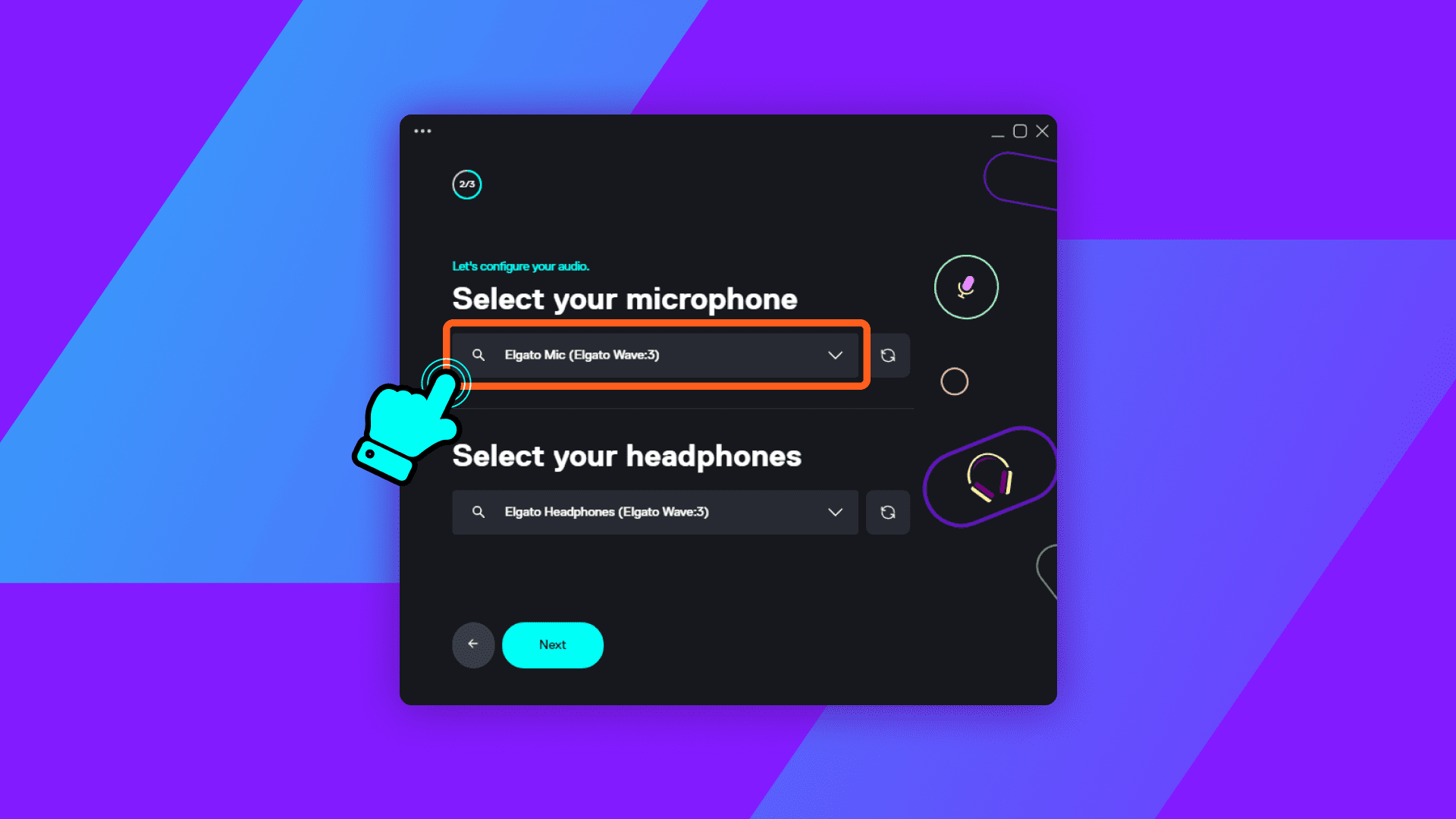
-
Open up Helldivers.
Select ‘Settings’, then ‘Audio’. Now, where you see ‘Voice Chat Input Device’ and ‘Voice Chat Output Device’, select ‘Voicemod Virtual Microphone’. That’s it—ready to rock!