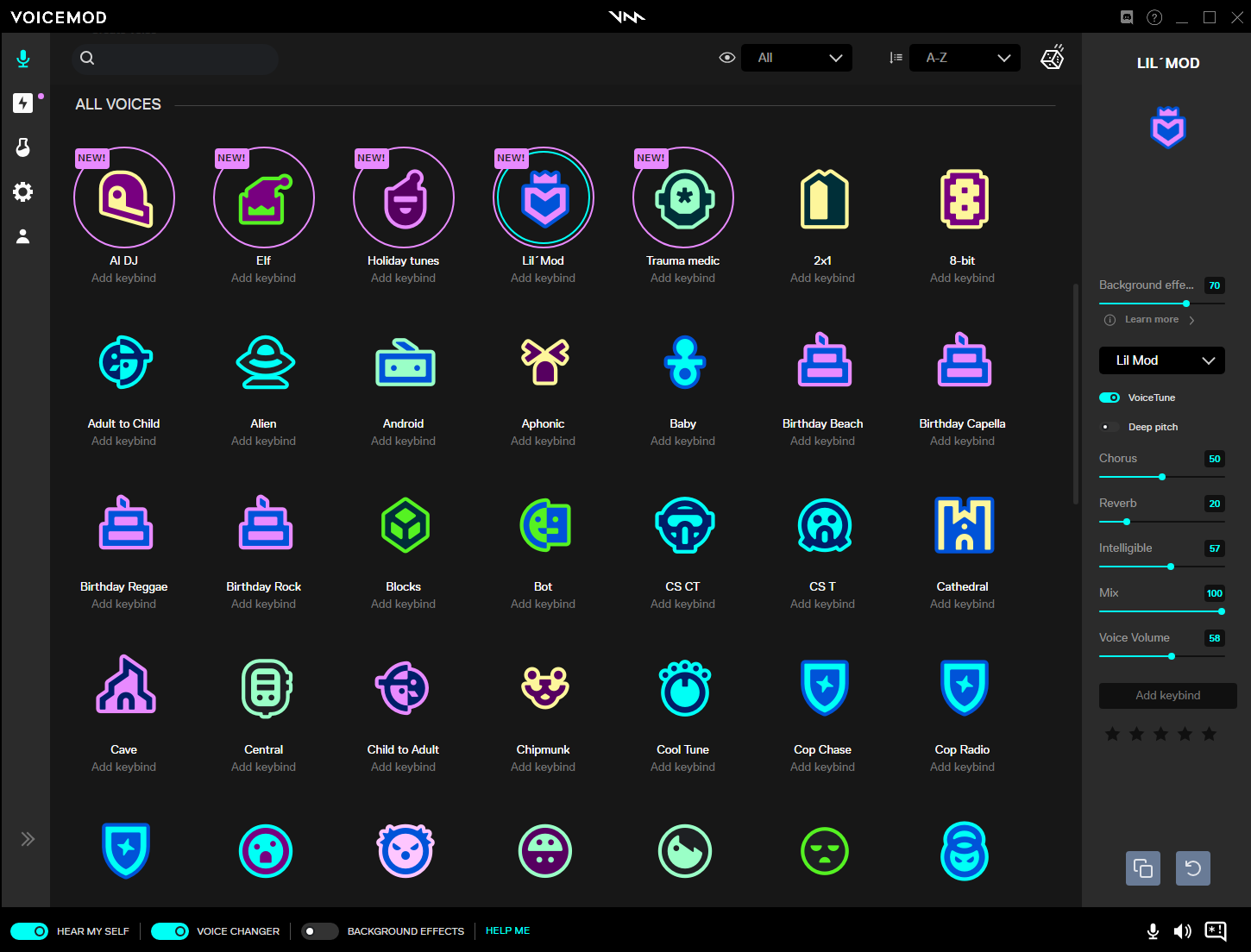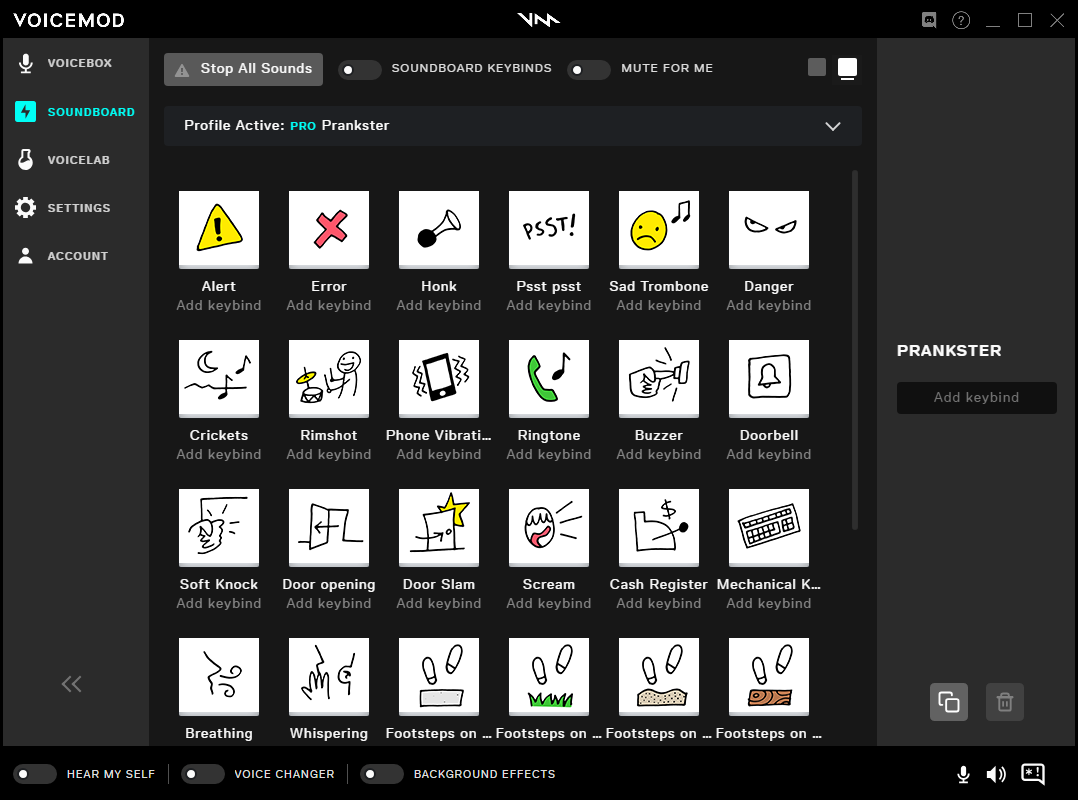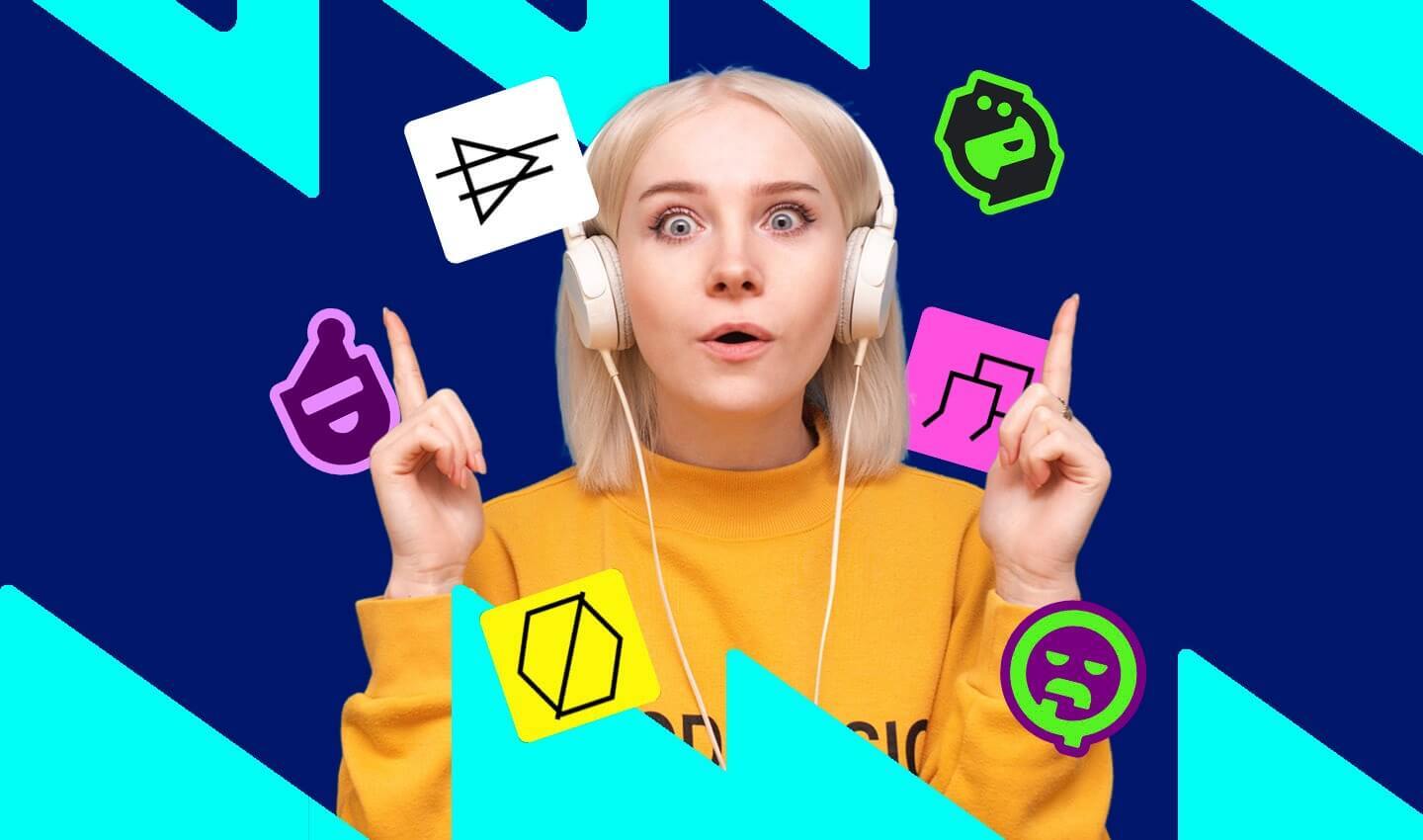Play Free Fire on your PC with BlueStacks and use Voicemod to add an extra layer of fun!
Make your game even more fun using Voicemod voice changer for Garena Free Fire and soundboard. Change your voice in your favorite survival game on your PC via BlueStacks. Set it up in a few minutes following the steps below.