Voicemod is a real-time voice changer and soundboard that makes your WhatsApp conversations way more entertaining. Send hilarious voice notes, prank your friends, or simply give your voice a unique twist during calls. Whether it’s a quick audio in chat or a full video call, Voicemod makes sure you’ll never have a boring day again.

Voice Changer & Soundboard for WhatsApp Desktop
Change How You Sound on WhatsApp
Whether you’re hopping on a quick call or sending a funny audio note, Voicemod makes it effortless to stand out and have fun. Drop hilarious voice effects, unleash soundboard memes, or switch to crystal-clear audio in seconds. Fun, easy, and totally unpredictable. your friends and coworkers will never know what’s coming next.
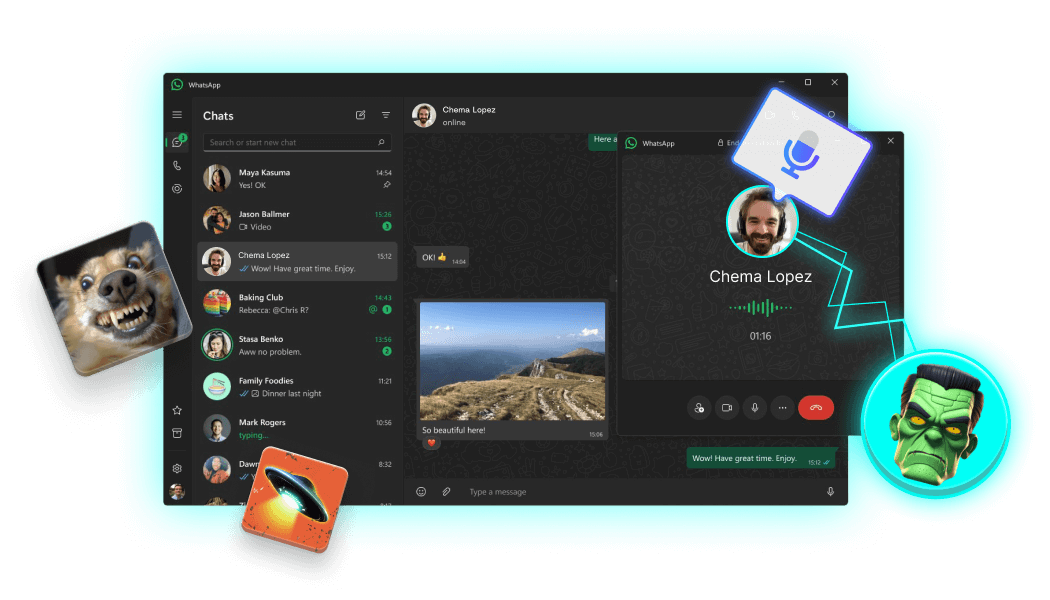
Clearer WhatsApp Voice messages and calls
Want your voice to sound clear and natural on WhatsApp? With Voicemod you can cut background noise, balance audio levels, and make every message sound crisp and easy to hear — like you’re talking through a good mic. Perfect for calls, voice notes, or anytime you want to sound your best.
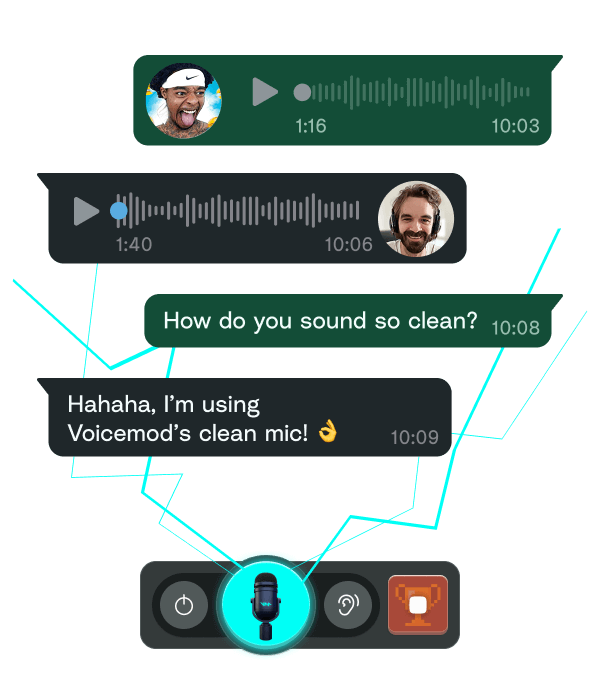
WhatsApp Voice Changer with Fun Effects
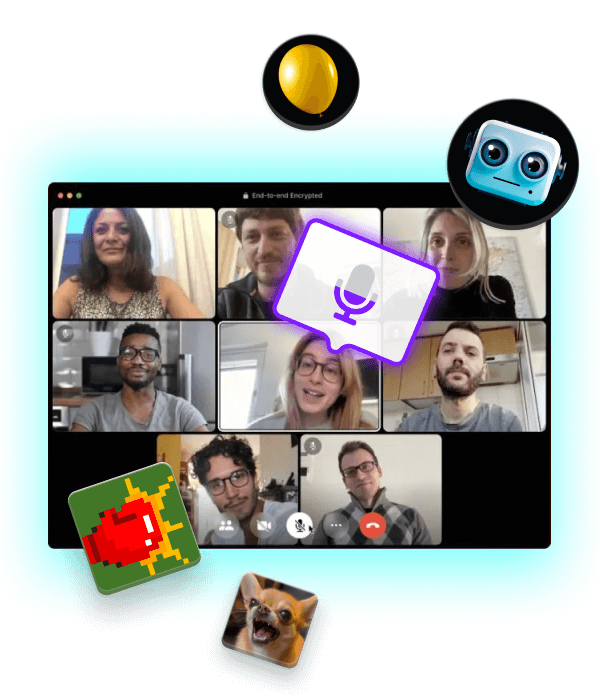
Soundboard for WhatsApp
Use the Voicemod soundboard on WhatsApp to drop perfect sound clips in calls or voice notes. React instantly to your friends jokes, play memes, or surprise everyone with custom sounds — all just one click away. With more than 300k Community free sounds and new effects added all the time, your chats will never be the same, and everyone will be wondering how you do it.
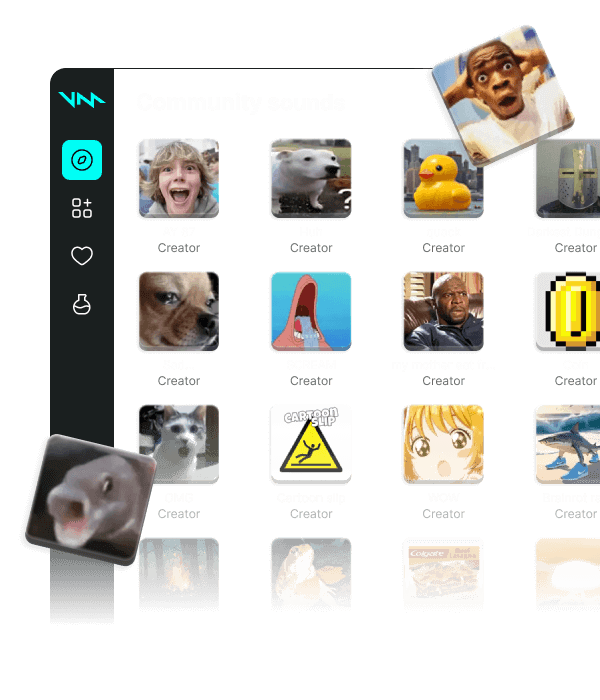
How to Use Voicemod with WhatsApp Desktop
Getting started is simple. Follow these steps to start changing your voice on WhatsApp:
-
Download Voicemod
Download and install Voicemod on your PC or Mac.
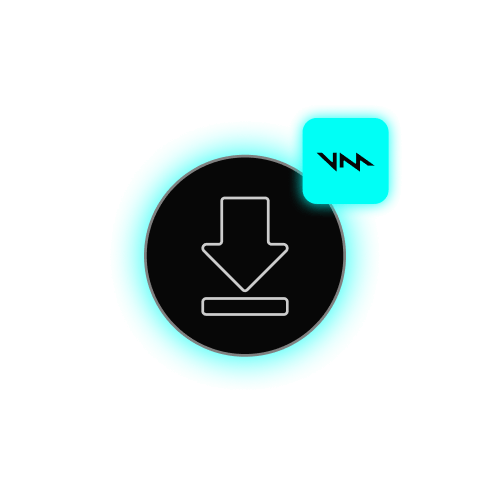
-
Configure your voice changer
Open Voicemod and select your main microphone as the input device in Voicemod.
In WhatsApp Desktop, go to your call settings and select Microphone (Voicemod Virtual Audio Device) as your input source.
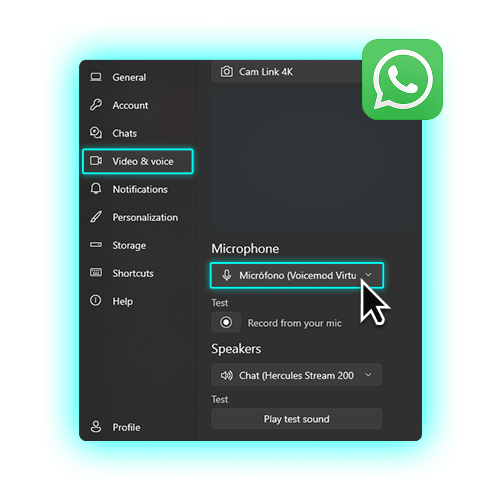
-
Choose a voice
Choose a voice filter from Voicemod’s library (and any sound effects you want from the soundboard).
Make sure that the “Voice Changer” toggle at the bottom of the window is turned on.
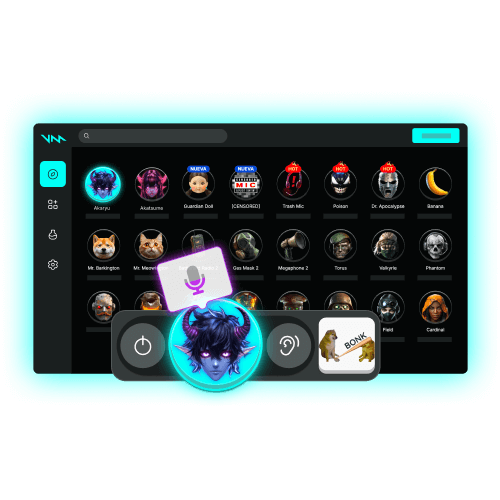
-
Have fun!
That’s it! Now, when you make a WhatsApp call on your computer, your voice will sound just the way you want. Enjoy and have fun with it!

Works wherever you hang out online.
Not only in voice apps like Discord, but also in-game voice chats.



































