From PS4 to PS5, Voicemod turns every chat into pure fun. Talk like a robot, a baby, or even a girl’s voice in real time. Fortnite, Rocket League, or GTA VI will never sound the same.
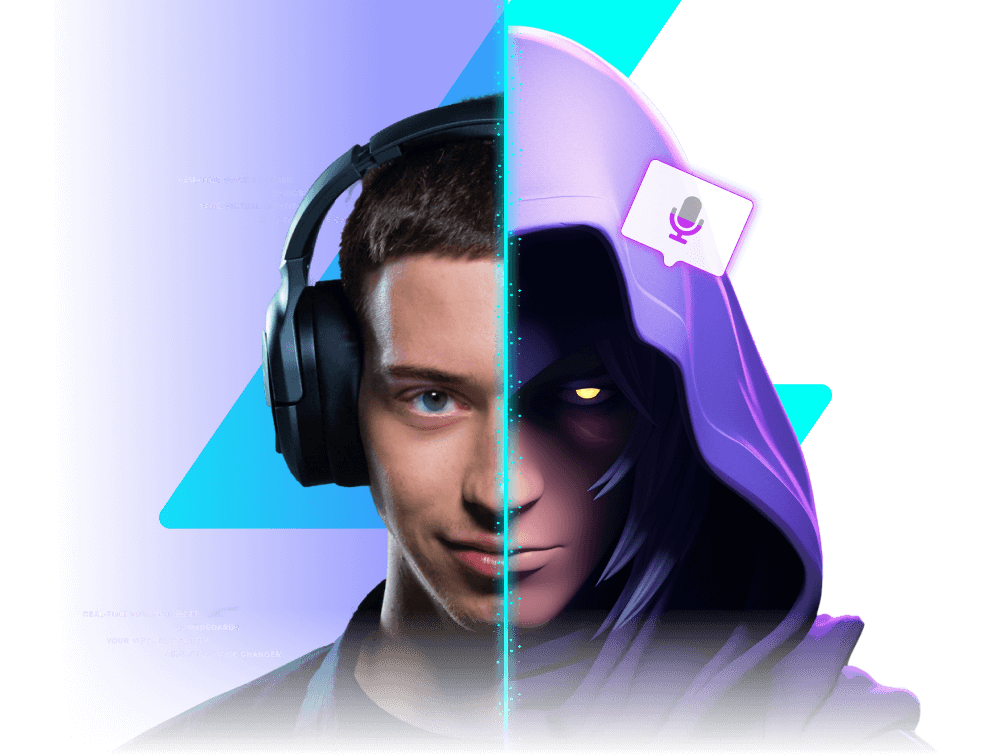
Playstation voice changer & Soundboard
Make your PlayStation gameplay sound legendary
Give your voice the twist it needs to spice up your game. With Voicemod, every match, raid, or party chat gets an instant upgrade—voices, memes, chaos, and all the fun you can handle.
You can sound like a robot, a baby, girl’s voice, among many others while playing Fortnite, Rocket League, GTA…
You can finally bring real-time voice changing and meme soundboards straight to PS4 and PS5. Whether you connect through Remote Play on your PC or roll with our Voicemod Key, the choice is yours.
Choose your path
See Voicemod Key in action
How Voicemod Key Works on Playstation
Here’s how it works. Voicemod Key sits between your smartphone, headset, and console. Connect them all together with the Voicemod mobile app for the same experience as Voicemod on desktop—but on console!
-
Connect Vociemod Key to your phone
Plug Voicemod Key into your smartphone and fire up the Voicemod app. You’ll see the connection confirmation—leave the app running in the background.

-
Link it to your console
Use the included 3.5 mm TRRS cable to connect Voicemod Key Controller jack to your Playstation headset input. Got a USB-C setup? Just add a USB-C ↔ 3.5 mm adapter and you’re good to go.

-
Plug in your headset
Connect your headphones (with mic) to Voicemod Key Headset jack. From now on, your new voice goes straight into Playstation like a regular headset mic

How to use Voicemod on PS4 and PS5 with a PC using remote play
Can you use Voicemod on Playstationwithout the Voicemod Key? Yes, you can! You just need to connect Voicemod and Remote Play and follow these quick steps:
-
Download and install Voicemod
This is the easiest part—just grab our installer and follow the instructions. Open it, and set your mic & speakers.
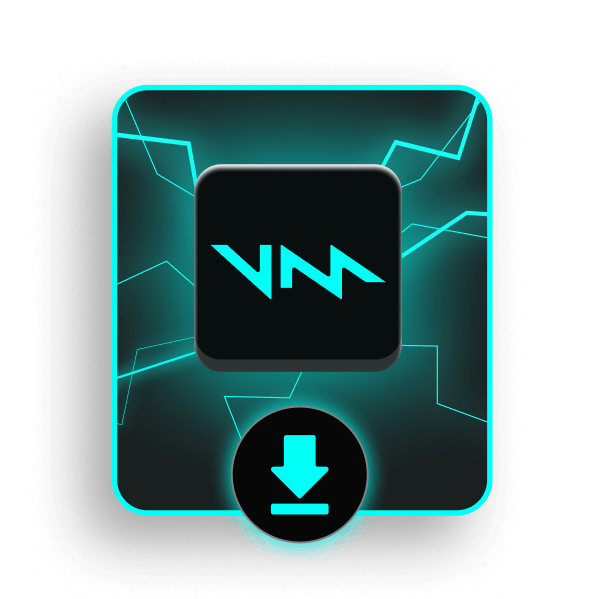
-
Enable Remote Play on your PlayStation
On your PS4 or PS5, go to Settings > Remote Play > Enable Remote Play. Then, download the Remote Play app on your PC and log in with your PlayStation account.
sign in and connect to your PS5 or PS4.
-
Select the Voicemod mic
In your PC sound settings, choose Voicemod Virtual Audio Device (WDM) as your default mic. Now you’re ready to jump into party chat with a brand-new voice, drop sound memes, and unleash pure chaos.

What's inside Voicemod
Change your voice. Become anyone.
Gaming, streaming, or just vibing with friends? We got you. 200+ Voicemod voices—from AI anime waifus to Battlefield-style radios.
- Perfect for gaming, streaming or roleplaying
- Real-time: no delays, no lag
- Switch between characters depending on the mood, personality or in-game role
Drop sound memes, dominate the chat.
A sound is worth a thousand pictures. Add hilarious effects to your group chat and streams—find your sound and make others know about it.
- Build and use your own sound collection
- Unlimited slots for unlimited creativity
- Works accross games, Discord and any streaming/chat app
Loot the Community for voices and sounds.
If a sound meme or voice filter exists, we have it. Stay on top of trends, pick your favorites, and add them to your soundboards. No uploads, no fuss.
- Discover new trending audio everyday
- Loot 300.000+ sounds from the Community
- Or upload any sound you like and share it
Create or tweak any voice with Voicelab!
Can’t find the voice you want? Make your own or tweak existing ones! Voicelab lets you mix effects from Reverb and Delay to wild ones like Robotifier.
- Start from scratch or remix any voice
- Blend AI voices, effects and soundscapes to level up your creation
- No skills required - just drag, drop & play
Works wherever you hang out online.
Not only in voice apps like Discord, but also in-game voice chats.





































