Sound epic. Play epic. With Voicemod
Dive deeper into PEAK with real-time voice-changing magic. Unleash your creativity and surprise your squad with voices they’ve never heard before.
Dive deeper into PEAK with real-time voice-changing magic. Unleash your creativity and surprise your squad with voices they’ve never heard before.
Ever wondered what PEAK would sound like if your voice matched your adventure? With Voicemod, now it can. Check out this trailer and hear the game like never before!
Gaming, streaming, or just vibing with friends? We got you. 200+ Voicemod voices—from AI anime waifus to Battlefield-style radios.
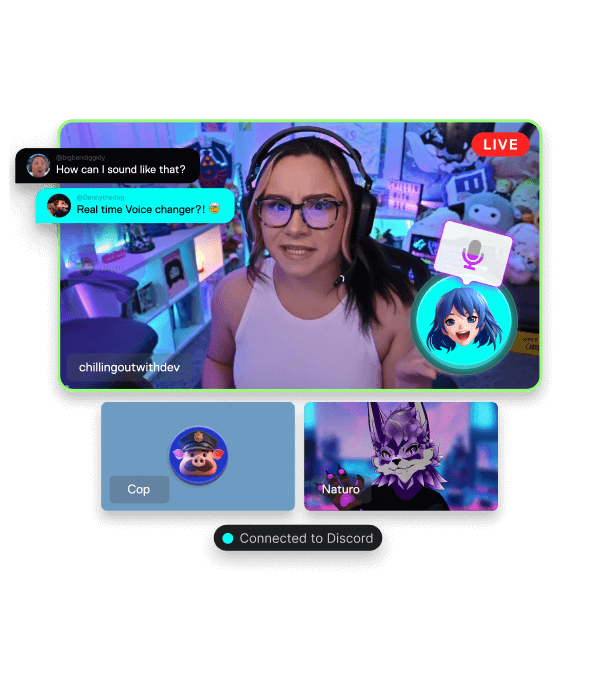
A sound is worth a thousand pictures. Add hilarious effects to your group chat and streams—find your sound and make others know about it.
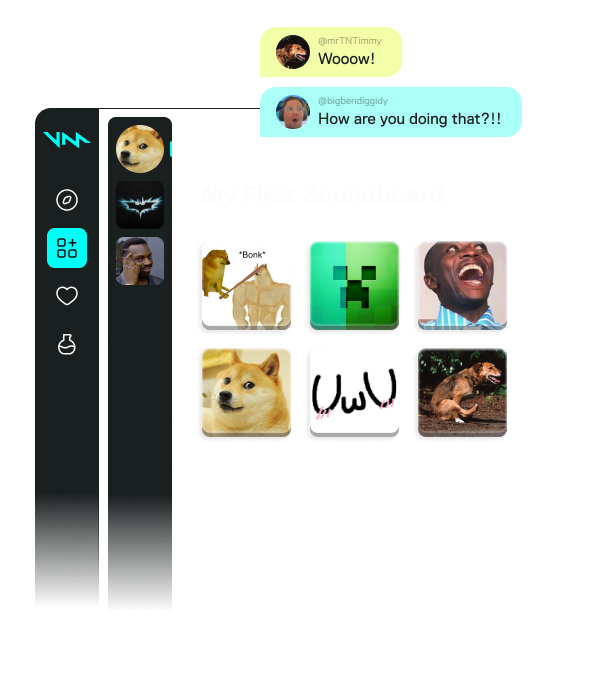
If a sound meme or voice filter exists, we have it. Stay on top of trends, pick your favorites, and add them to your soundboards. No uploads, no fuss.
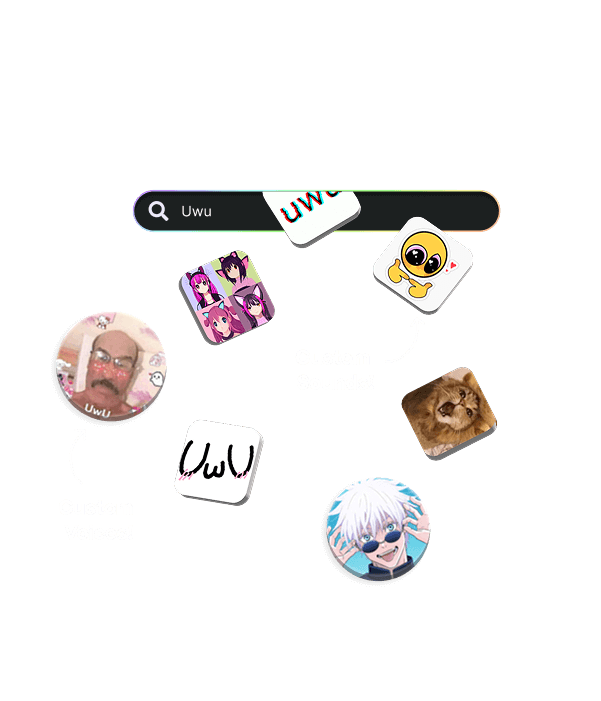
Can’t find the voice you want? Make your own or tweak existing ones! Voicelab lets you mix effects from Reverb and Delay to wild ones like Robotifier.
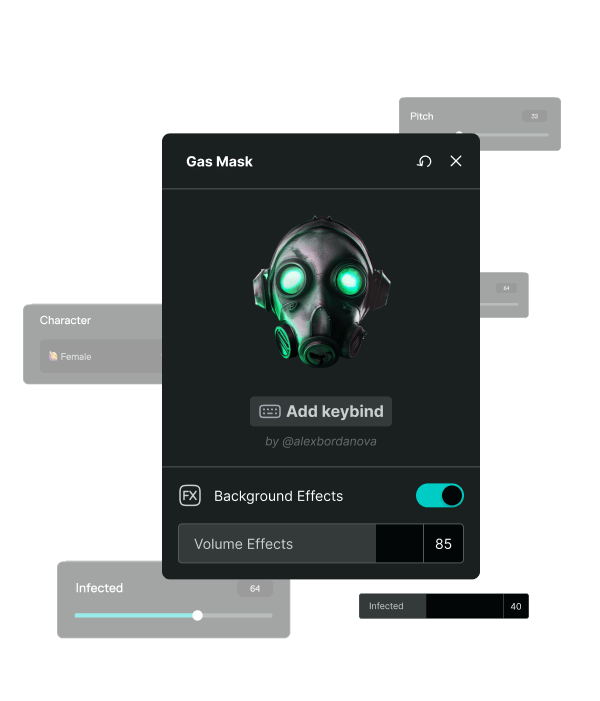
From YouTube to in-game—capture and add sound clips straight into your soundboards! Missed the moment? Instant Replay lets you rewind up to 30 seconds and relive the hype.
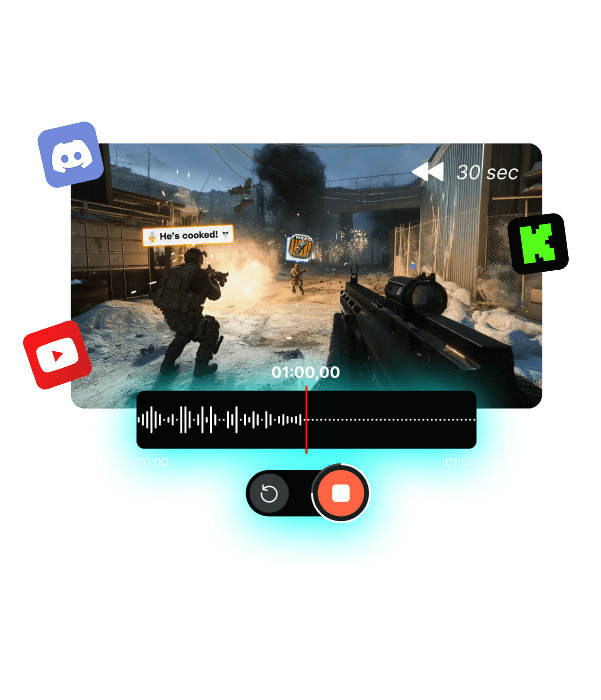
There are three simple steps to getting Voicemod working on your computer:
Download the free Voicemod app on your computer, and sign in.

Follow the instructions to install Voicemod on your computer.
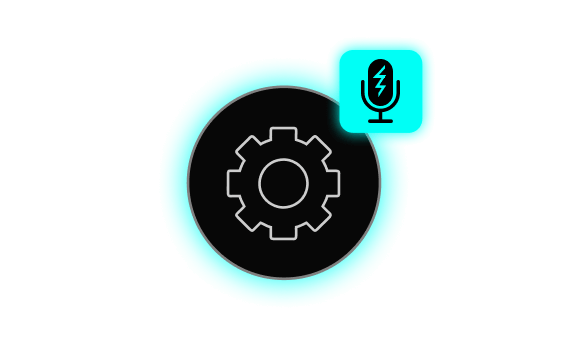
Open your audio settings and change your input device to “Voicemod Virtual Device”. Ready!
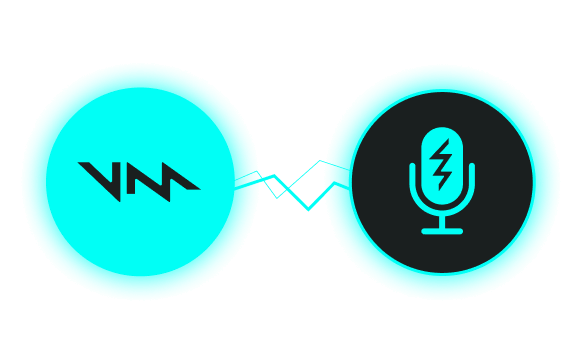
Not only in voice apps like Discord, but also in-game voice chats.