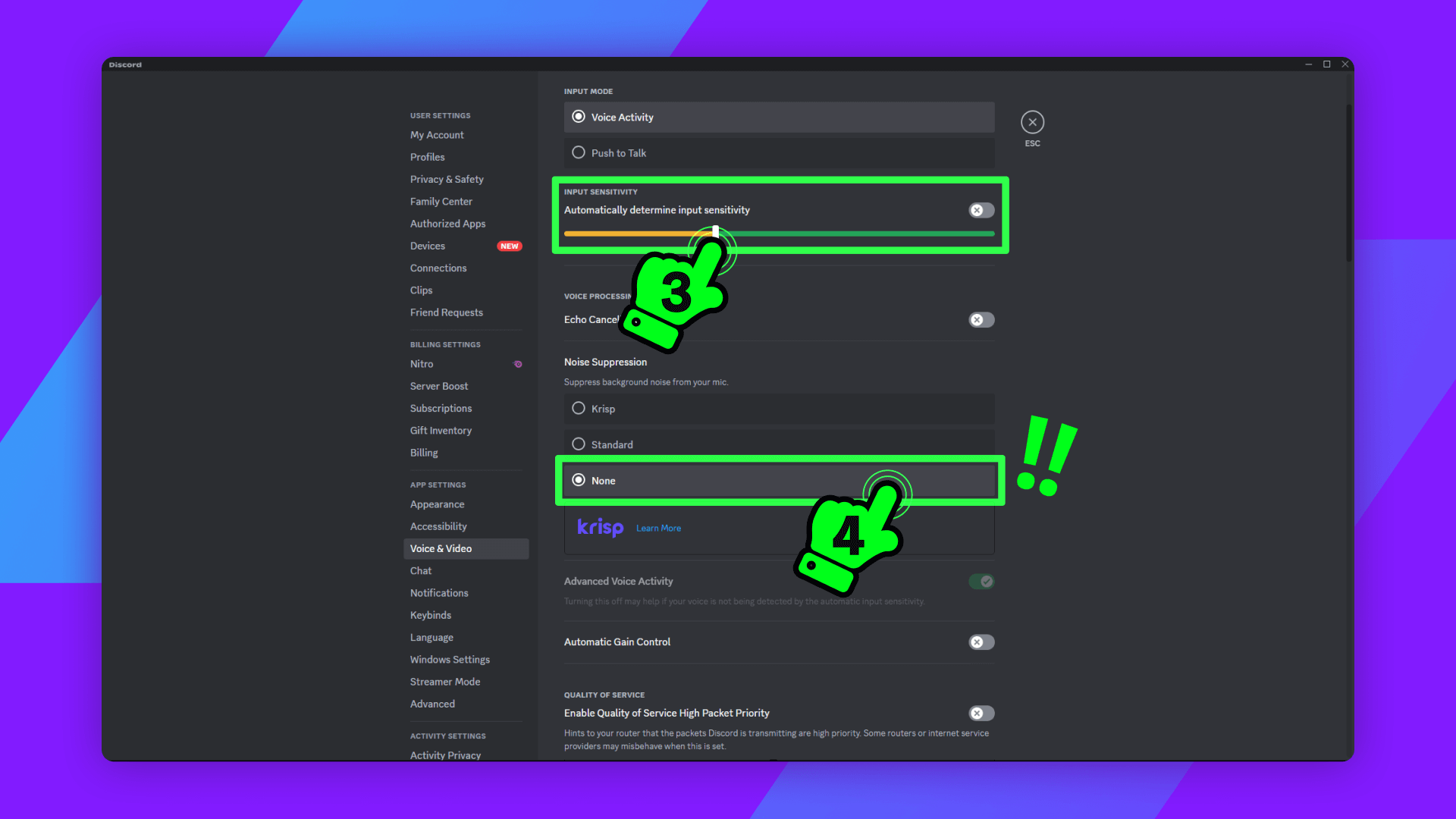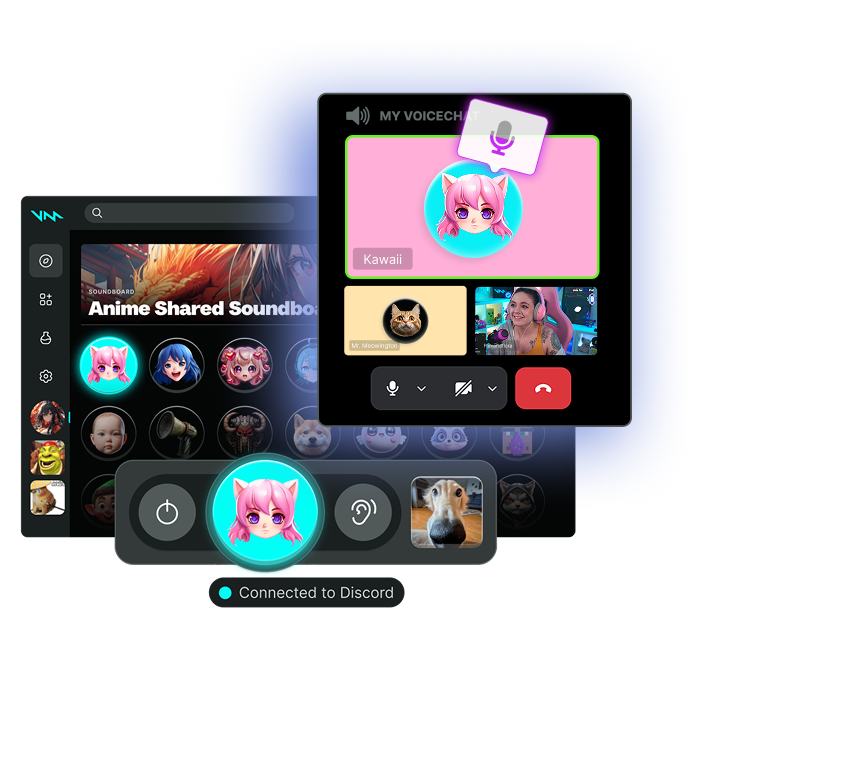Boost the way you sound with your squad on Discord and beyond, using the leading soundboard and real-time AI voice changer.
Check out Voicemod in Discord here!
Change your voice. Become anyone.
Gaming, streaming, or just vibing with friends? We got you. 200+ Voicemod voices—from AI anime waifus to Battlefield-style radios.
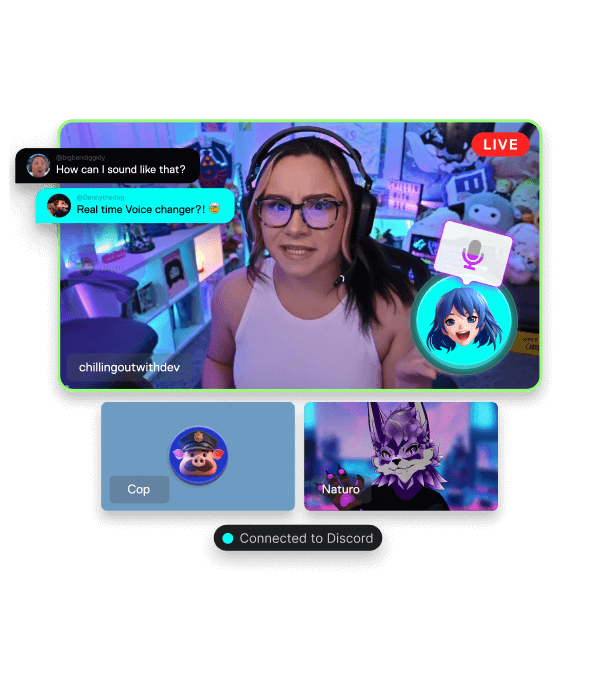
Drop sound memes, dominate the chat.
A sound is worth a thousand pictures. Add hilarious effects to your group chat and streams—find your sound and make others know about it.
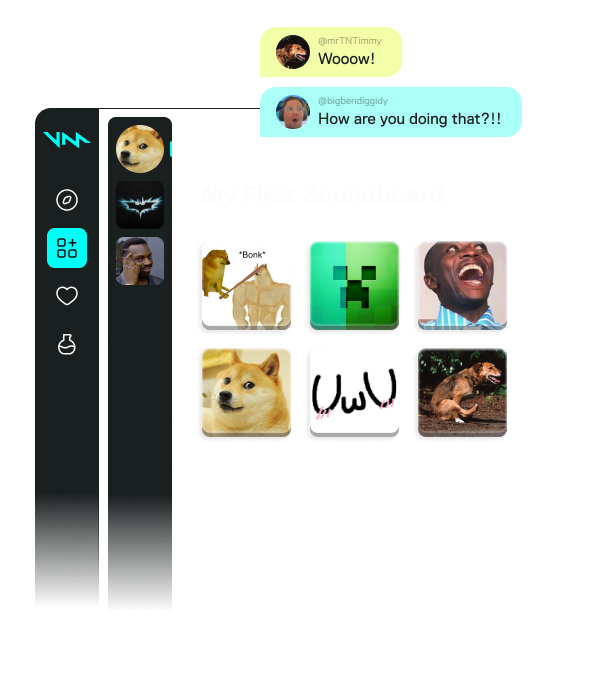
Loot the Community for voices and sounds.
If a sound meme or voice filter exists, we have it. Stay on top of trends, pick your favorites, and add them to your soundboards. No uploads, no fuss.
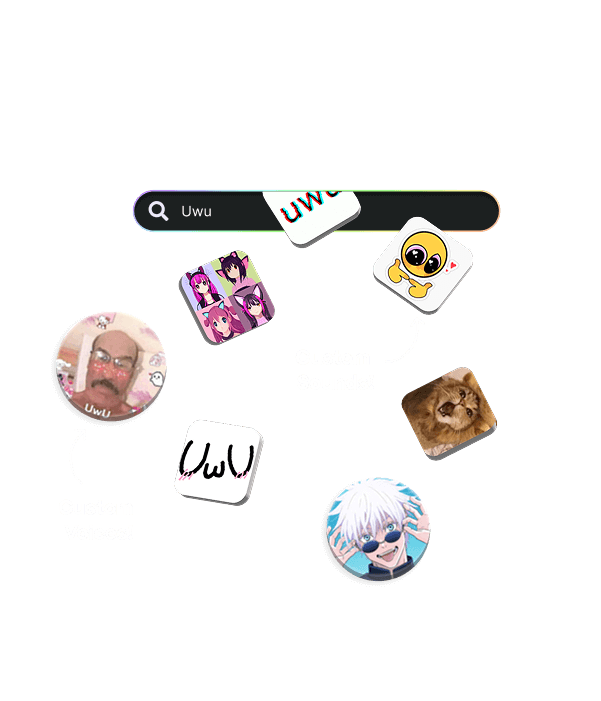
Create or tweak any voice
Can’t find the voice you want? Make your own—or customize any existing voice! With Voicelab, you have the power to add high quality audio effects. Give a voice a little depth with Reverb, go deeper or higher with Pitch Shift, or cause absolute mayhem with Distortion! You can even add Voicetune for a musical effect. No rules, no limits.
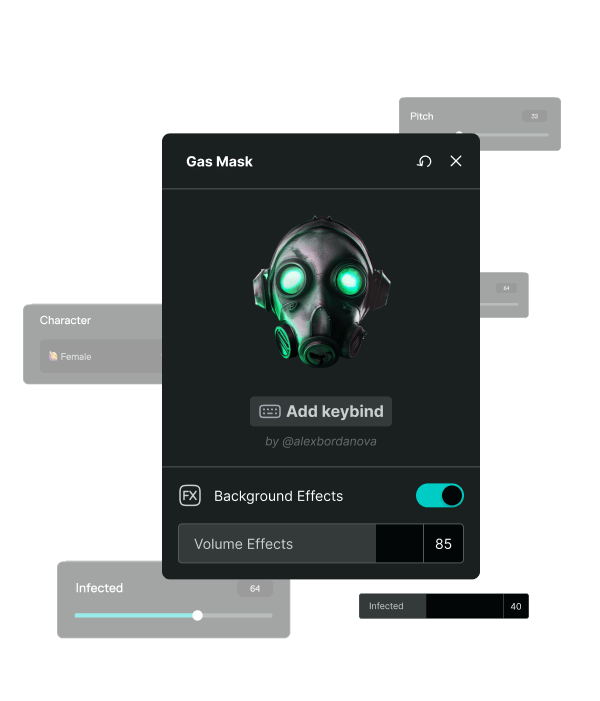
Record your voice from any source
With Recorder, you can grab audio from any source—Twitch, YouTube, in-game—even when the moment has passed. Just hit ‘Recover the last 30 seconds’, and our Instant Replay feature will do the rest. Want to record everything? No problem. Just your filtered voice, with no-one else’s audio present? We can do that. Your voice… from the past?! Sure. “Did anyone clip that?!” Yep. Voicemod did. We won’t let you miss another moment.
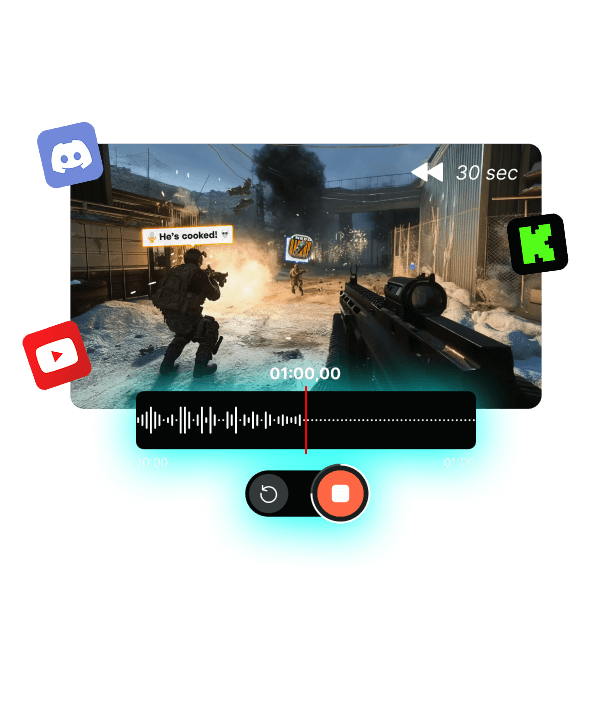
Switch your voice filters with custom keybinds
Don’t take your eye off the game! Bind any key to your favorite voices, and switch them up instantly. Take advantage of official plugins for external controllers like Loupedeck and Stream Deck. Download our mobile app, and control your voice changers via your smartphone. Use background noises, trigger soundboard reactions, and more!
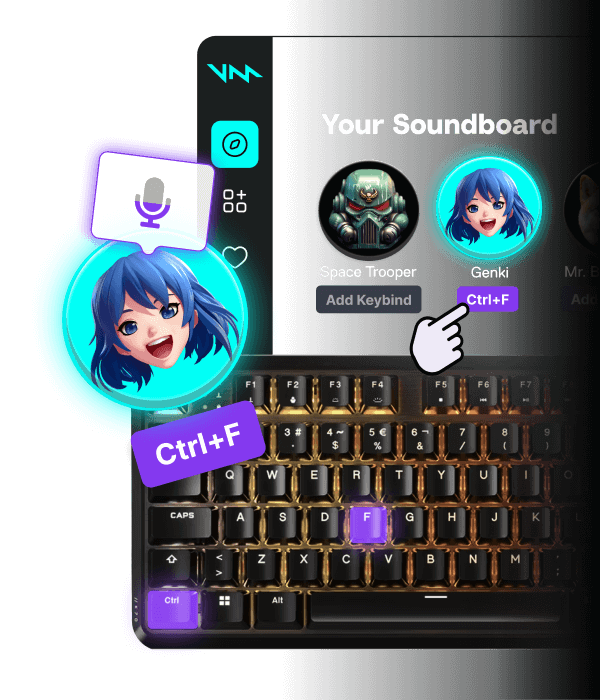
Optimized for streamers & gamers
Our voice filters won’t tank your frame rate! We know that frames win games, and that any lag can mean defeat. Voicemod is optimized for CPU—this means no stress on your GPU, and better performance in-game and on-stream. Less stress on your rig = more power for rendering frames.
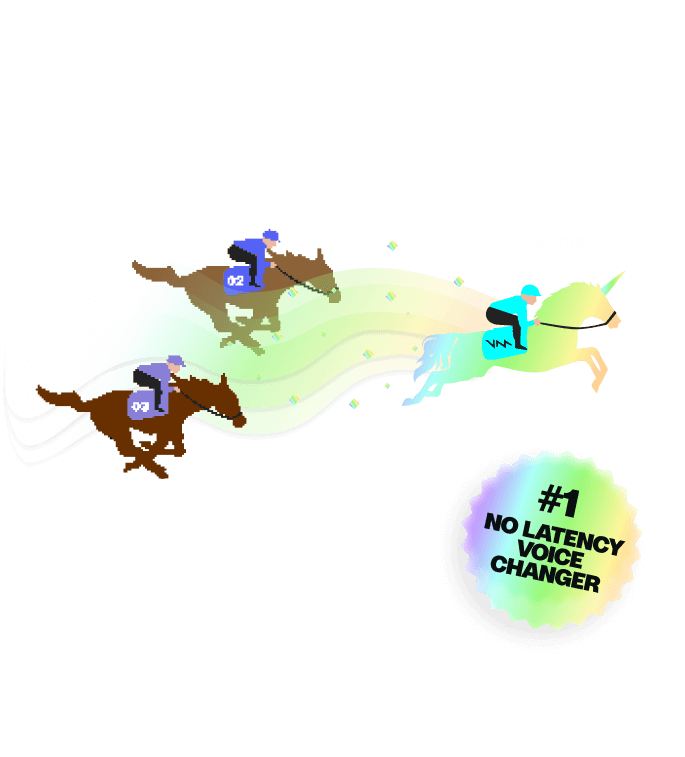
High-quality AI-powered voices
Why do our voice changers sound great? It’s the mix of amazing DSP effects—the reverb, delay and EQ-style processing you know and love—and powerful AI models. These AI voice changers can make changes to the timbre of your voice—the unique audio fingerprint that makes you sound like you. This means far more voice-changing power—however you want to sound, our AI voice changers can do it.

Works wherever you hang out online.
Not only in voice apps like Discord, but also in-game voice chats.
FAQ
-
How to get voice filters on Discord?
Getting started with Voicemod on Discord is easy. First, download and install Voicemod on your PC. Then, open Discord and go to your audio settings. There, you’ll just need to select Voicemod Microphone as your input device. That’s it — now you can explore hundreds of voice filters and sound effects, from anime voices to robot sounds, radio filters, and more. Plus, with new voices added all the time by our community, there’s always something new to try.
-
What is the best voice filter for Discord?
The best voice filter really depends on how you want to sound. Voicemod offers a huge variety of options, so you can find the perfect fit for any mood or moment. Popular choices include girl voice filters, robot voices, anime filters, superhero sounds, terrifying effects, or even something fun and completely unexpected (like the Villager’s voice from Minecraft). Whatever vibe you’re going for, there’s a voice filter waiting for you.
-
Is there a free voice changer for Discord
Absolutely. Voicemod offers a free version that gives you access to a great selection of voice filters and soundboards for Discord. If you want to unlock everything — including all voice effects, custom voice creation tools, and premium features — you can upgrade to Voicemod PRO. Try it for free and discover why so many Discord users love adding Voicemod to their chats.
How to get a voice changer for Discord
There are a few simple steps to getting Voicemod and Discord to play nice together:
-
Download and install
This is the easiest part—just grab our installer and follow the instructions.
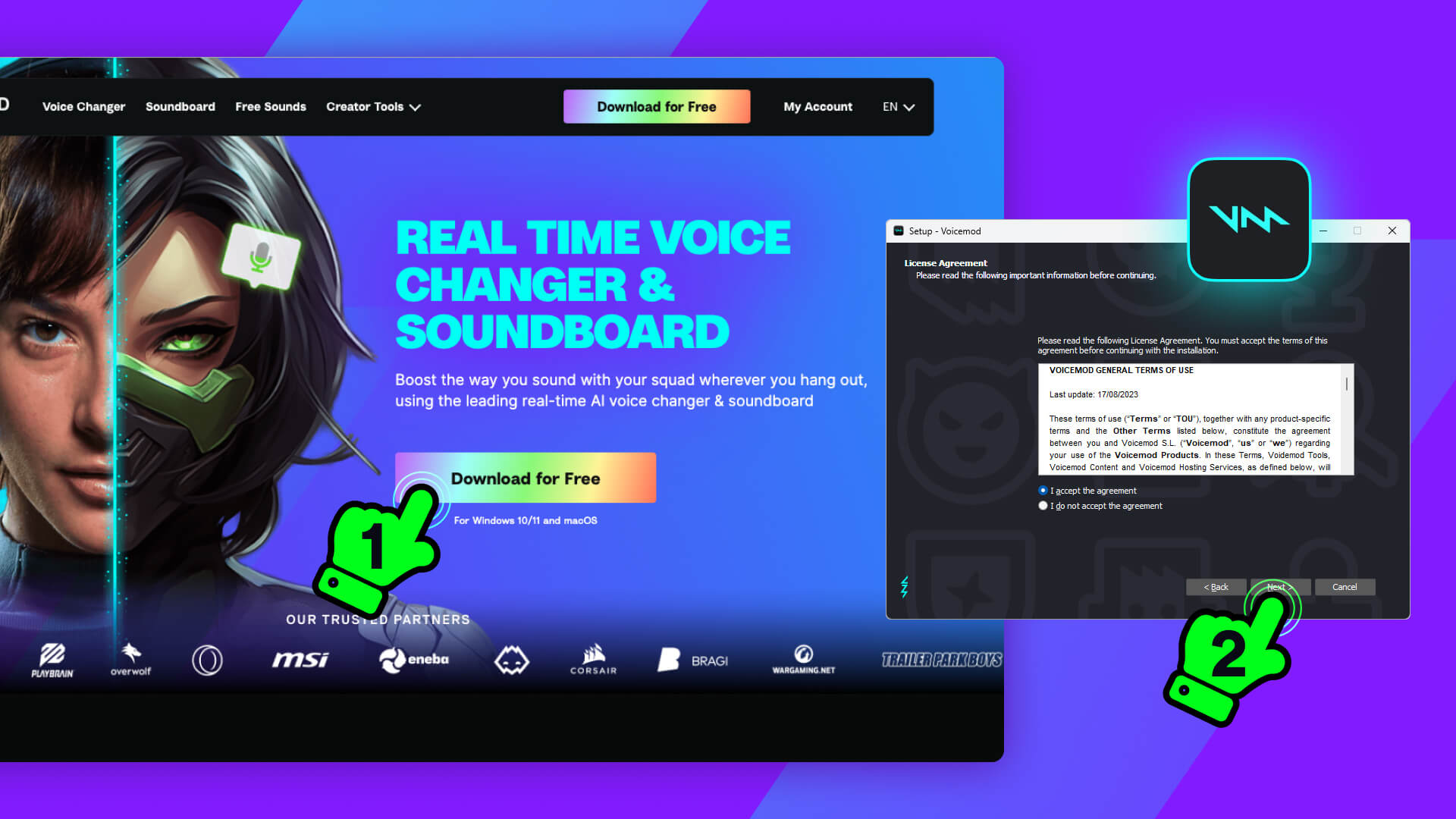
-
Plug in your mic
This is important! Make sure your mic and headset are plugged in, and that they’re working.
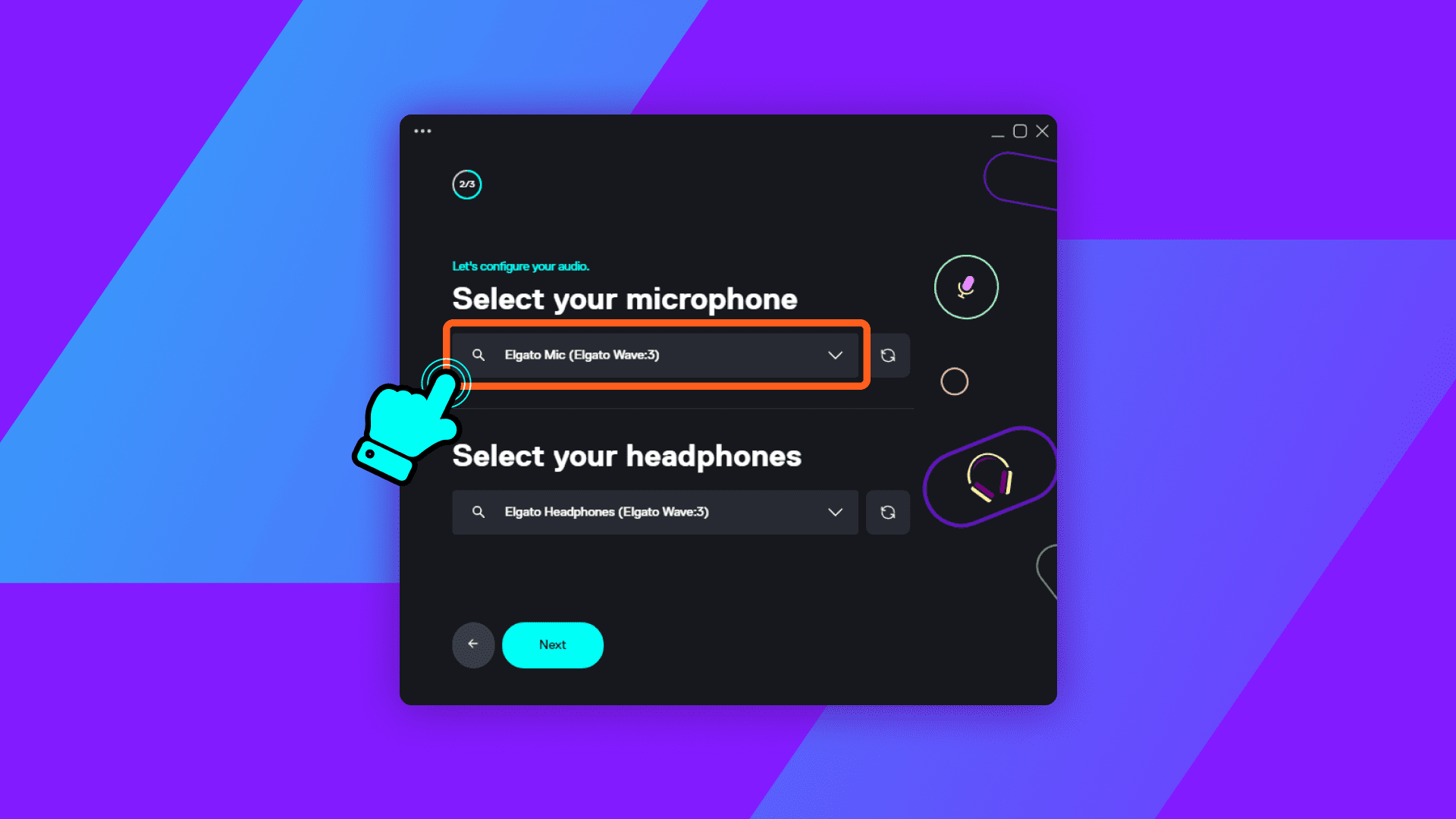
-
Open up Discord
Select ‘Settings’ (it’s a little cog icon at the bottom left), then ‘Voice & Video’. Now, where you see ‘Input Device’ and ‘Output Device’, select ‘Voicemod Virtual Microphone’.
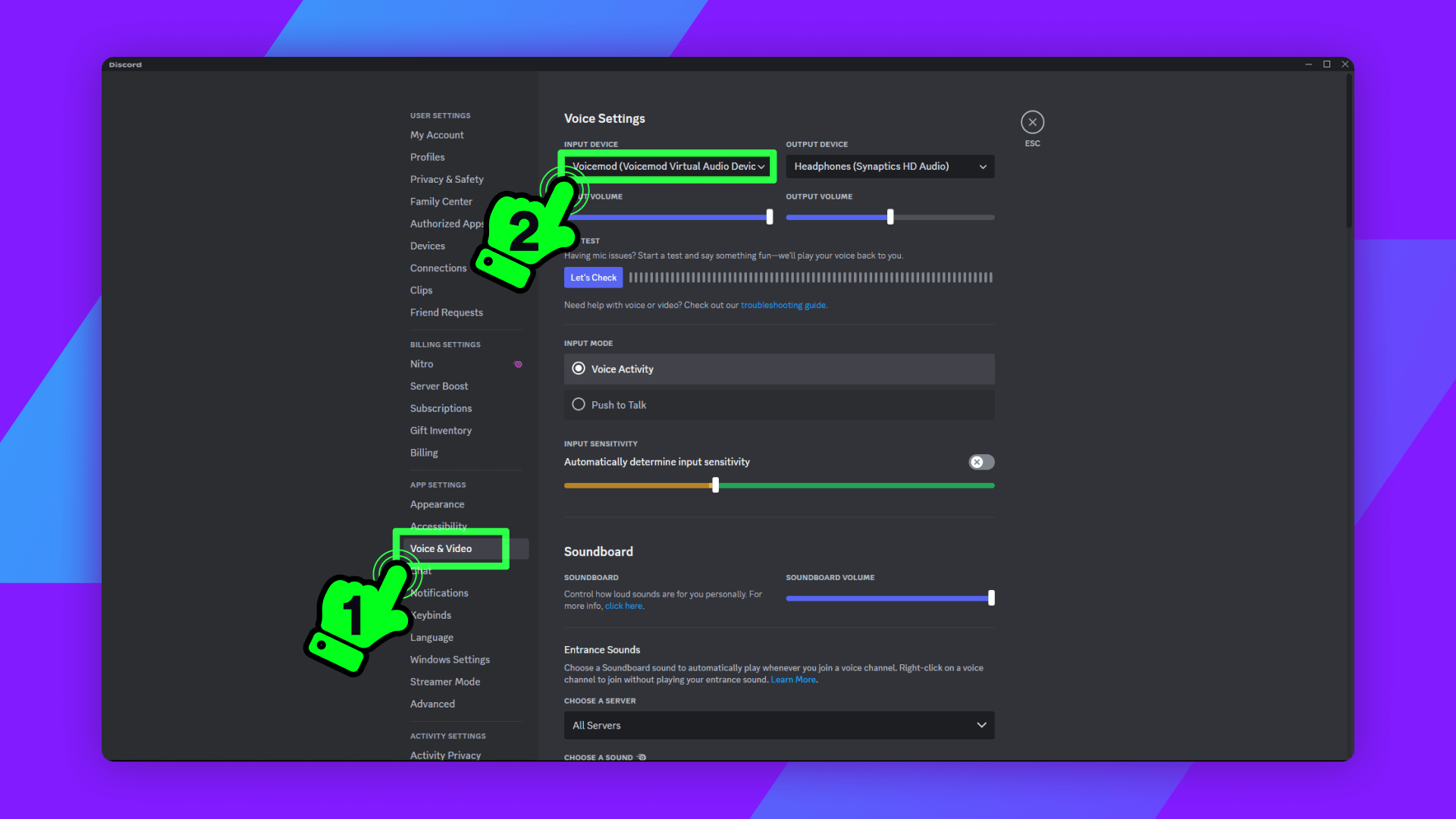
-
Important! Disable enhancements
Set ‘Noise Suppression’ to Off, and disable ‘Automatically determine input sensitivity. That’s it—ready to rock!