Sound deeper. Play bolder. Change your voice in real time with a rich, powerful tone – made for dominating games, streams and pulling off legendary pranks.
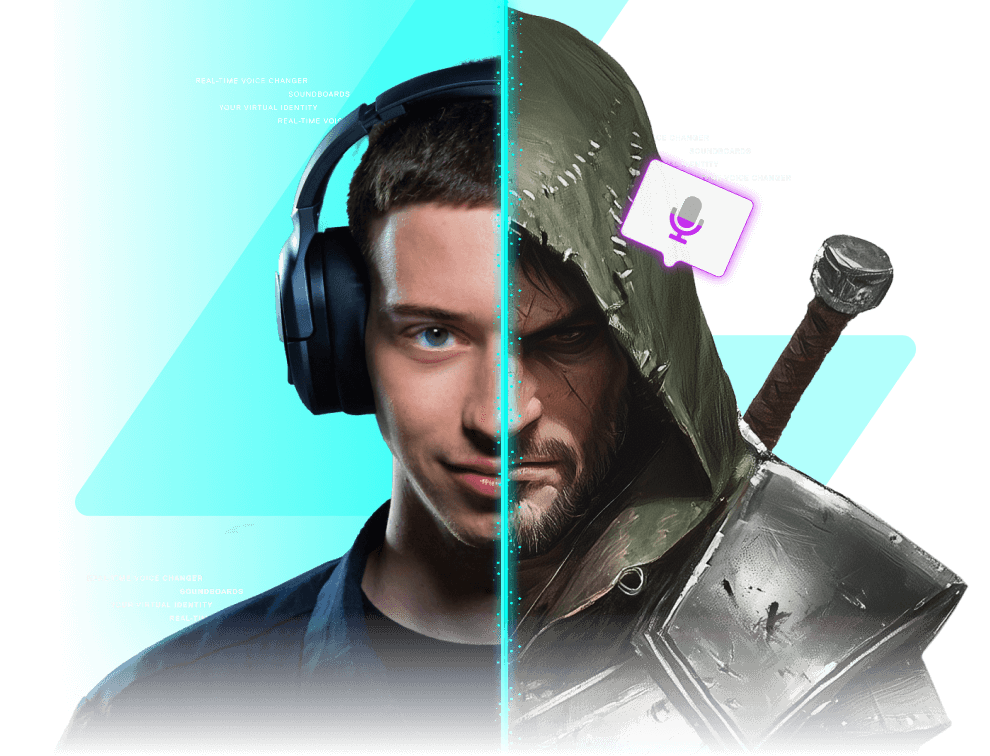
Deep Voice Changer for Gamers, Streamers & Creators
How to use a deep voice changer
Proximity voice chat will never be the same when your friends hear a sudden baritone boom out of nowhere. Voicemod’s Deep Voice Changer transforms how you sound in real time.
Lower voice — Everywhere you play
Crank up the thrill in your next gaming session. Whether you’re in a squad, live on stream, or hanging out in Discord, Voicemod Deep Voice fits right in. Disguise your age in Fortnite. Stay anonymous in Roblox. Shock your friends in Valorant proximity chat. Add mystery to your Minecraft roleplay. However you game, your deep voice goes with you.
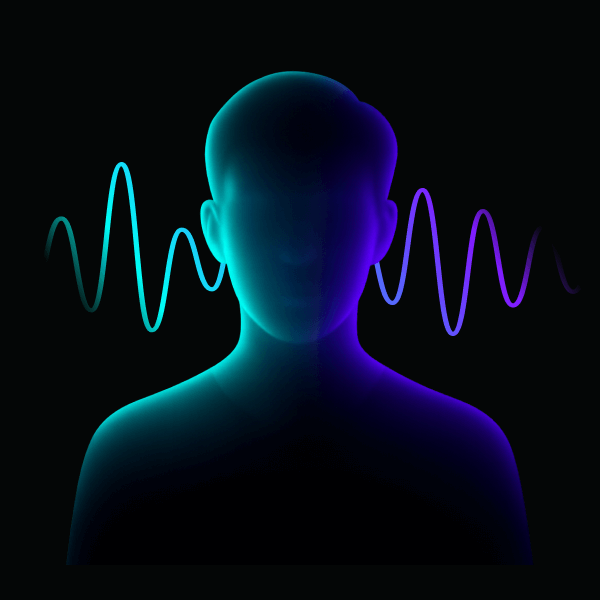
Lower the pitch. Raise the power.
With Voicemod, you’re not limited to just one deep voice. Adjust the pitch to go even lower—or tweak it higher—for full control over how you sound. It’s your voice, customized your way: you can transform your natural voice in real time—no special equipment or editing required. The deep voice effect adds weight, mystery, and confidence to how you sound, helping you stand out in any conversation or role-play. From proximity chat in Valorant or Fortnite to Discord calls and Twitch streams.
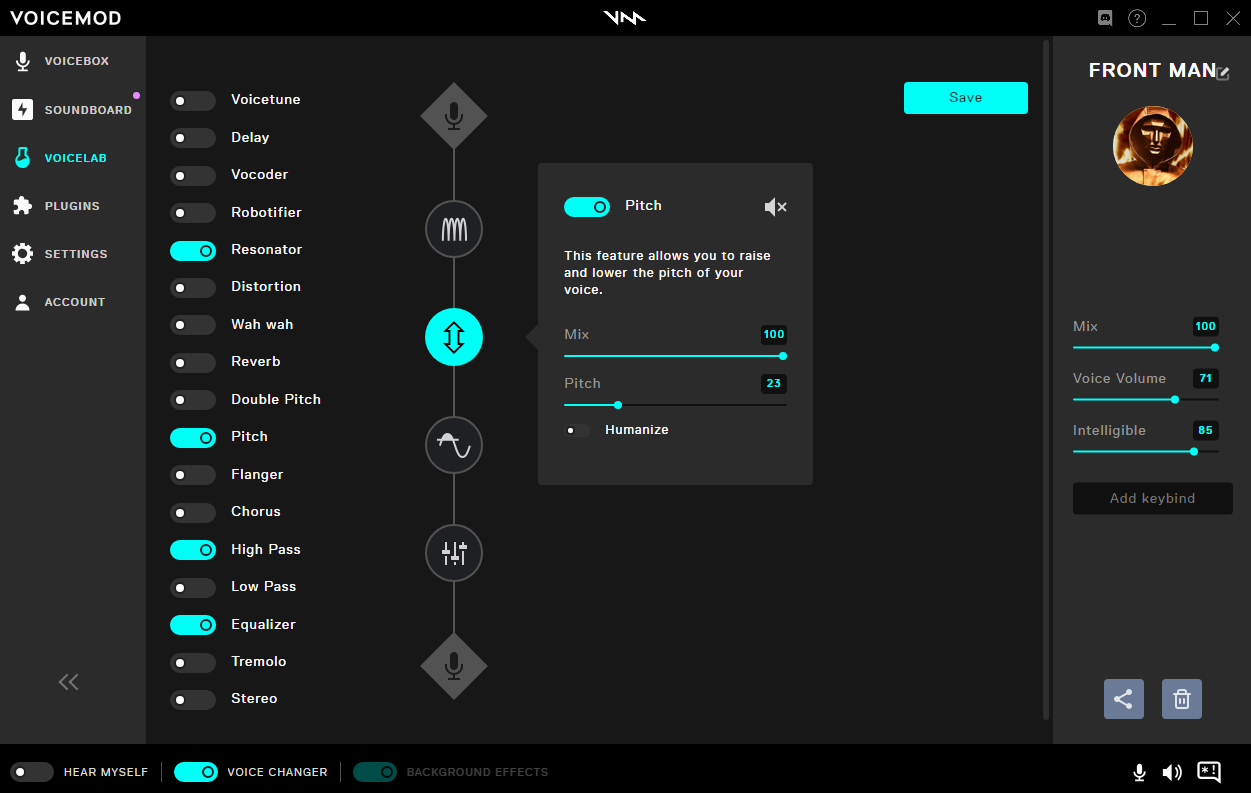
How does Voicemod work?
Getting started with Voicemod is quick and easy:
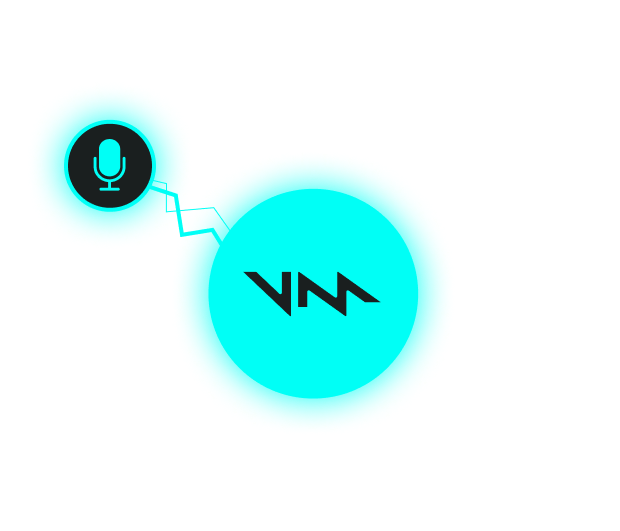
Download. We install a ‘virtual microphone’—this supercharges your sound!
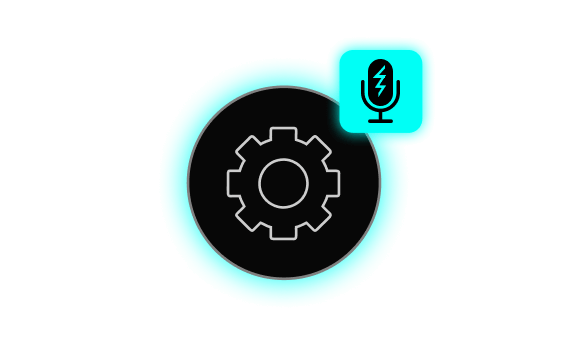
Select ‘Voicemod Virtual Microphone’ as the input device in the app or game you’ll be speaking on.
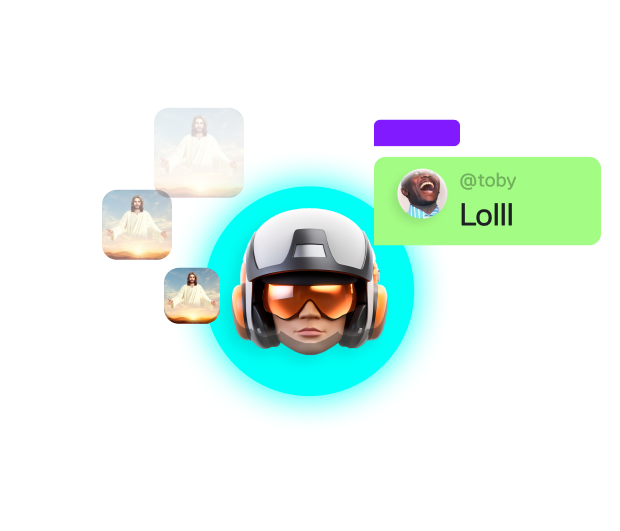
Pick a voice, drop some memes and start boosting the way you sound.
Works wherever you hang out online.
Not only in voice apps like Discord, but also in-game voice chats.



































