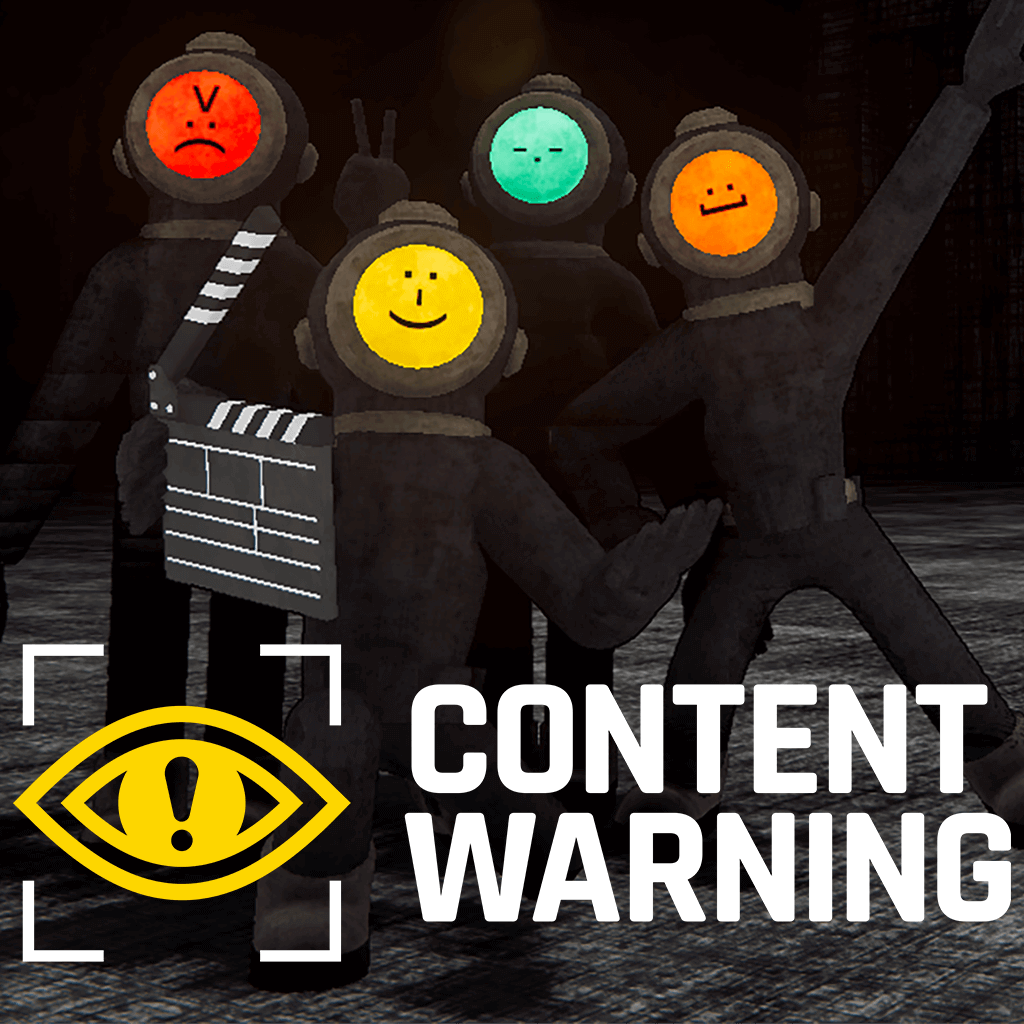Content Warning is a standout co-op horror game that has rapidly garnered positive attention for its unique premise and gameplay. It invites players to team up and capture spooky phenomena on camera with the aim of going viral on the game’s fictional platform, SpookTube.
What sets “Content Warning” apart is its engaging blend of horror and cooperative play, encouraging friends to work together to explore and survive. The game has been praised for its atmosphere, the thrill of the hunt for viral content, and the clever integration of social media dynamics into its horror framework. The ability to customize characters adds a personal touch, enhancing the immersion and fun.
With its free availability on Steam for a limited period, high-quality gameplay, and very positive initial reviews, Content Warning presents an irresistible proposition for both horror enthusiasts and those looking for a unique social gaming experience. Its quick climb up the Steam charts is a testament to its appeal and the engaging, shared adventures it offers to players.