Say goodbye to boring conversations!
Use it in your favorite communication app – ZOOM, Google Meets, MS Teams, Classroom, Facetime, Jitsi & Houseparty and many more…
Video calls! They’ve been around for a while now, and everyone uses them. Social calls, work meetings, even doctor’s appointments. Want to add a little extra spice to your video calls? Using a cheaper headset, but looking to improve your call quality? Apply effects, filters, and more with our free online voice changer for Facetime and more!
TALK AND REACT IN REAL-TIME
Sometimes, your own voice just isn’t quite right. Whether in an important call, presenting to a board or just chatting with a mate in a video call, you can always sound a bit better. That’s why Voicemod’s AI-powered voice changers are perfect—we apply effects to your voice in real-time, with no lag!
Whether you’re roleplaying in-game, hanging out with your squad or streaming to your audience—we’ve got you covered.
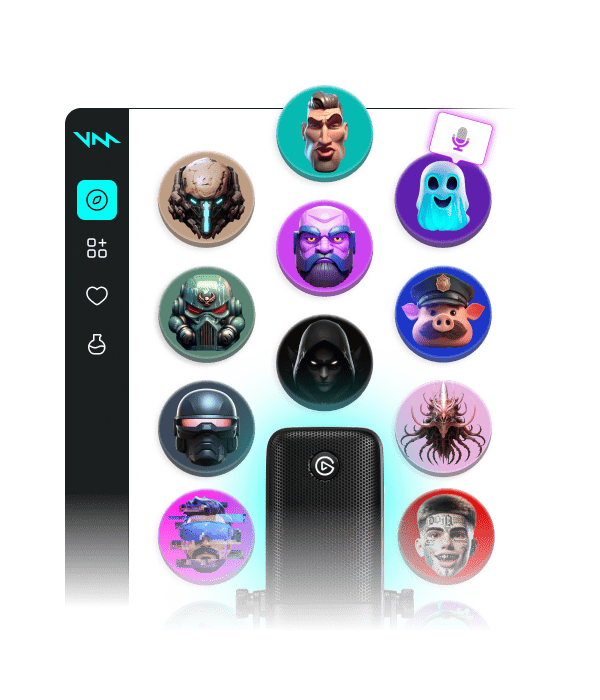
A sound is worth a thousand pictures. Add hilarious effects to your group chat and streams—find your sound and make others know about it.
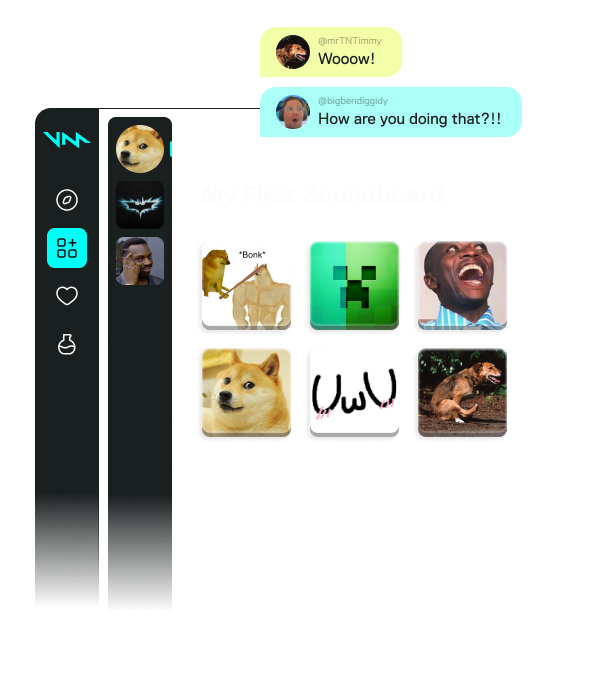
If a sound meme exists, we have it. Stay atop the trend by browsing our vast Community library of sounds. Find your favorites and add them instantly with a single click. No uploads, no fuss.
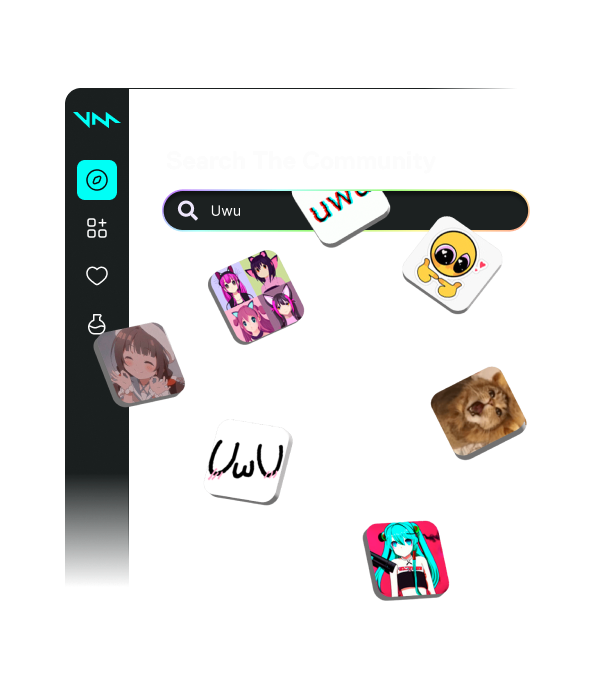
LIKE SKINS FOR YOUR VOICE!
In a video call with your boss? Switch to a Clean Mic voice, to apply subtle filters that round out the tones of your voice and make you sound great. Family call? Entertain and prank with the voice of a monster, or background sound effects that’ll make the kids think Santa is on the line. Whatever voice you can imagine, our free voice changers can help you make it real!
MORE THAN A VOICE CHANGER
Soundboards! Collections of audio clips that you can play during your video calls with a single button press. Want to emphasize a point? Add an alert sound! Funny moment? Why not play a Sad Trombone? Voicemod’s free soundboards are unlimited, and simple to use. Upload any sound you like, and use them with any voice app! Skype, Slack, Google Meet—Voicemod even works with Brave Talk!
UNLIMITED SOUNDS, UNLIMITED POTENTIAL
Looking for a specific sound? A funny meme clip you heard once, or the voice of an anime character you’d love to use in a video call? We got you covered. Voicemod’s Community is huge, and uploads brand-new clips and voice filters every day. Search sounds by tag, and add them to your own unlimited free soundboards with one click. Then assign keybinds—any key you like—to play back the sound in your calls with one press! You can even use the free VM Soundboard app, available for iOS and Android, to control your Facetime voice changer and soundboards.
Boost the way you sound with your friends wherever you chat. Whether for immersive in-game roleplay, streaming to your audience or just hanging out.
Voicemod is a real-time voice modulator, allowing anyone to alter pitch, distortion, and other vocal characteristics while adding effects like delay and reverb. Once adjusted, these changes are instantly applied as you speak, transforming your voice through the microphone.
The process is easy and seamless, making it simple for users to change their voice effortlessly.
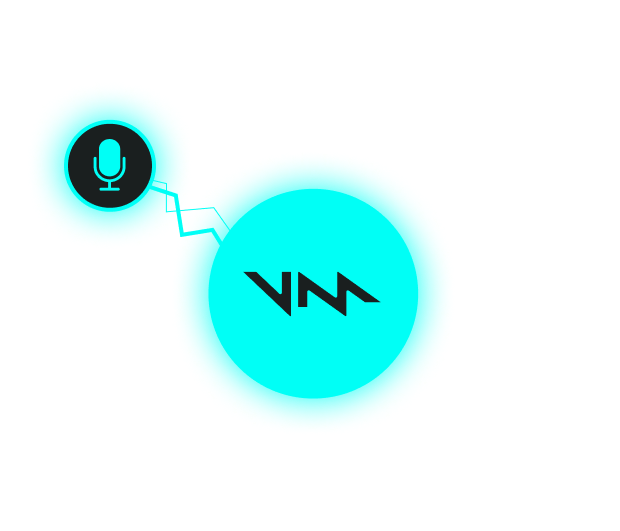
Download. We install a ‘virtual microphone’—this supercharges your sound!
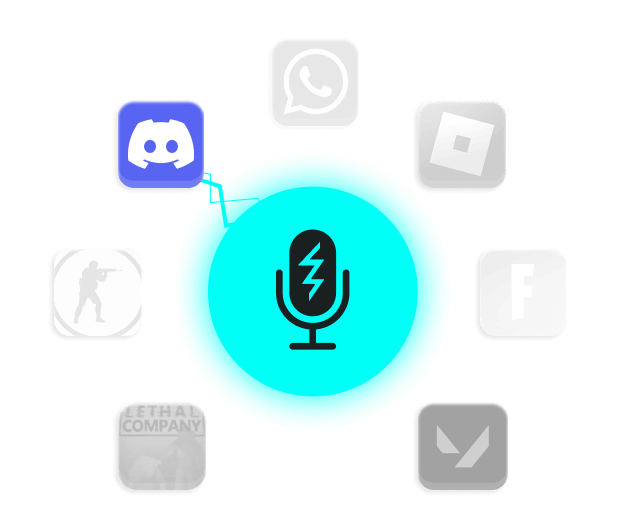
Select ‘Voicemod Virtual Microphone’ as the input device in the app or game you’ll be speaking on.
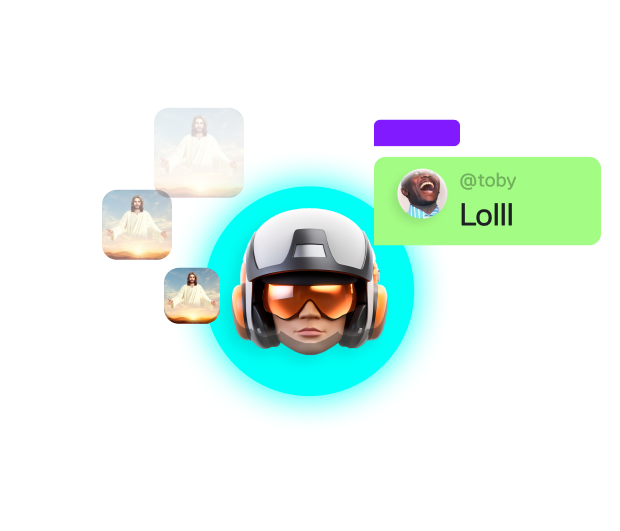
Pick a voice, drop some memes and start boosting the way you sound.