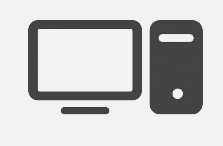FEEL THE POWER OF YOUR VOICE!
Troll like a PRO!
Download Voicemod for Desktop
Voicemod is a free real-time voice changer and soundboard available on both Windows and macOS. Give us your email to get Voicemod in your mailbox.
Only 6 simple steps: