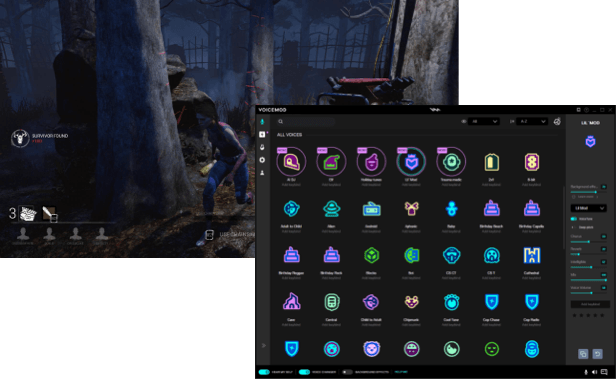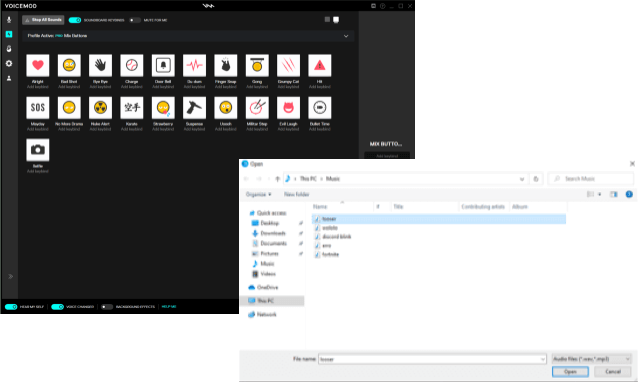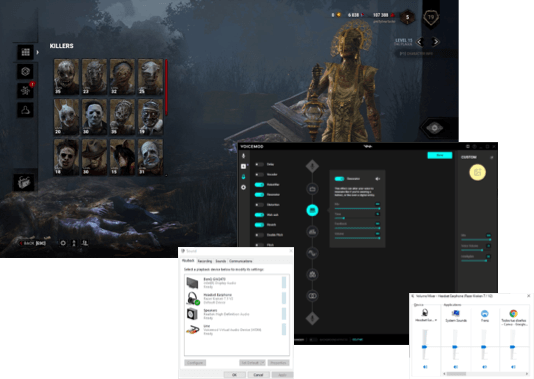Add creepy sound effects and scary voice changers to enhance your game — try Voicemod for Dead by Daylight free!
Add a touch of creativity to your streams or an extra layer of horror to DBD games with your friends with the Dead by Daylight voice changer. Voicemod comes packed with tonnes of voice filters that let you sound like a murderous villain or a frightened survivor! Play with soundboards and effects to add spooky sounds to your games and frighten your teammates — or victims. Our application is simple to use and takes minutes to set up.