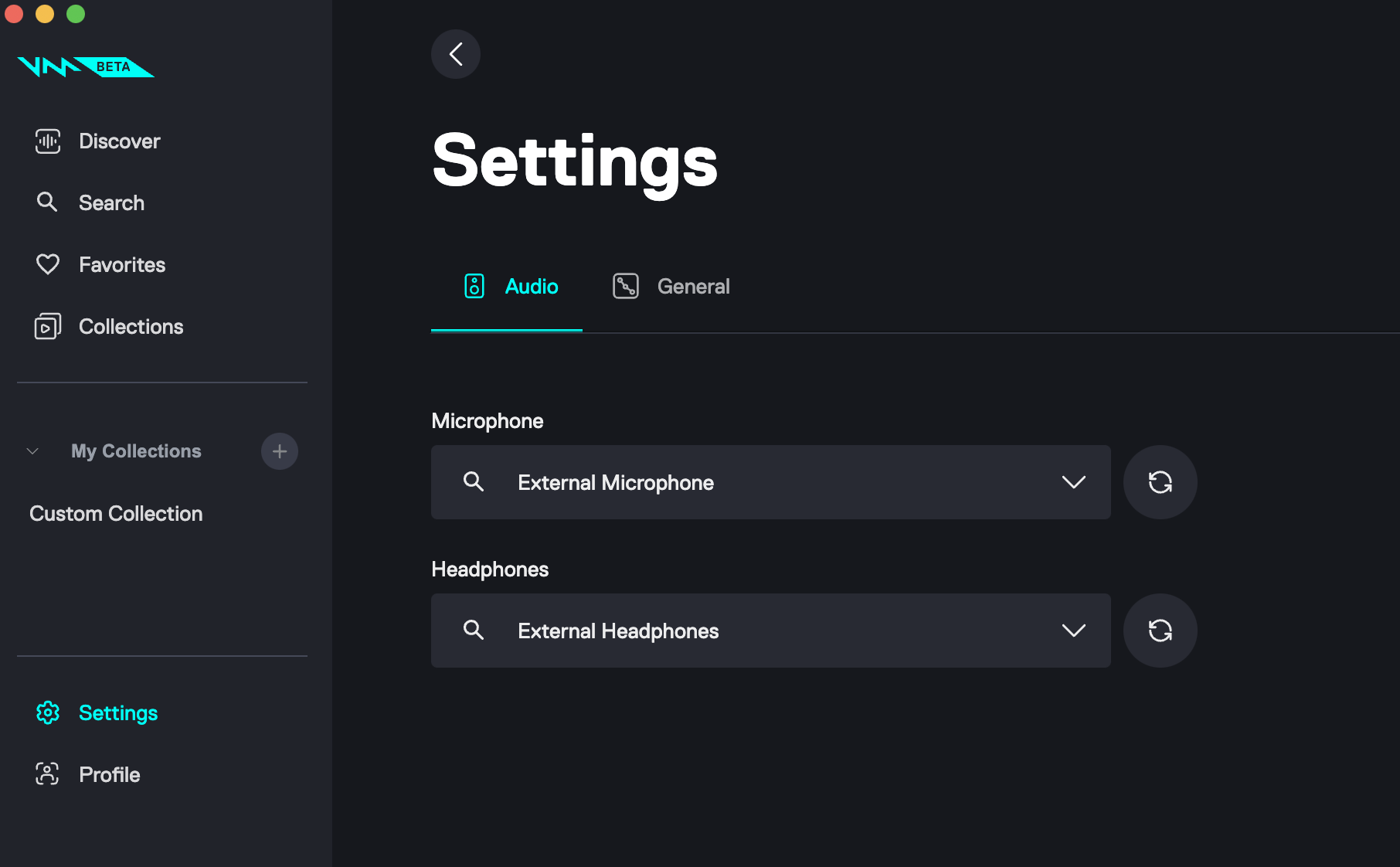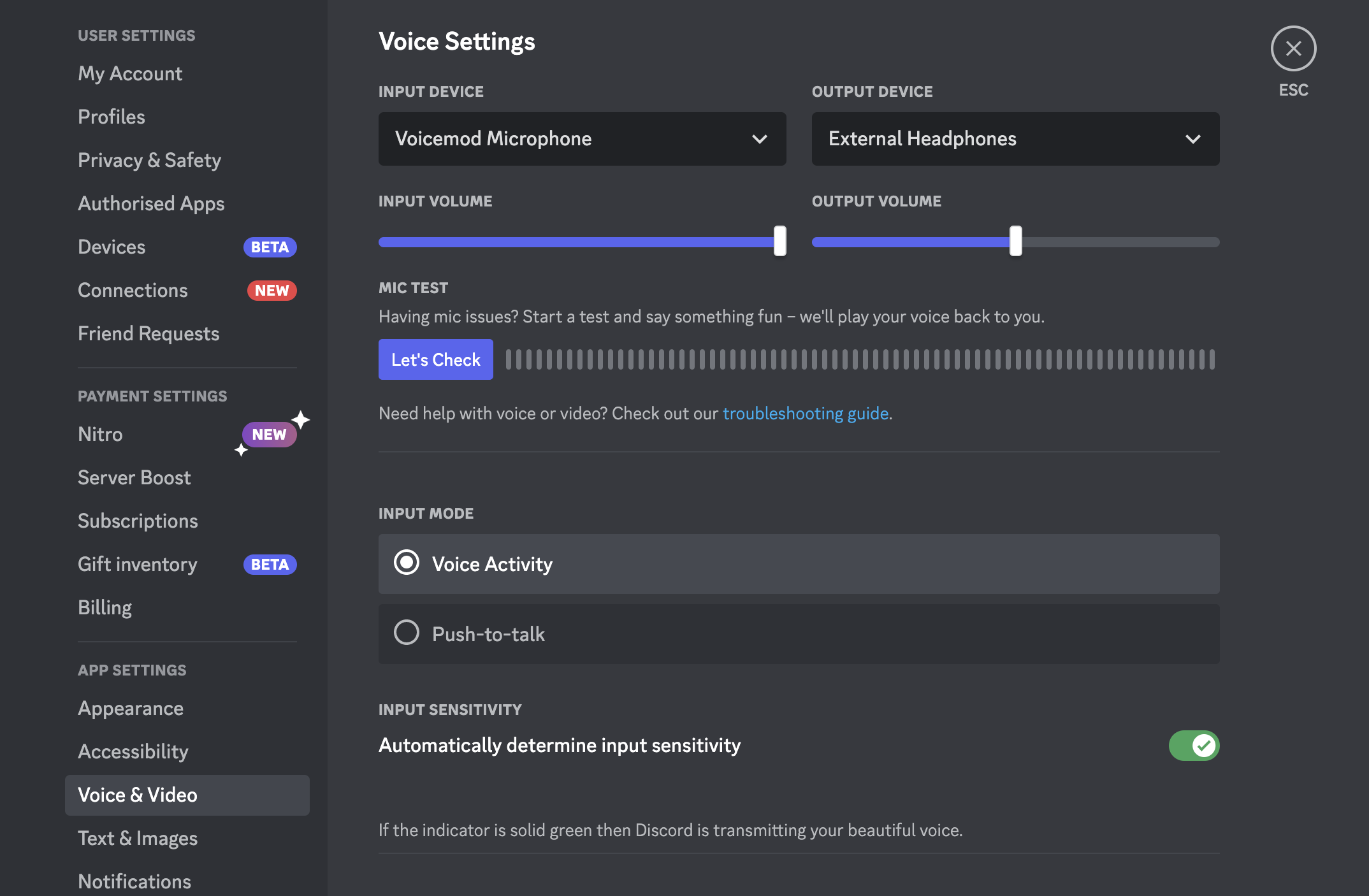So, you’ve gotten a feel for Voicemod–you’ve checked out our AI voices, triggered some hilarious sound clips, and now, you’re ready to take your new voice or soundboard to your Discord group chats. Chime in with iconic movie phrases or break up awkward silences with class cricket sounds. It’s easy, it’s fun, and it’s downright hilarious.
Now the question is, how do you set up Voicemod in Discord? Don’t let the text below fool you! It’s actually super quick and easy to get Voicemod up and running on Discord. See for yourself 👇

First, open Voicemod, go to Settings, and select your speaker and headphone.
IMPORTANT: You need to keep the Voicemod desktop app open at all times with the Voice Changer toggle enabled (at the bottom) to use it. Think of Voicemod as your microphone. If you close it, it’s the same as if you turned off your mic.
Next, head over to Discord, go to User Settings, and select Voice & Video. You’re now going to choose the Voicemod Microphone from the input device dropdown. For the output, select your headphones or speaker. Great! Now, stay on this page. We’re not done quite yet.
Cards out on the table: Discord and Voicemod can sometimes be a bit fussy when used together. Why you may ask? Because Discord picks up on our sounds and realizes that they’re… well, sounds, not human voices. And because they’re not human voices, Discord confuses our sounds with background noise and tries to block them.
So, to prevent that from happening, you need to disable the following settings in Discord:
And that’s it! You’ve officially set up Voicemod in Discord. Now all that’s left to do is to go to the Voicemod app have a blast in your group chats by playing hilarious sound clips and trying different voice filters.