Discord applies some strict audio restrictions to its voice chat feature. You’ll need to tweak its settings to get the most out of Discord.
1.- Go to your Discord Settings
2.- Access your Voice and Video Settings
3.- Select the Voicemod Microphone as your input device
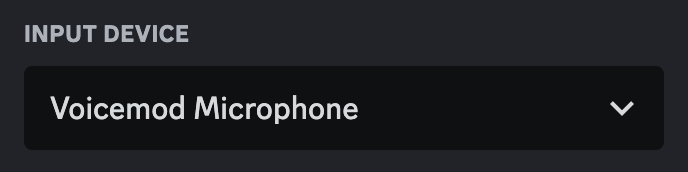
In the same Settings > Voice and Video Discord section:
1.- Locate the Input Sensitivity settings
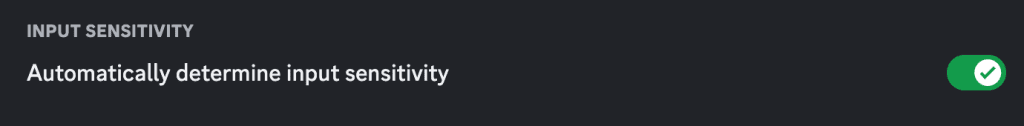
2.- Disable it and move the slider to -70dB
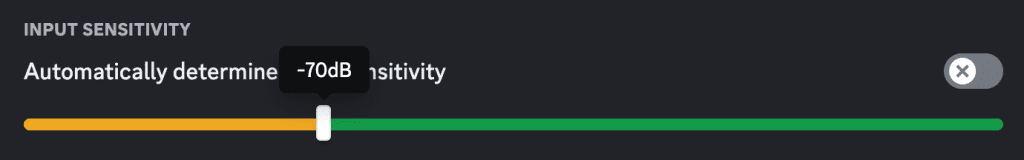
Discord’s noise supression can cut your voice and prevent your friends from listening to your Soundboard sounds.
To disable it, in the same Voice and Video Discord Settings:
1.- Locate the Noise Supression Settings
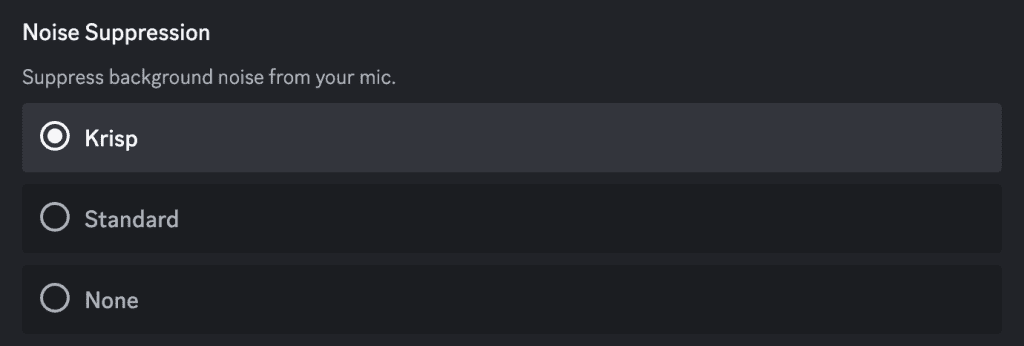
2.- Set it to None
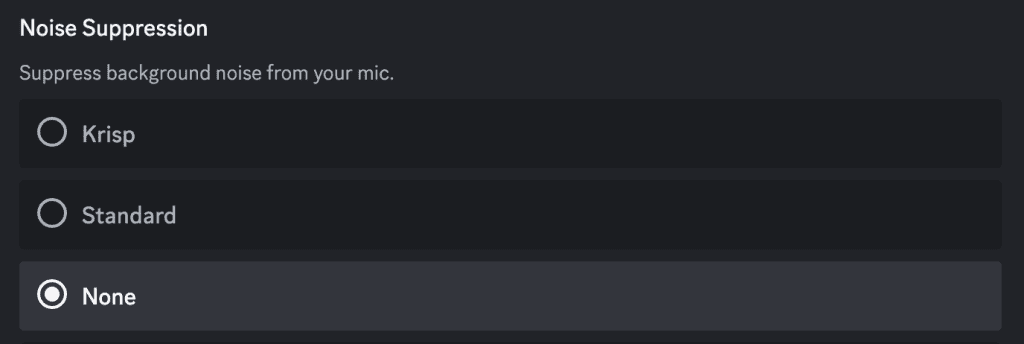
That’s all! Now you can change your voice and use your soundboard in Discord. Enjoy!