The Front Man is a central figure in the most-watched Netflix series ever: Squid Game. The character seems to be the one running the deadly games. But who is the Front Man? Is his identity revealed at some point? Could we see who is behind the dark mask and the deep voice? The K-drama survival show keeps the secret until the final episodes. And don’t worry because this article doesn’t contain spoilers! Keep reading to find out how to sound like the Front Man from Squid Game with a voice changer and even how to add his mask on.
How to sound like the Front Man from Squid Game with a voice changer
How to hide your identity like the Front Man in Squid Game
There are 3 main things this character uses to hide his identity: his clothes, his voice, and his facemask. He hides behind a dark facemask, different from the workers’ masks and different from the VIPs. This means his role is different from everyone’s else. His dark suit with a hoodie and leather gloves are also different from the rest and don’t leave a trace of his real identity. And last, but not least, his voice. The Front Man uses a voice changer to modify the voice so when he picks up the phone or talks to others, the sound of the voice is way deeper than a natural voice.
Now we’ll show you how to hide your identity as the Front Man using a voice changer. Keep reading to know how to sound like the Front Man from Squid Game following the steps below.
How to create the Front Man voice changer
If you’re wondering how to replicate the Front Man voice, you’re in the right place. Just follow these easy steps to make your voice sound exactly like his:
- Download Voicemod Voice Changer and install it on your PC.
- Open it and enable ‘Voice Changer’ and ‘Hear Myself’ at the bottom of the window.
- In the left menu select ‘Voicelab’.
- Enable the Resonator effect. Adjust Mix up to 25, Time up to 33, and Feedback up to 42
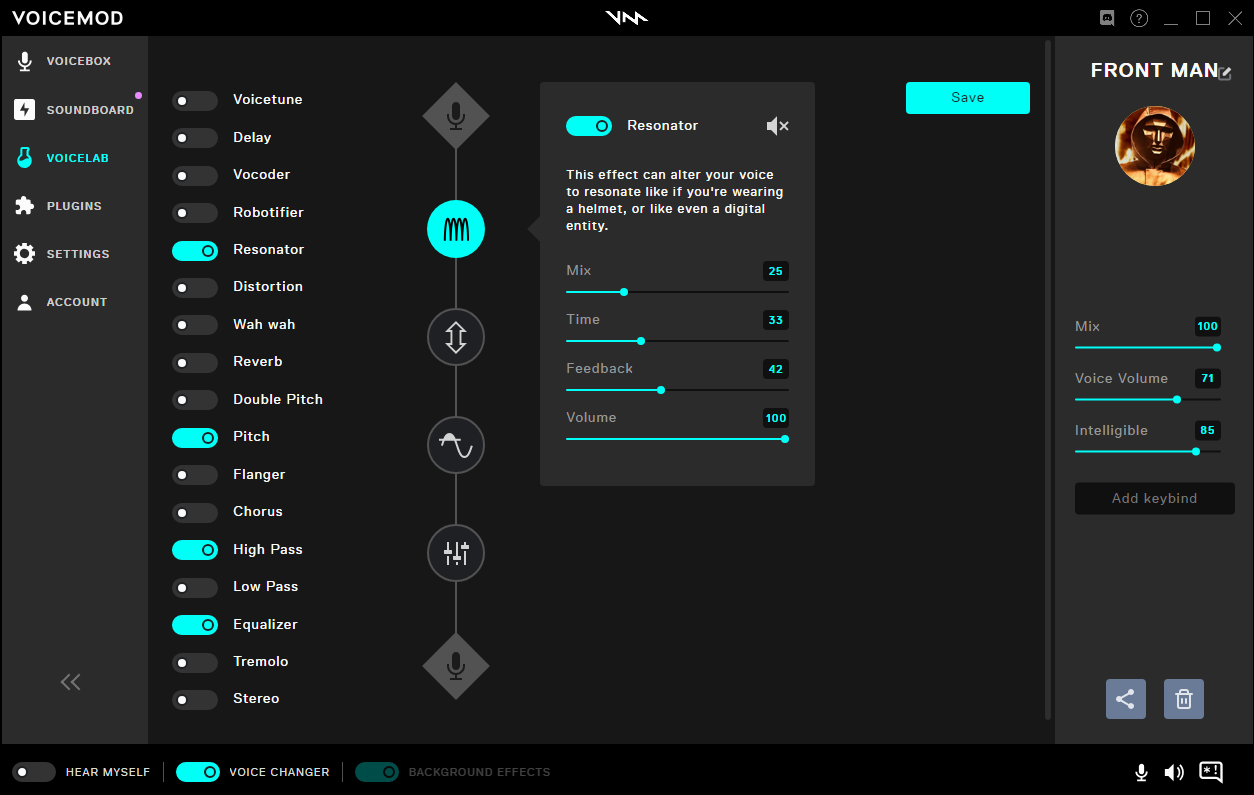
- Enable the Pitch effect. Adjust Mix up to 100 and Pitch to 23
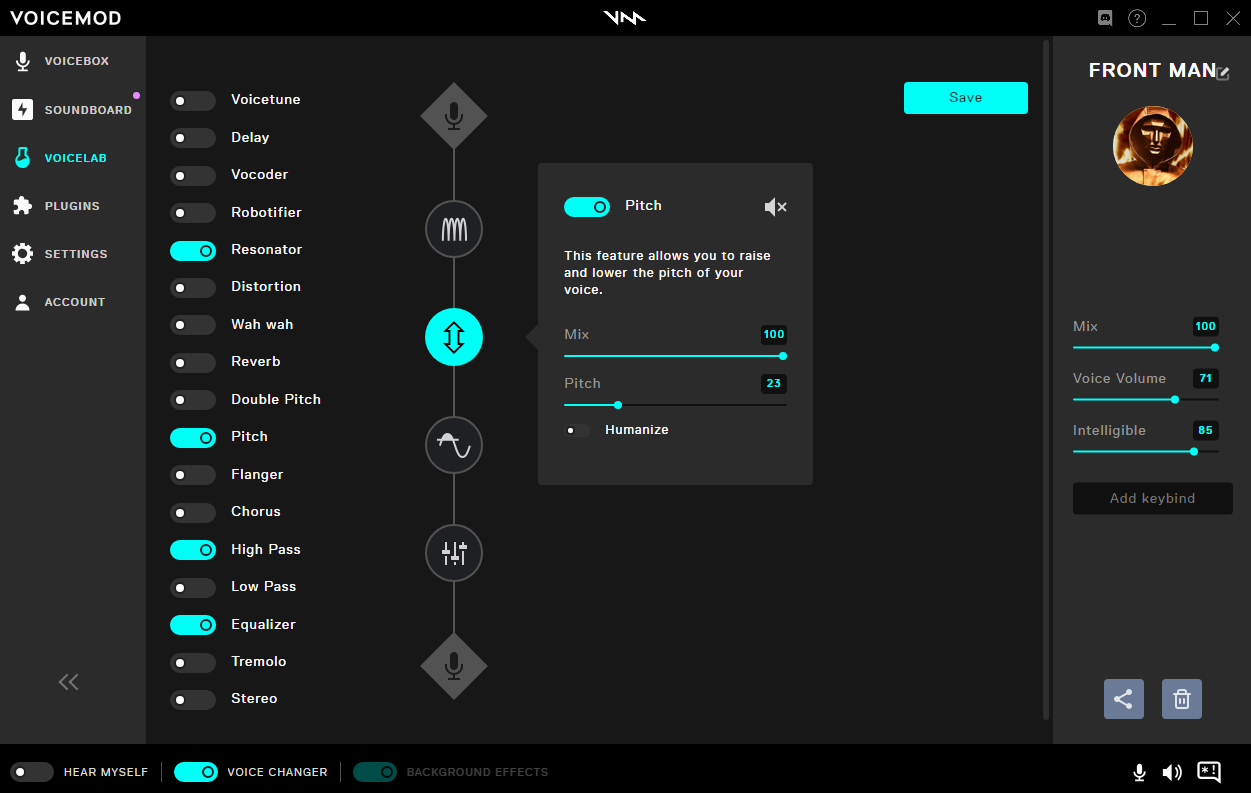
- Enable the High Pass effect. Adjust Mix to 100 and Frequency to 7
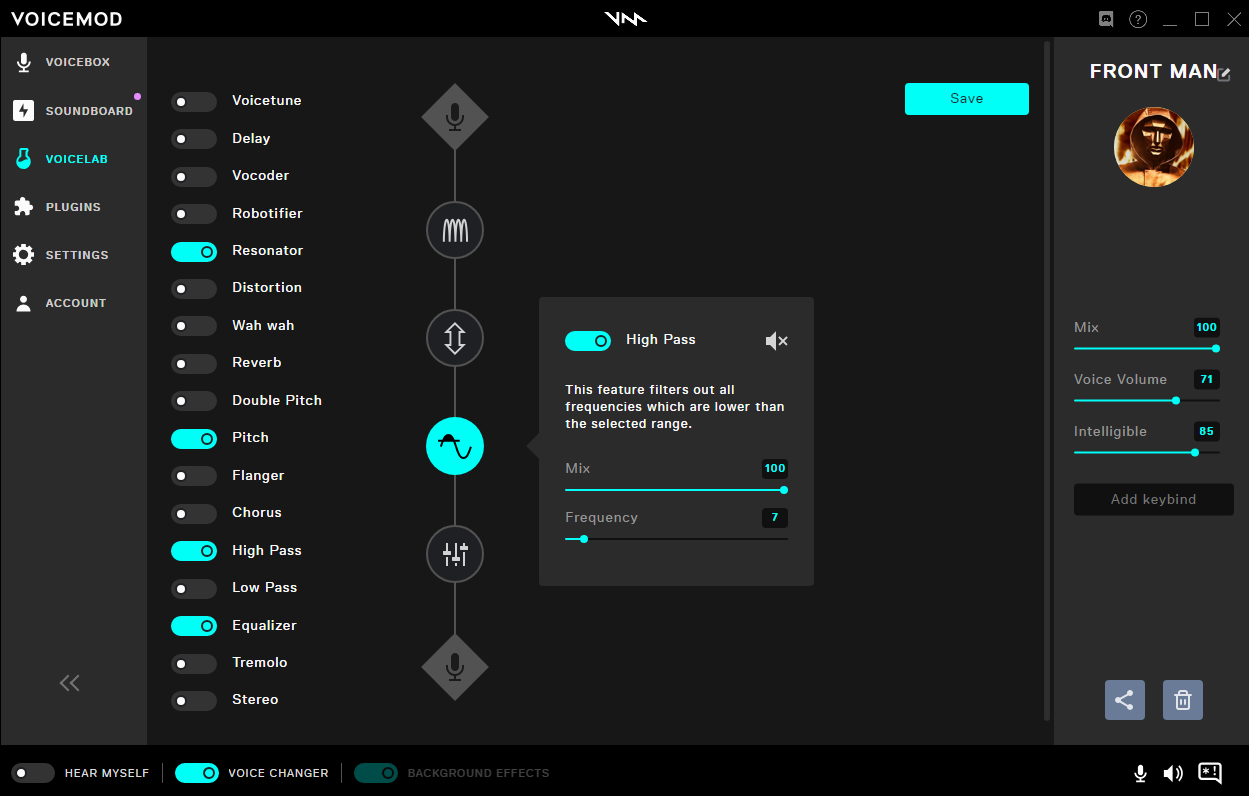
- Enable the Equalizer effect. Adjust Mix and Low Frequency up to 100, Gain Low Frequency to 83, Mid Frequency to 41, Gain Mid Frequency to 40, High Frequency to 16, and Gain High Frequency up to 50.
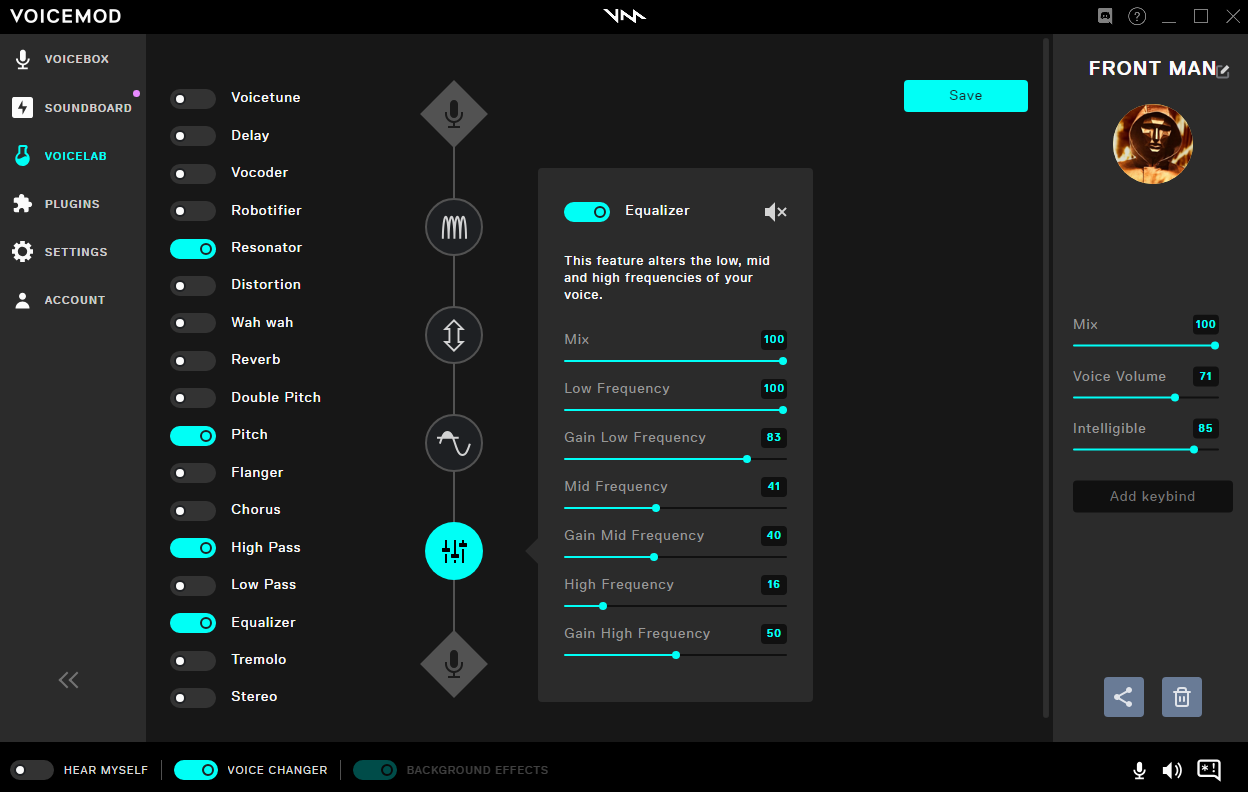
Now you’ve created a Front Man voice changer! Name it and add an icon if you like. Now your voice will appear in the Voicebox.
Are you the ‘lazy’ type? Ok, we get it and that’s why we’ve already created the Front Man voice for you! Click ? HERE ? and import the Front Man voice changer directly to your Voicemod App. Ready to use!
Use the Front Man mask together with the voice changer!
Want more? Try your newly created Front Man voice changer with the facemask on. To do this, you only need to install Snapcam and search for the Front Man lense (you can find it HERE). Now you sound like the Front Man from Squid Game… and look like him too!

Want more? Use the Voice Changer for Crab Game
Are you still wondering what Crab Game is? Crab Game is the new trend on Steam. A new multiplayer game with proximity chat, 9 game modes and 28 maps, that will remind you of the Squid Game TV show.
Crab Game is based on several children’s mini-games and players must survive through challenges until one last person stands. The game allows up to 35 players that can interact with each other thanks to the proximity chat.
Is Crab Game free? Yes, this free-to-play game is only available on PC via Steam. Some of the mini-games inside Grab Game are: Red Light Green Light, The Floor is Lava, and The Maze Game.
How to change your voice in Crab Game?
You can change your voice in Crab Game as in any other game on Steam with Voicemod voice changer. Just follow the instructions below to be able to use the Crab Game voice changer and soundboard easily.
- Open Voicemod Voice Changer App.
- Open Steam App.
- Now go to Settings (Friends & Chat Button) at the Steam Chat menu.
- In the Voice section check if the Recording (audio input) device is set to Voicemod Virtual Audio Device. If it is not set, click on CHANGE DEVICE….
- It will open the Sound System window. Select Microphone (Voicemod Virtual Audio Device (WDM)) and click on Set Default.
- Click Ok on the Sound System window and click OK, I’M FINISHED CHANGING SETTINGS on the Steam alert!
Download Voicemod below and add an extra layer of fun to the game with the voice changer for Crab Game.