Supercharging your Mic with Voicemod in Fortnite is easy. Just follow these steps:
Supercharge your mic with Voicemod in Fortnite
How to set the Voicemod Microphone in Fortnite
- First, check that you have Voicemod open and running
- Then, in Fortnite, access your Settings
- In Fortnite Settings, look for the Audio section
- In the Audio Section, scroll down to find the Voice Chat area
- In the Voice Chat Input Device, select the Voicemod Microphone
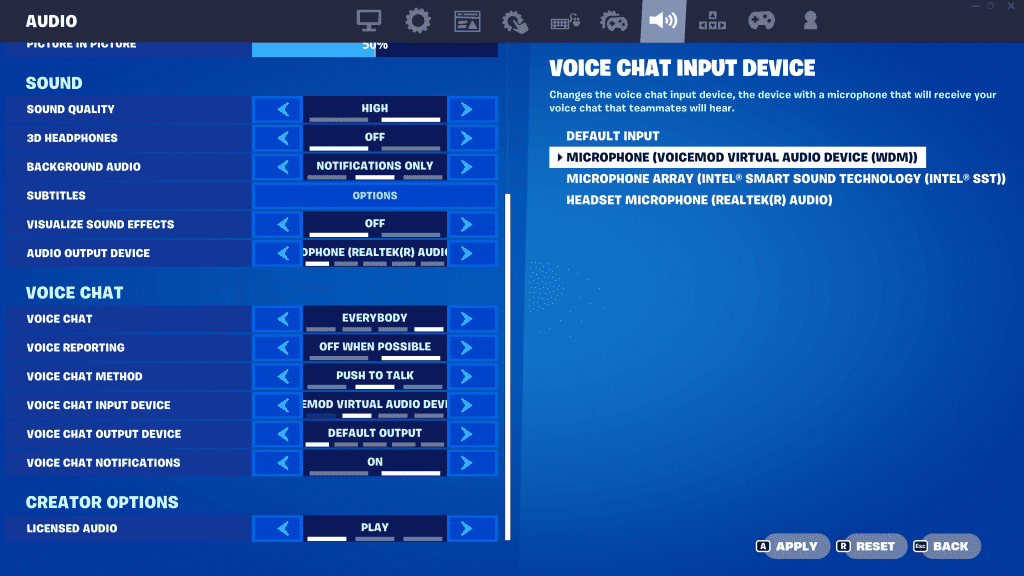
That’s all! Now you can change your voice and use your soundboard in Fortnite. Enjoy!