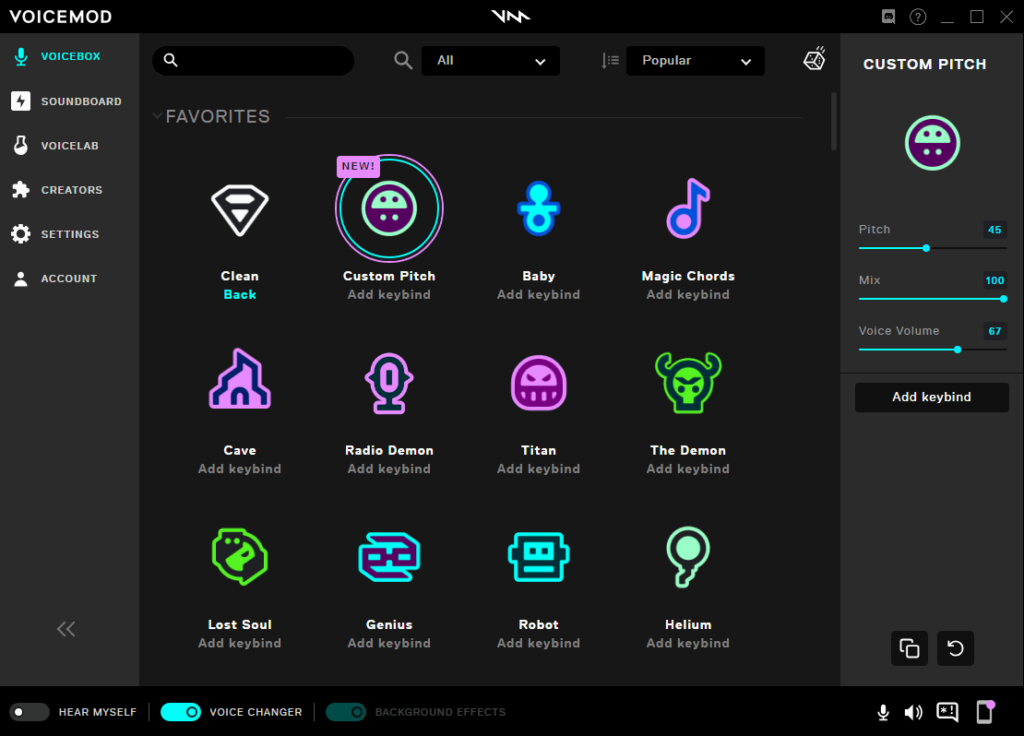We’ve all been there. We come across a video of ourselves. We listen to a voice memo we sent to a friend. We rewatch a presentation we gave. Whatever the situation may be, we all know what immediately comes after. ?
“Wait, is that actually what I sound like?”
“There’s no way that’s me speaking!”
“Wow, why didn’t you tell me my voice is that annoying.”
Raise your hand if this sounds all too familiar (we’re assuming the majority of you have your hands up). The truth is, most people tend to feel super awkward when hearing their own voice, especially for the first time.
But why is that? What is it about hearing our own voice that’s so cringe-worthy? Why do we think we sound different than we actually do? It’s all about sound waves, people. Allow us to explain.