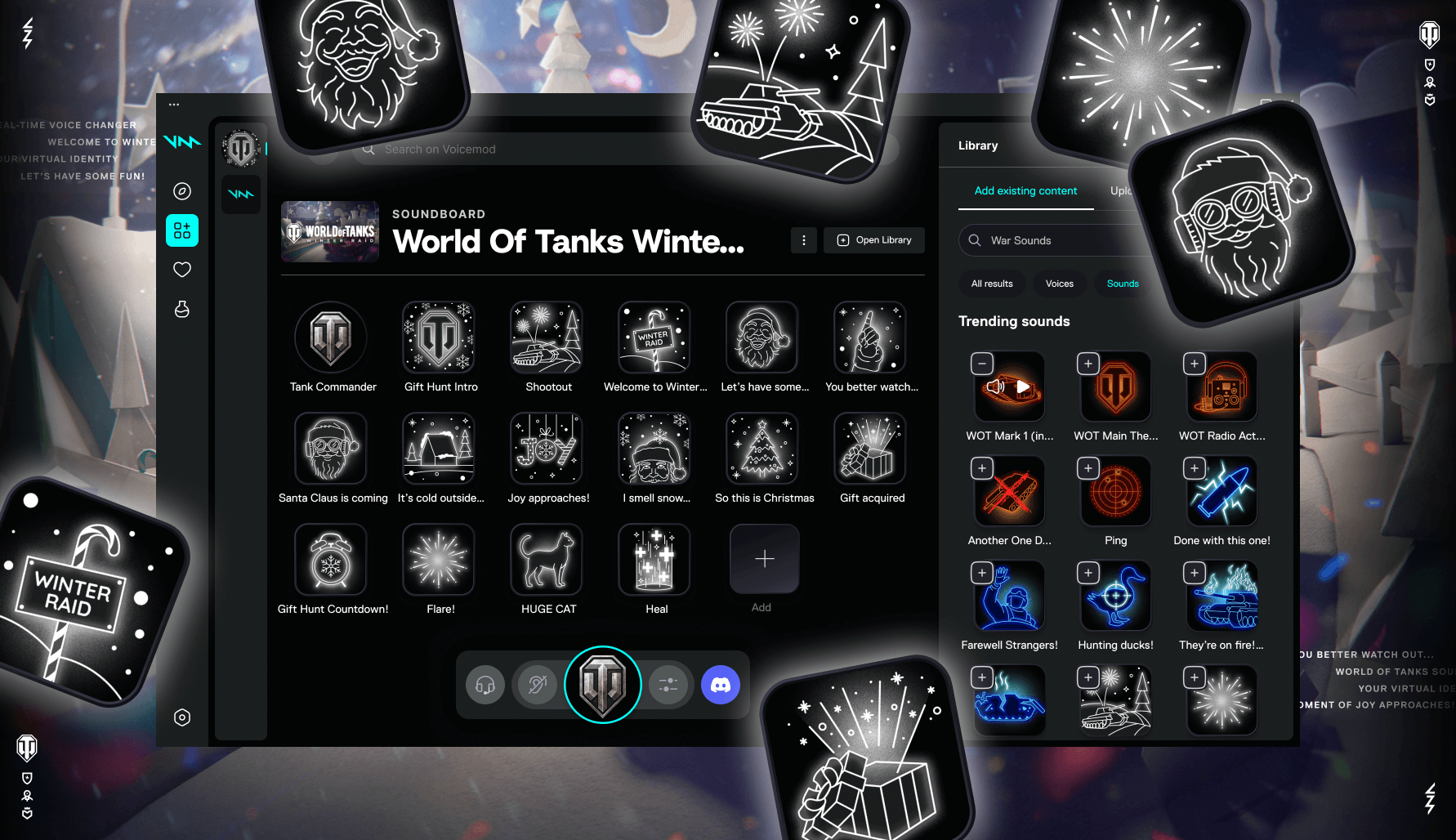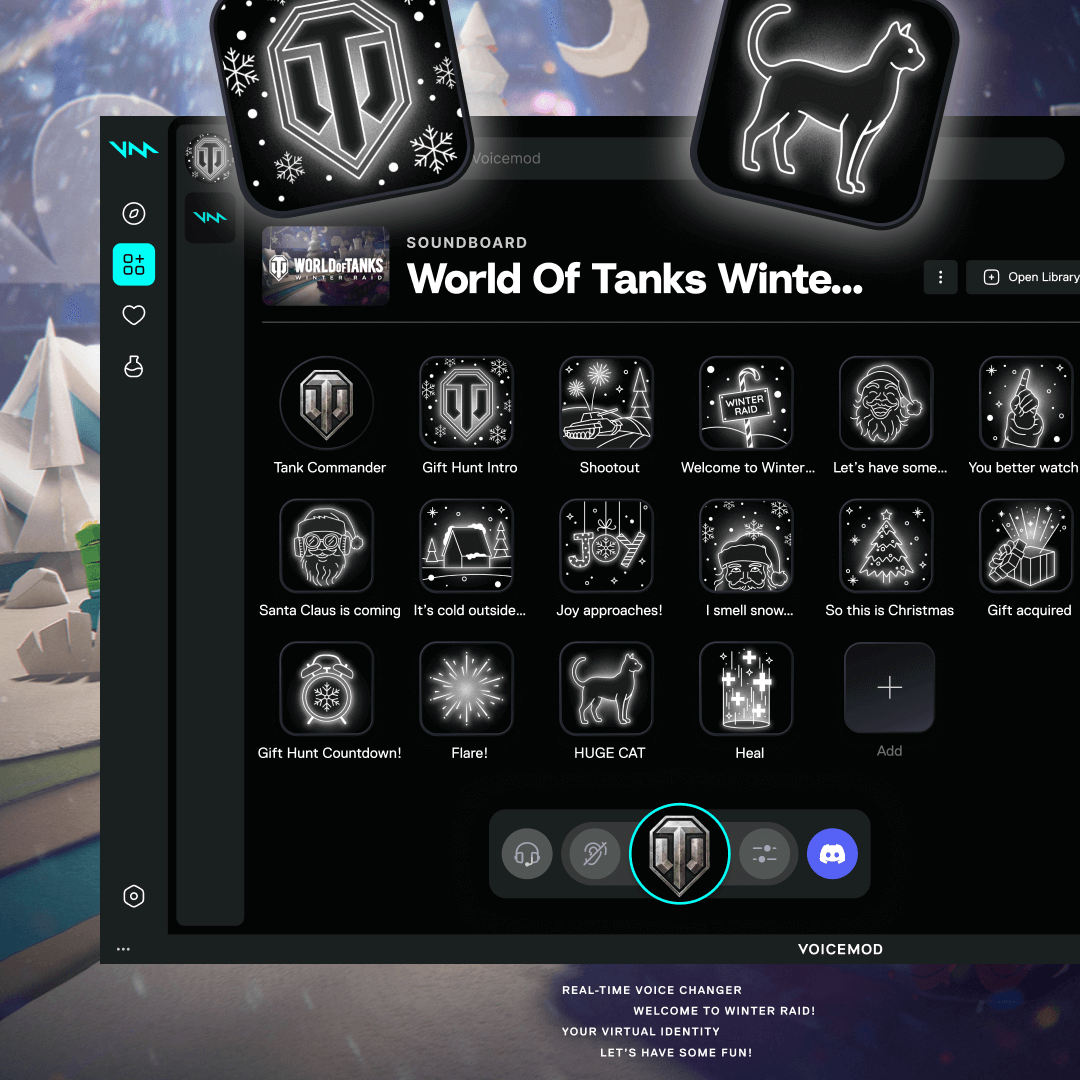Fire up your engines, get your shells at the ready and power up your Voicemod app. There’s snow in the air and jingle bells on the horizon… it’s time for the Winter Raid!
Winter Raid brings a fun and unusual dynamic to World of Tanks. Instead of a clash between two adversaries, the new mode sees three teams of five players and a mix of three distinct vehicle classes to choose from.
The goal is simple: collect gifts and return them to your home base to fill the progress bar faster than the other teams. But be wary! Opponents can sneak in and take gifts that you have already secured.
Voicemod adds an extra-special dimension to your game—audio! With the Winter Raid pack, you can add music, sound effects, and iconic quotes from the big lad himself: that’s right, it’s time to unleash Santa into your games of World of Tanks!