With the new Game of Thrones prequel release now all that anyone can talk about, it’s no wonder that fans find themselves in total dragon mania. In the spirit of GoT, we’re sharing how you can sound like a dragon in your TTRPG sessions or any other game that calls for dragon and battle sounds. With our real-time voice changer and soundboards, you’ll feel like you’ve landed right in a George R.R. Martin book. Keep reading for steps on how to sound like a dragon–perfect for getting into the new show’s hype.
How to Sound Like a Dragon With a Voice Changer ?
How to Watch House of the Dragon
First things first, for those of you who are living under a rock and are unaware that there’s a new GoT prequel running, allow us to give you a bit of background. It’s been three years since Game of Thrones premiered its final episode. The prequel, House of the Dragon, premiered on August 21st and tells the story of House Targaryen 200 years before the events of the original series. During this time, King Viserys Targaryen rules over the Seven Kingdoms–along with 17 dragons, of course. The show focuses on the Targaryen civil war, known as the Dance of the Dragons, and the overall conflict between members of the reigning Targaryen family.
Who stars in House of the Dragon? Some big names include Matt Smith as Daemon Targaryen, Paddy Considine as King Viserys Targaryen, Emma D’Arcy as Princess Rhaenyra Targaryen, Olivia Cooke as Alicent Hightower, and many other stars who are already bringing the characters to life.
“Where can I watch House of the Dragon?!” This is likely the first question everyone asked after learning about the highly anticipated prequel. The show is available to stream on HBO and HBO Max and is already confirmed to be renewed for Season 2. So if you missed the first few episodes, you have plenty of time–and reasons–to catch up.
How To Do a Dragon Voice With a Voice Changer
“All the dragons roar as one…” This will definitely be true once you and your friends try our dragon voice changer. Whether it be to enhance your TTRPG sessions, make your streaming content more entertaining, or just to mess around with your friends, you can do a dragon voice with our real-time voice changer. Here’s how to sound like a dragon:
1. Download and open Voicemod on your desktop.
2. Once you’re all set up, head into the Voicebox.
3. Select the Custom Pitch voice. Make sure you enable “Hear Myself” and “Voice Changer” at the bottom of the screen.
4. Change the parameters until you have the voice you want. For reference, these are the parameters used to get the dragon voice in the video below:
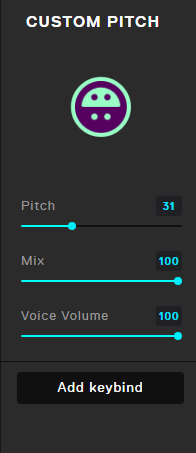
5. Try the voice in real-time! Feel free to throw in some background noise and sound effects with our soundboards.
Sound Like a Dragon for TTRPG
Speaking of soundboards, you can enhance your TTRPG experience with soundboards that you can customize with different sound effects from Tuna, our community library with more than 20,000 sounds. Try searching battle sounds or even House of the Dragon to add the perfect sound effect to your soundboards. You can then assign keybinds to your favorite sounds to trigger them at the perfect time in all your TTRPG sessions.
This is an incredible way for game masters to give their players an unparalleled experience, both online and offline. Learn more about the best soundboards for TTRPG and tips on how to make TTRPG more immersive.
Roar Like a Dragon With a Dragon Voice Changer!
Whether it be for TTRPG, content creation, or just to give your friends a scare in your Discord chats, you can sound like a dragon easily with our free real-time voice changer. Get into the hype of House of the Dragon with a voice that’s as awesome and exciting as the show.