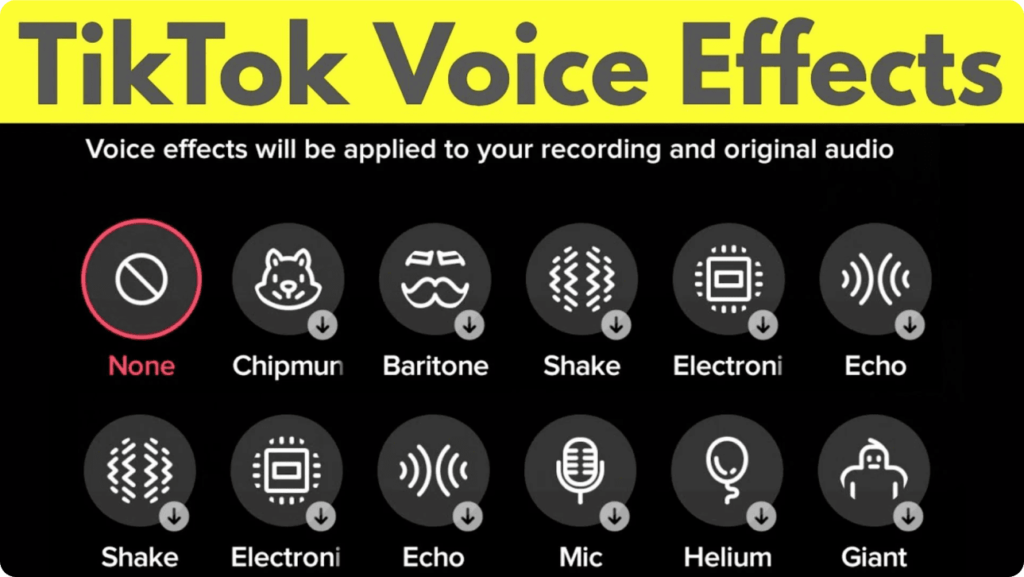You see that funny video on TikTok that has caught on and is now part of conversations or the hilarious, catchy dance you want to emulate. All of these videos are part of something bigger and it’s all on TikTok.
Well, now, guess what? On November 1, 2022, TikTok released something huge, something revolutionary! You can now add a voice changer to your videos! Back in February 2022, TikTok released a “Chipmunk” voice, but it was pretty elementary. Not much you can do about it. But this fall, TikTok released something even better.
The content creation app is as popular as ever, especially with Gen Zers, who have become literal millionaires overnight with their videos that emphasize comedy, dancing, or just plain random stuff. In fact, TikTok videos have become the hype that Instagram and other social media apps have been adapting themselves to include a video feature in order to create competition with TikTok.
With this new-fangled effect, TikTok will be even more popular. In fact, TikTokers have already started to come out with their new “voices” in the new content they’re creating. But what are these new voices about?