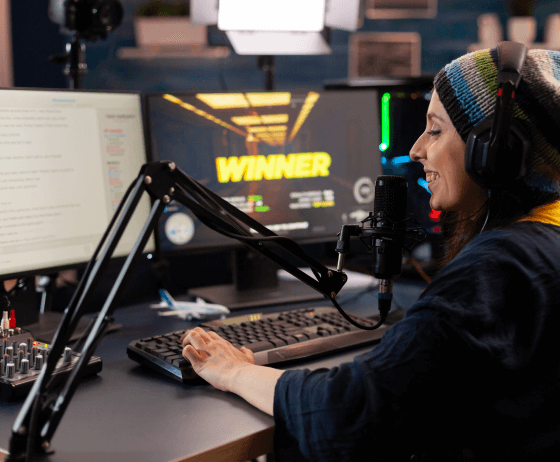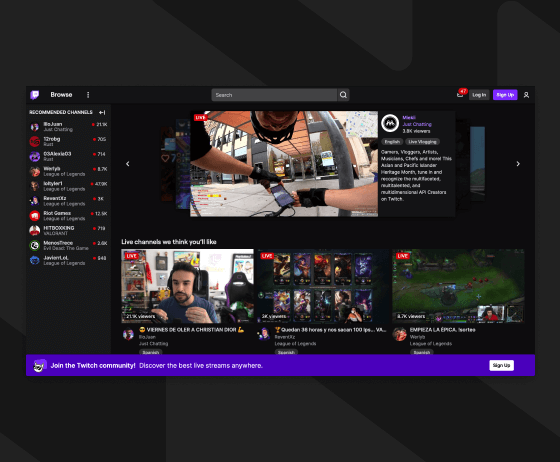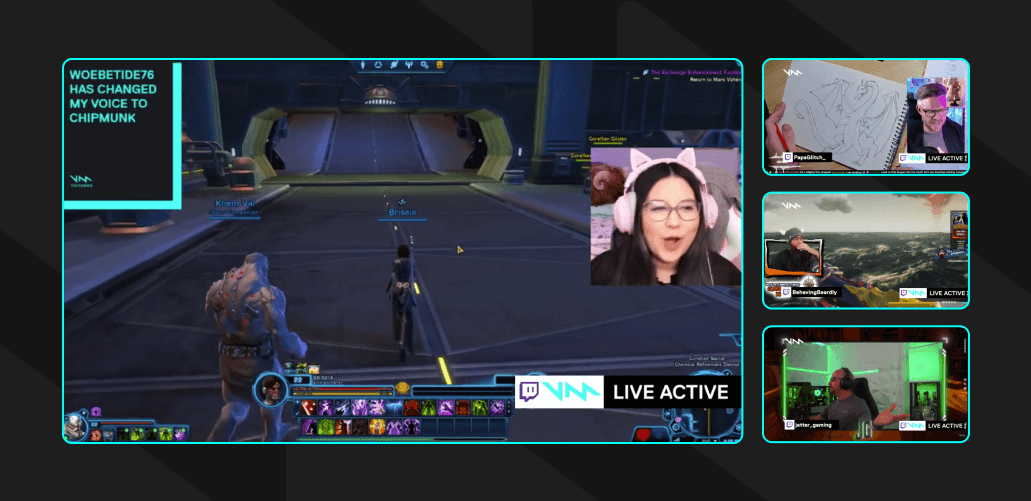Most Twitch streamers have two things in common: A passion for gaming and dreams to play professionally. It’s safe to say that for many of us, getting paid to play video games is pretty much the equivalent of winning the lottery. But if you really want to make it big on Twitch, strategy outweighs luck.
Whether your future hope is to be a pilot or a professional gamer, every career comes with a toolkit for success. While carpenters require hammers and nails, gamers require tech-savviness to turn their hobby into a profession.
To help give you a headstart, we’re sharing 12 of our best tips for streamers on Twitch. No matter if you’re playing old-school Super Mario Smash Brothers or battling demons in World of Warcraft, these tools and strategies will take the quality of your entertainment to infinity and beyond.