Since Twitch is free to watch, it’s sometimes easy to forget all the time, effort, and money that content creators put into their channels. And that’s we’ve come up with some suggestions for how you can show your appreciation for your favorite Twitch streamers. Take a look!
10 Tips to Support Your Favorite Twitch Streamers
1. Follow Their Channels

Yes, it may seem obvious, but adding your favorite channels to your Followed Channels list (just click on the purple heart Follow button on the streamer’s page) helps to build up the streamer’s follower count and increases their chances of being promoted to Affiliate or Partner status. So not only does the streamer gain more exposure, they’ll also get access to additional monetization options like subscriptions, ads and Bits. And make sure to watch the ads! This is how the streamer earns money, and it costs you nothing.
2. Get Chatting
Another great way to support a streamer is to interact in the chat. A channel is more likely to be promoted to Affiliate or Partner status when there’s a high level of engagement within the chat: even if a stream has a lot of viewers, an empty chat gives the impression that people aren’t really showing an interest.
While many viewers are happy to lurk, streamers appreciate interaction. Sometimes the lurkers are simply shy about starting a conversation: being active in the chat encourages others to interact, and also helps you get to know new people who share your interests. Smaller streamers in particular will often take the time to read chat messages and interact more closely with their viewers. Remember to use emotes appropriately, be friendly and follow the community guidelines.
3. Share On Social Media
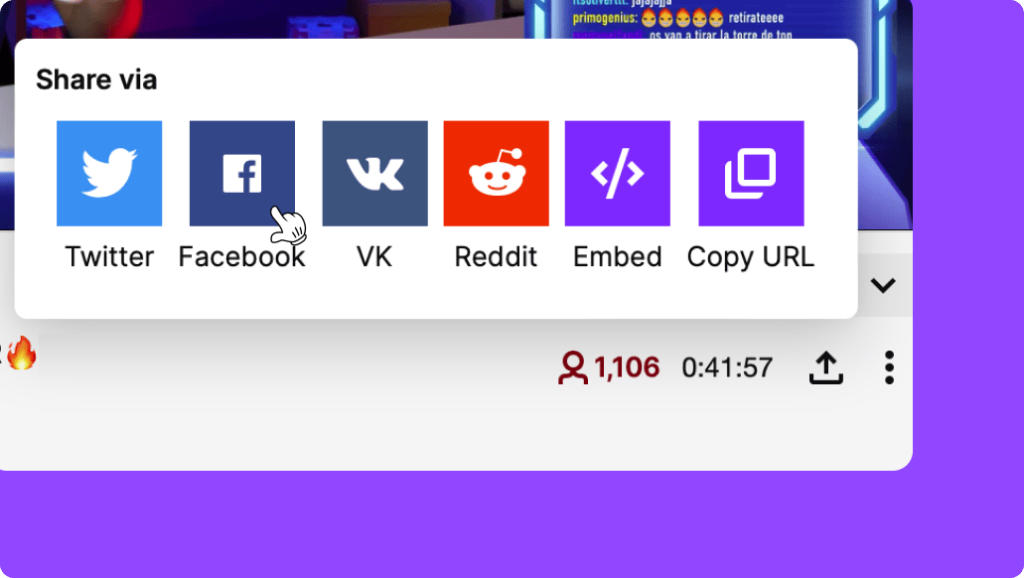
Another way you can help promote a streamer’s channel is by engaging with their social media accounts, or their YouTube channel if they have one. This kind of exposure will help grow their following and could gain the attention of people who can help them out financially.
There are plenty of options for sharing your favorite streamer’s content outside Twitch. You can share clips from their stream on your social media platforms to introduce your friends to their content—you can convert Twitch clips into TikTok videos or Instagram reels, for example, Or you can share posts from the streamer’s own social media: retweet their stream announcements on Twitter, invite your friends to like their Facebook page, like and comment on their YouTube videos.
4. Join Their Community
Many Twitch streamers integrate their channels into a Discord server, which gives you a great opportunity to get involved with their community and connect with others. When you join a Twitch community, whether on Discord or an alternative platform such as Facebook, you’re helping to boost a streamer’s visibility. Also, it’s a chance to discuss your interests and make new friends. Make sure your interaction is positive: follow the rules of the channel, don’t be too pushy, and steer clear of arguments.
It’s helpful for streamers to know what their audience likes (or dislikes) about their stream, and the more support they get, the more Discord channels they’re likely to create. Many Discord servers have a voice channel, where you can use our Discord voice changer—this is sure to grab your fellow users’ attention!
5. Apply To Be a Moderator

Once you’ve become familiar with a streamer’s community, look out for opportunities to get more involved. One way is to apply to be a moderator, whether on the streamer’s Twitch channel or on their Discord server. Don’t pester the streamer with requests—if they want help with moderation, they’ll ask for applicants. And they’re far more likely to pick someone who abides by the channel rules, behaves well towards others and is active in the community.
6. Show Them The Money
As we’ve seen, there are a lot of ways in which you can support a streamer without handing over your hard-earned cash. However, if you want to contribute financially, there are options which will benefit both your favorite streamer and you.
The simplest way to make a one-off payment is via donations. Streamers will have their own preferred methods of donating, including PayPal, Bitcoin, or a third-party payment app. Click the About selector on the channel page and scroll down: you should see a donation link which you can click on. If you can’t find one, that means the streamer isn’t accepting donations.
Some streamers also sell their own merchandise, such as clothing and mugs. Buying merch is a good way to support your favorite streamers and help to promote their channels. Streamers will sometimes partner with brands, so if you buy a product featured on their channel, they’ll get a commission.
7. Subscribe to Partners and Affiliates
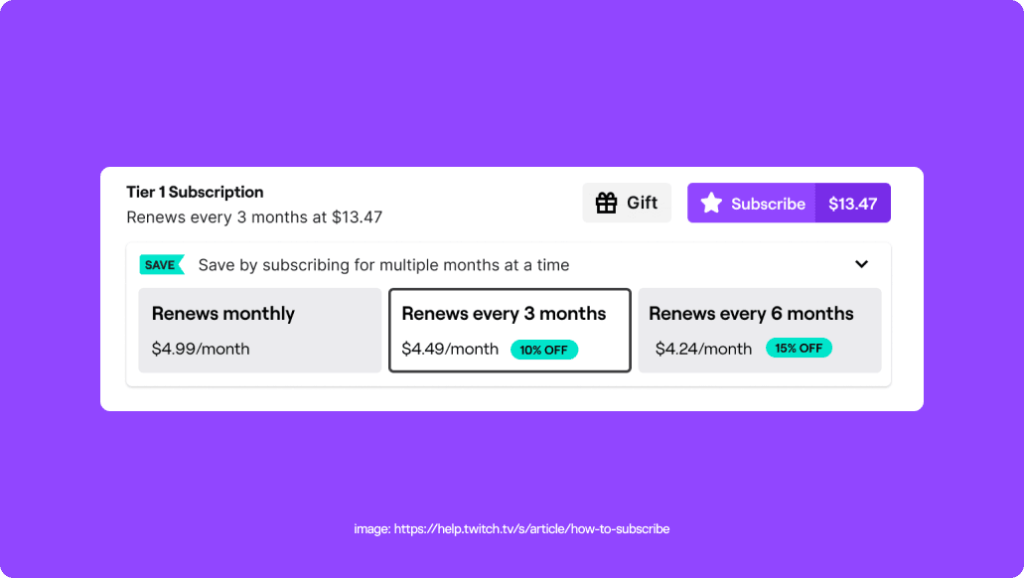
If you want to make a more regular commitment, and your favorite streamer is a Twitch Partner or Affiliate, you can subscribe to their channel. Some of the benefits of subscription are access to custom emotes that can be used across all of Twitch, loyalty badges, and other perks such as ad-free viewing if the creator has enabled this.
A subscription is a recurring monthly donation, which you can set up using a credit or debit card, Twitch gift cards, PayPal, Amazon Pay and various local payment options. Click on the Subscribe button on the channel page to choose the tier you want to subscribe at.
If you have an Amazon Prime Gaming membership, you can subscribe to one Twitch account for free every month—just redeem the free subscription as your payment method. The streamer will still earn money from this.
8. Use Affiliate Links
If you’re shopping on Amazon, make sure to use your favorite streamer’s Amazon associate link. Streamers often create links on their channel to a qualifying product on Amazon. If you click on the link and buy the product, the streamer will earn commission from all the products in your cart.
9. Buy Some Bits
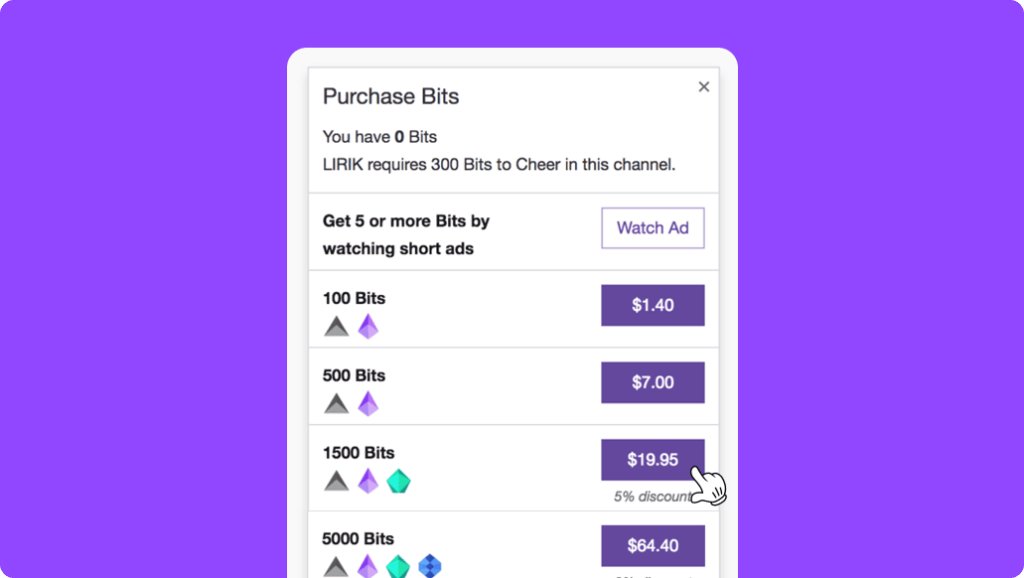
No, this is nothing to do with Bitcoin! Bits are a currency you can buy directly from Twitch, which you can then use to buy cheers—those animated emotes in chat. Go to the channel and click on either the Get Bits button or the diamond-shaped icon in the chat box.
Once you’ve bought your Bits (with Amazon Pay or PayPal) you can start using your cheers in the chat. Not only do cheers look cool, they also support the streamer—a streamer earns $0.01 for every Twitch Bit donated through cheering.
10. Start Your Own Channel
If you’re reading this, you might already have your own Twitch channel, or maybe you’re thinking of starting one. You’ve already got to know your favorite streamers, so why not take that next step?
Twitch is a great community, with plenty of room for everyone: you just need to find your own unique niche. You can help out your fellow streamers by adding their channels to your suggested channels, or appearing as a guest presenter on each other’s channels. Check out our tips for how to network as a content creator, so you can get out there and make a name for yourself.
Don’t forget to download the free Voicemod app and experiment with all the different effects you can add to your Twitch streams. And if you want to make your streams more interactive and entertaining, try our Voicemod Live Twitch extension, which lets your viewers take control of your voice!